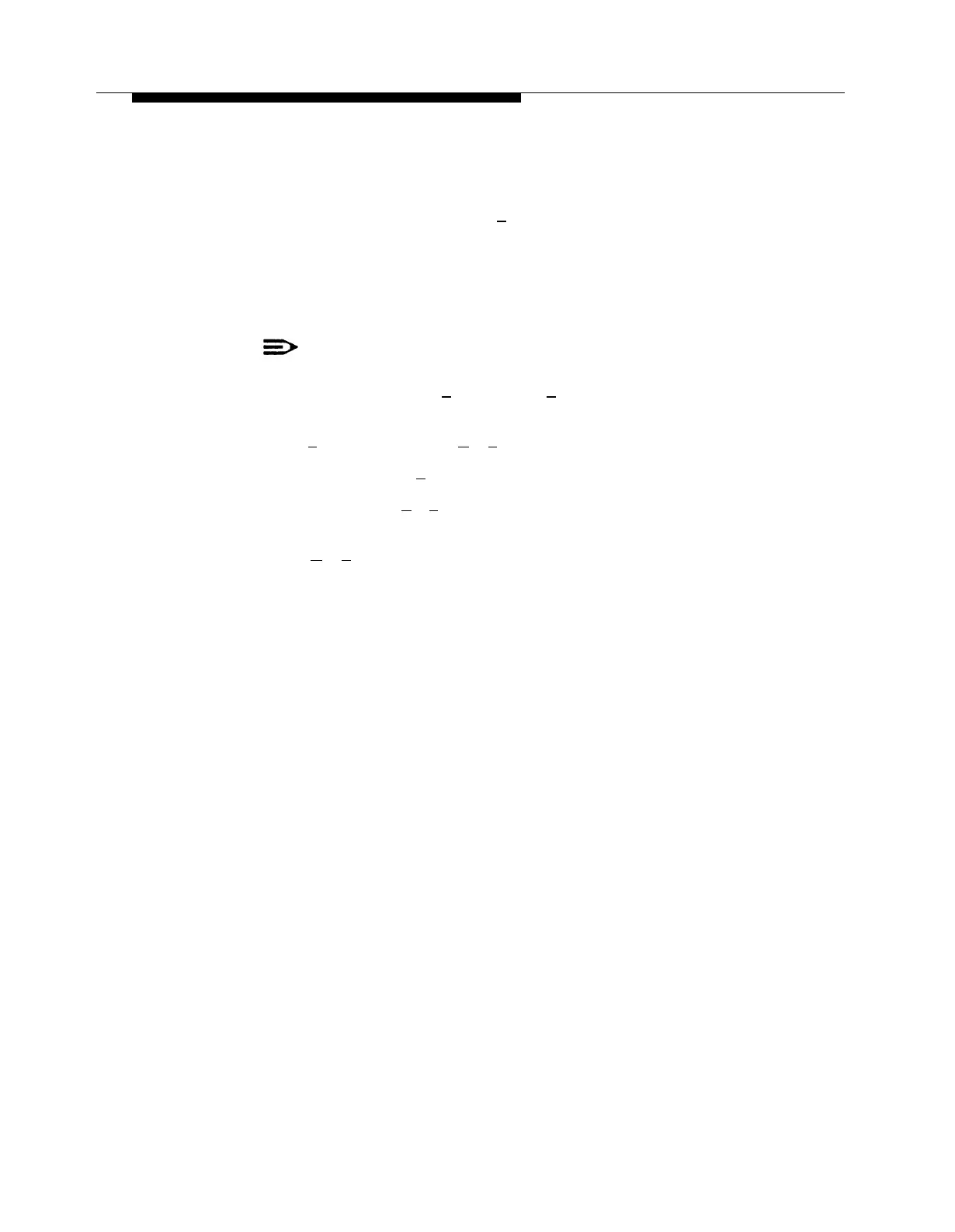PARTNER MAIL - Initial Programming
6.
To accept the time played, press [ # ]. To enter a new time (hhmm) enter the
following:
— hh: 00–23
— mm: 00-59
The system confirms the new time.
NOTE:
If requested, enter [ 1
] for A.M. or [ 2 ] for P.M. the system prompts you to
enter A.M. or P.M. when the hour you enter is less than 13.
7.
Press [
1
] to reenter or press [
✱
] [
#
] to accept the time.
— If you pressed [ 1 ], go to step 6.
—
If you pressed [
✱
] [
#
]:
The system confirms the new time.
8.
Press [
✱
] [
#
] to return to the System Administration Menu.
4-16 Programming the Schedule