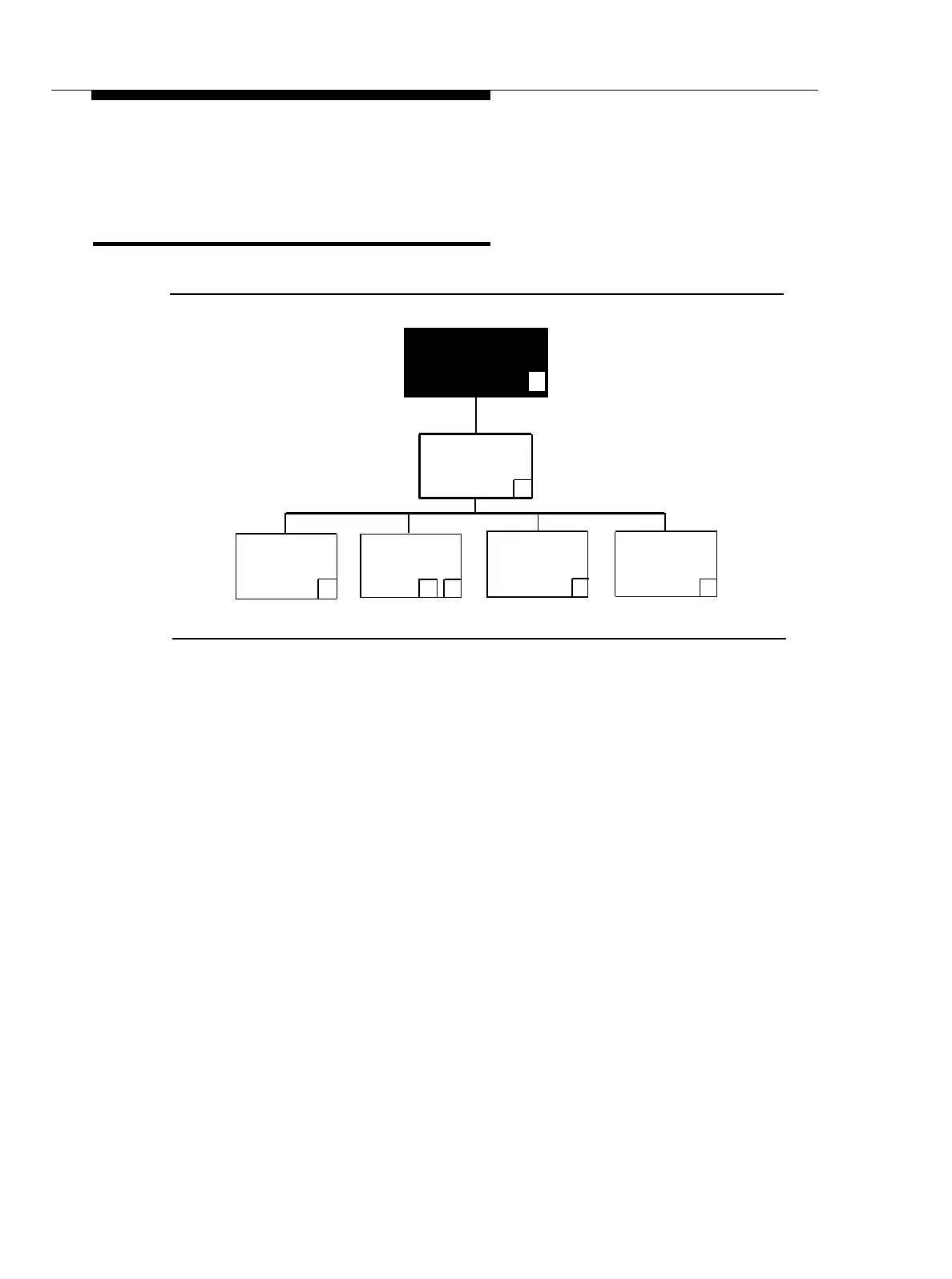PARTNER MAIL Administration
Changing Line Ownership
Administration
Main Menu
9
Line
Ownership
6
Scan Line
Deallocate
Ownership
Ownership
Line
Assign Line
Modify Line
Ownership
Ownership
4
6
2 ✱ 3
Figure 6-7. Line Ownership
The PARTNER MAIL system Line Ownership feature enables you to specify an
extension (a subscriber) who receives messages left by callers who call into the
office on a line covered by PARTNER MAIL Call Answer Service. This section
provides instructions on how to:
■ Scan line owners.
■ Assign line ownership.
■ Modify line ownership.
■ Deallocate line ownership.
Changing Line Ownership
6-47