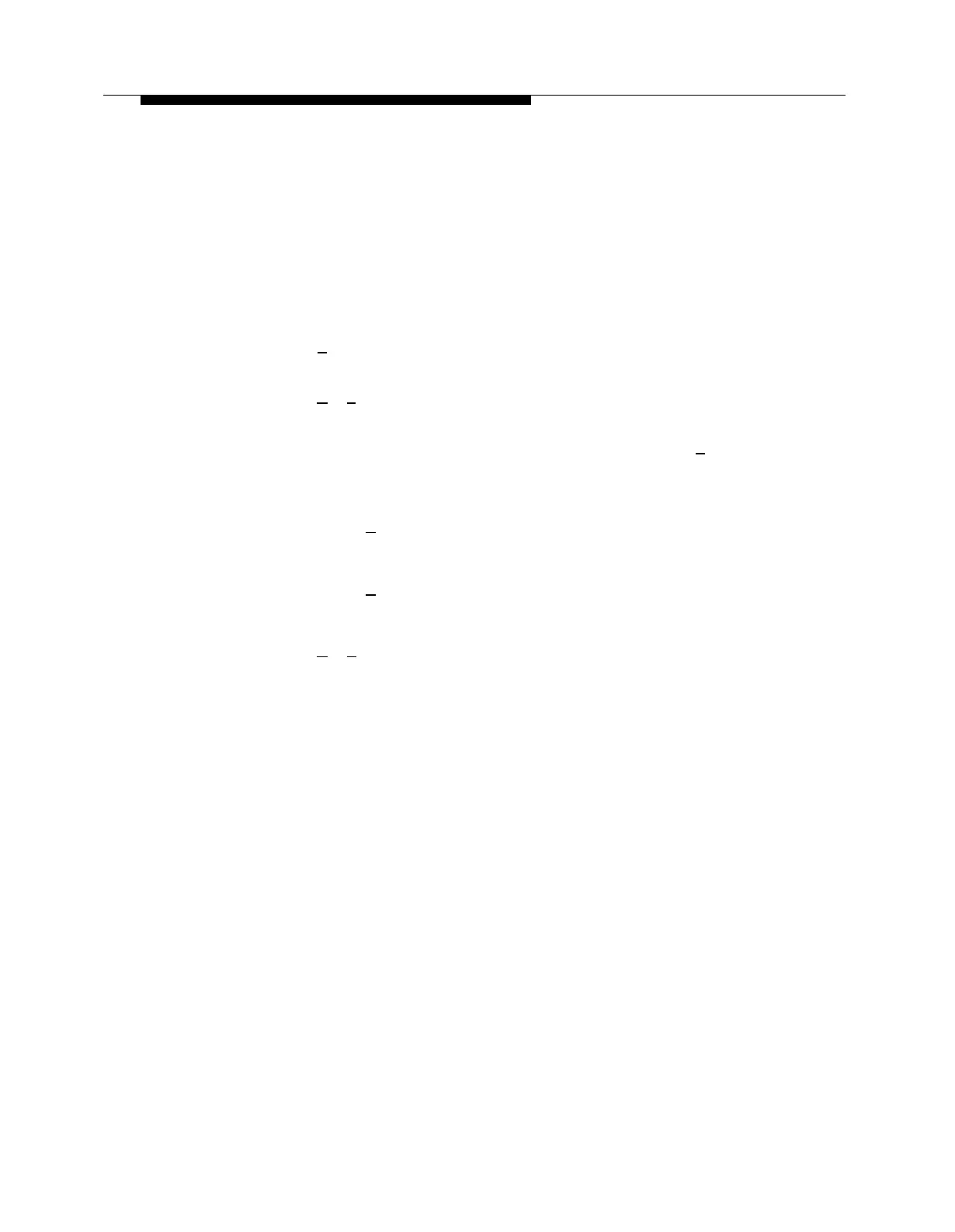PARTNER MAIL Administration
Deleting a Group List
The Delete a Group List option allows you to remove an entire Group List. To delete
a list, update and distribute form 9, then perform the following procedure.
1.
2.
3.
4.
5.
6.
Access the Administration Main Menu as described in an earlier section.
The system plays the system programming options.
Press [
5
] to program Group Lists.
The Group List Administration Menu plays.
Press [
✱
] [
3
] to delete a Group List.
The system prompts you to enter the number of the Group List being deleted.
Enter the number of the Group List to be deleted, followed by [ #
].
The system confirms the Group List number being deleted.
Enter the appropriate option:
—
Press [ 9
] to confirm the deletion of the Group List. The system plays,
The Group List is deleted.
—
Press [ 6
] to cancel the deletion of the Group List. The system plays,
The Group List is not deleted.
Press [
✱
] [
#
] to return to the previous menu.
6-46 Changing Group Lists