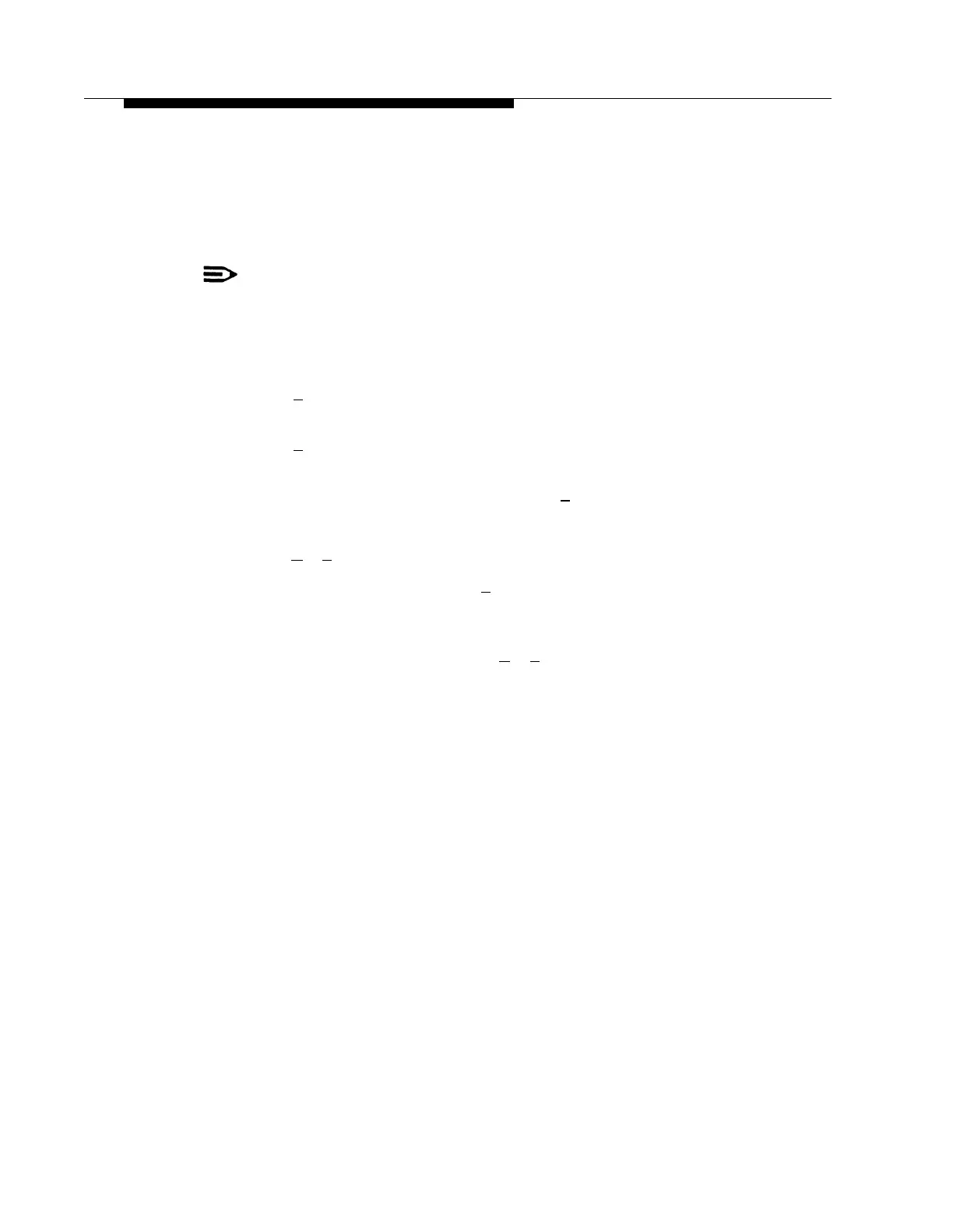PARTNER MAIL Administration
Creating a Group List
NOTE:
Be sure to notify subscribers when you create a new Group List.
1.
Access the Administration Main Menu as described in an earlier section.
The system plays the system programming options.
2.
Press [
5
] to program Group Lists.
The Group List Administration Menu plays.
3.
Press [
4
] to create a Group List.
The system prompts you to enter the new Group List number.
4.
Enter the new Group List number followed by [
#
].
The system prompts you to enter an extension number.
If you want to use the directory to look up someone’s extension, you can
press [
✱
] [
2
] before going on to Step 5.
5.
Enter an
EXTENSION
followed by [
#
].
The system plays the name of the subscriber or the extension number
entered, and prompts you to enter the next extension number.
6.
Enter the next
EXTENSION
or press [
✱
] [
#
] to return to the previous menu.
Changing Group Lists 6-45