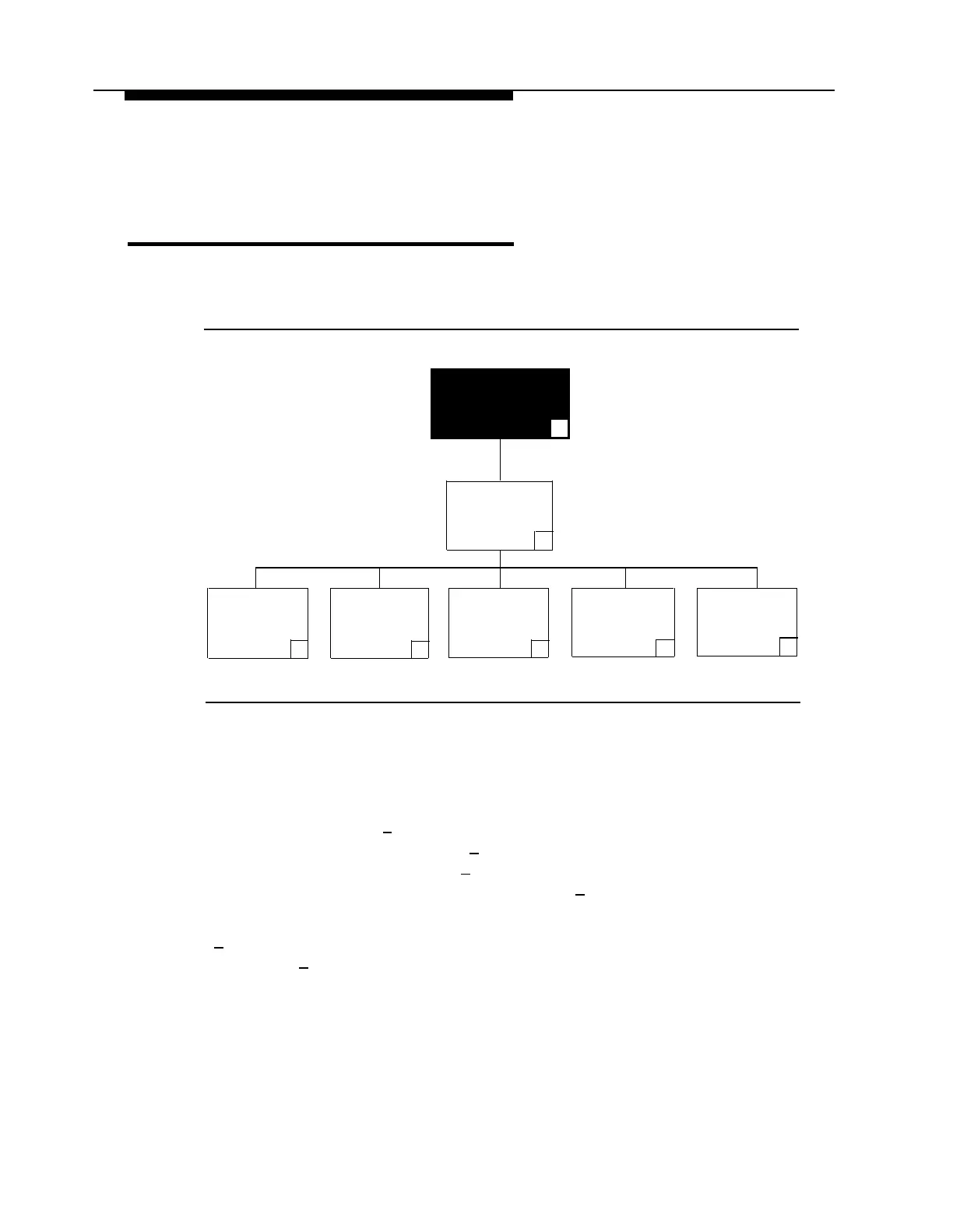PARTNER MAIL - Initial Programming
Program Automated Attendant Menus
The Day or Night Main Menu offers the caller a list of options. Figure 4-4 shows the
Administration options required to program the Automated Attendant service menus.
Administration
Main Menu
9
Automated
Attendant
Service
3
Day
Night Submenus Announce-
Touch-Tone
Menu
Menu
ments
Gate
1
2
3
4
5
Figure 4-4. Automated Attendant
Each option is assigned a one-digit Selector Code and a corresponding Selector
Code Action. For example, the Main Menu for the ANY Travel Agency offers these
options:
For cruises, press
[
1
].
For corporate travel, press
[
2
].
For personal travel, press
[
3
].
For discounted trip information, press
[
4
]
to hear a recorded
announcement.
If you know the extension of the person you are calling, press
[
5
]
and enter that person’s extension.
Or press
[
0
]
for operator assistance.
The caller presses a key on the dialpad (a Selector Code), and the system performs
one of the corresponding Selector Code Actions Iisted below:
Program Automated Attendant Menus
4-17