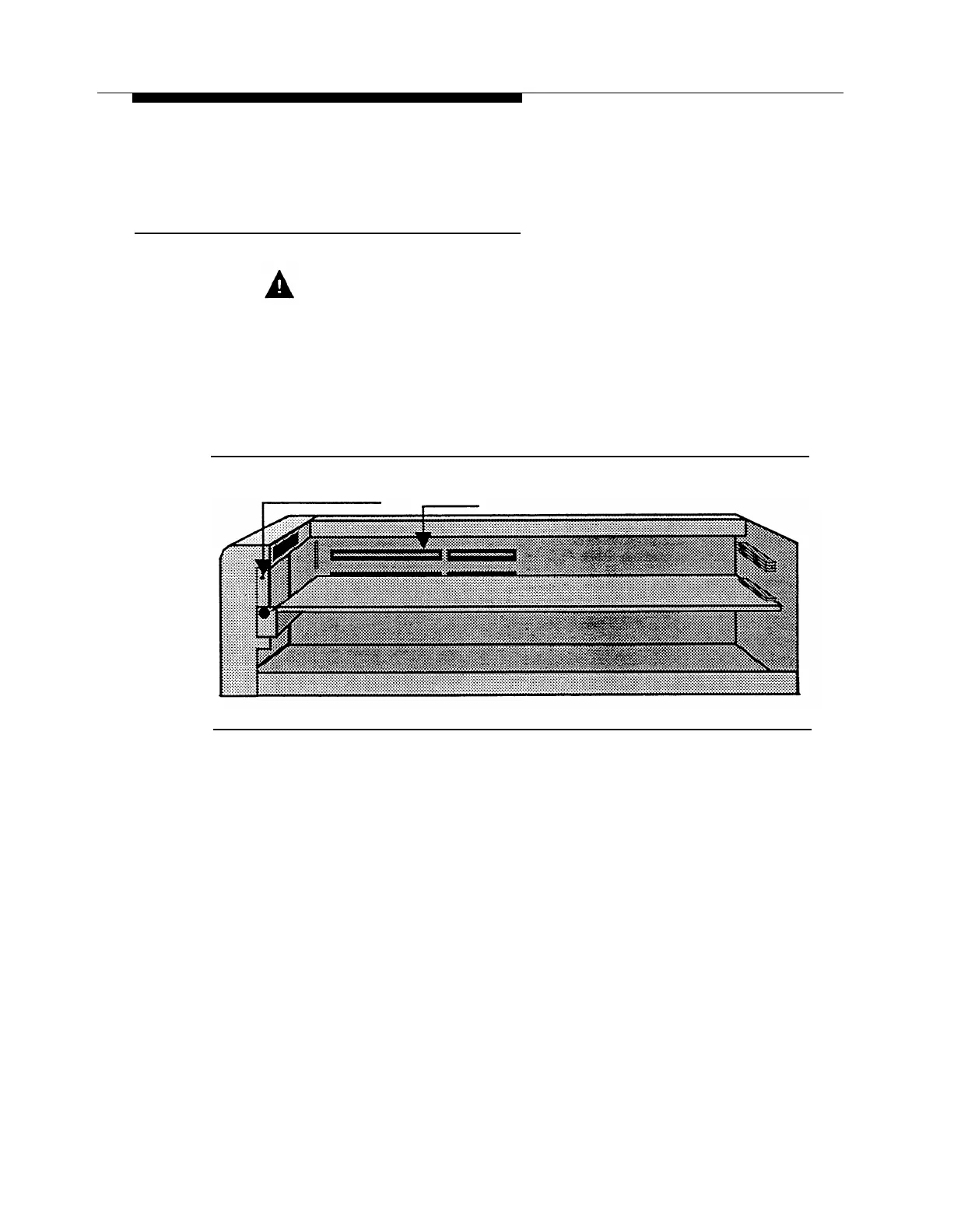Installation
Verifying Switch Setting
WARNING:
To avoid damaging any electrical component, wear a grounded Static
Wrist Band before handling PARTNER MAIL system circuitry.
1.
Remove the screw from the upper card slot (Figure 2-9).
2.
Remove the clear plastic slot plate.
Remove screw Socket
Figure 2-9. Remove Screw from Unit
2-14 Add or Replace Voice-Processing Card