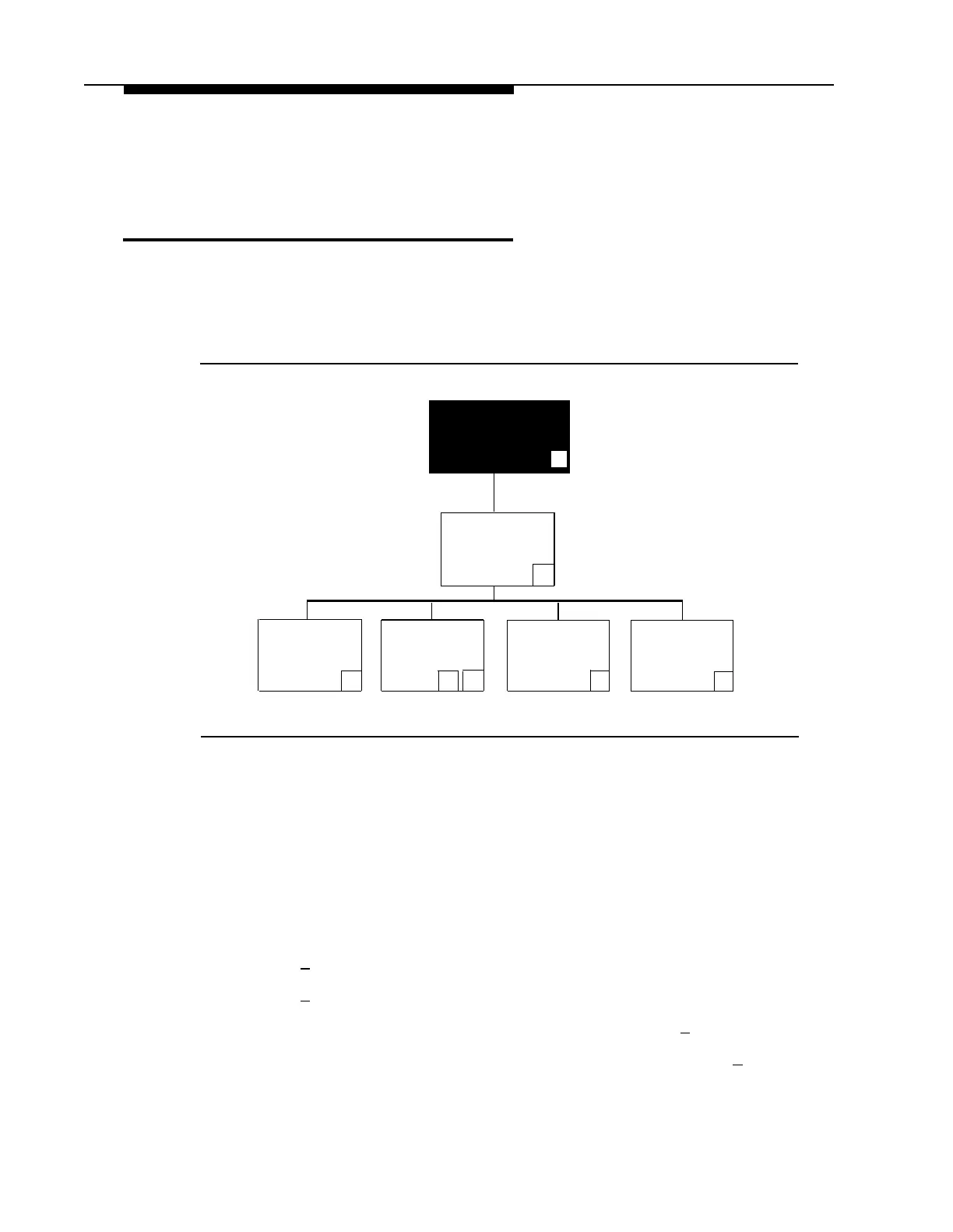PARTNER MAIL - Initial Programming
Assigning Line Ownership
Use the programming procedure below to associate an outside line with an extension
(mailbox) used to store messages for covered lines.
Refer to Figure 4-8 to review the Line Ownership programming options.
Administration
Main Menu
9
Line
Ownership
6
Scan Line
Deallocate
Assign Line
Modify Line
Ownership
Line
Ownership
Ownership
Ownership
2
✱
3
4
6
Figure 4-8. Line Ownership
■
■
1.
2.
3.
4.
5.
Refer to Form 10: Line Ownership to determine the Line number(s) that
requires coverage, and the Line Owner’s name and extension.
If an owner is not assigned to a covered line, the system transfers callers,
who call in on that line, to the General Mailbox.
Access the Administration Main Menu as described in an earlier section.
The system plays the system programming options.
Press [
6
] to program Line Ownership.
Press [
4
] to assign Line Ownership.
Refer to Form 10 to enter a line number (1 to 24) followed by [ # ].
Refer to Form 10 to enter the Line Owner’s EXTENSION followed by [ #
].
The system plays the Owner’s name (or the owner’s extension number if their
name was not previously recorded).
Assigning Line Ownership
4-33