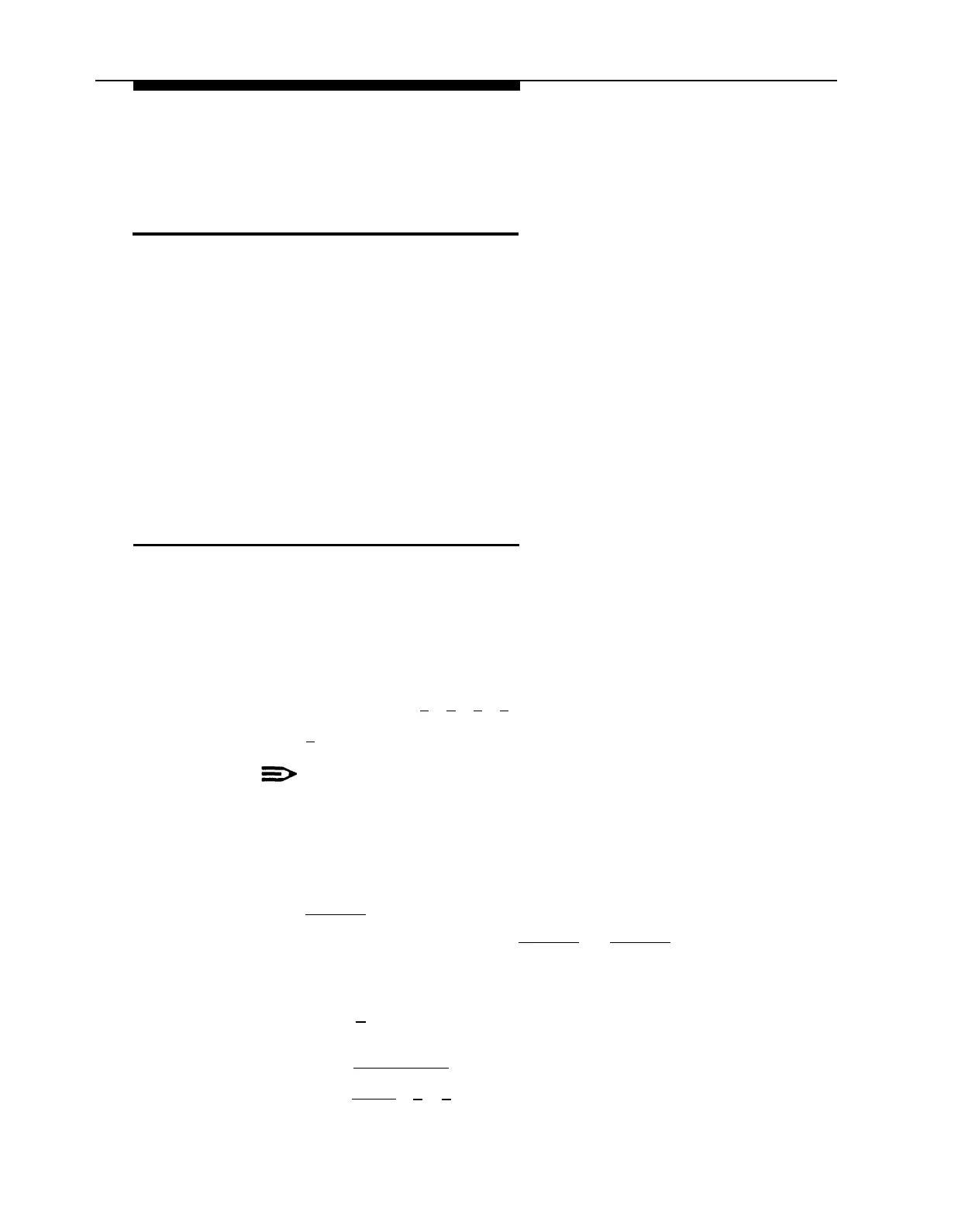PARTNER II System Programming
Initial System Programming
Regardless of whether you are programming the PARTNER System to use
PARTNER MAIL Automated Attendant Service, Call Answer Service or both, you
must program the procedures outlined below. Completing these procedures enables
you to access the PARTNER MAIL hunt group and program the PARTNER MAIL
system.
After you complete the procedures below, refer to “Chapter 4 — PARTNER MAIL
Initial Programming” and perform all initial programming for the PARTNER MAIL
system. After completing the initial programming of the PARTNER MAIL system,
return to this chapter an complete PARTNER System programming for the
PARTNER MAIL Automated Attendant Service and Call Answer Service.
Assign VMS Ports Using
Hunt Group Extensions (#505)
Use this procedure to assign all PARTNER MAIL system extensions (extension jacks
on the PARTNER System’s 206 Module where modular telephone cords from the
PARTNER MAIL system are connected) to VMS Hunt Group 7.
1.
2.
3.
4.
5.
6.
7.
Locate the two or four PARTNER MAIL system extensions on PARTNER II
Form B1.
Access System Programming as described in “Accessing System
Programming” and press [
#
] [
5
] [
0
] [
5
].
Press [
7
] at the
Group:
prompt
NOTE:
To avoid misoperation during a power loss, do not attach the
PARTNER MAIL system to the Power Failure Transfer extensions 10,
16, 22, 28, 34, 40, 46, and 52.
Enter the PARTNER MAIL system EXTENSION at the Extension: prompt.
Press
[
Next Data
]
until the display reads
1 Assigned
To program the next extension, press
[
Next Item
]
or
[
Prev Item
]
until the
extension appears, then repeat step 5.
Choose:
—
Press [ #
] and the system program number to program another feature,
or
—
Press
[ Next Procedure ] to program another feature, or
—
Press
[
Feature
]
[
0
] [
0
] to exit programming.
Initial System Programming 3-5