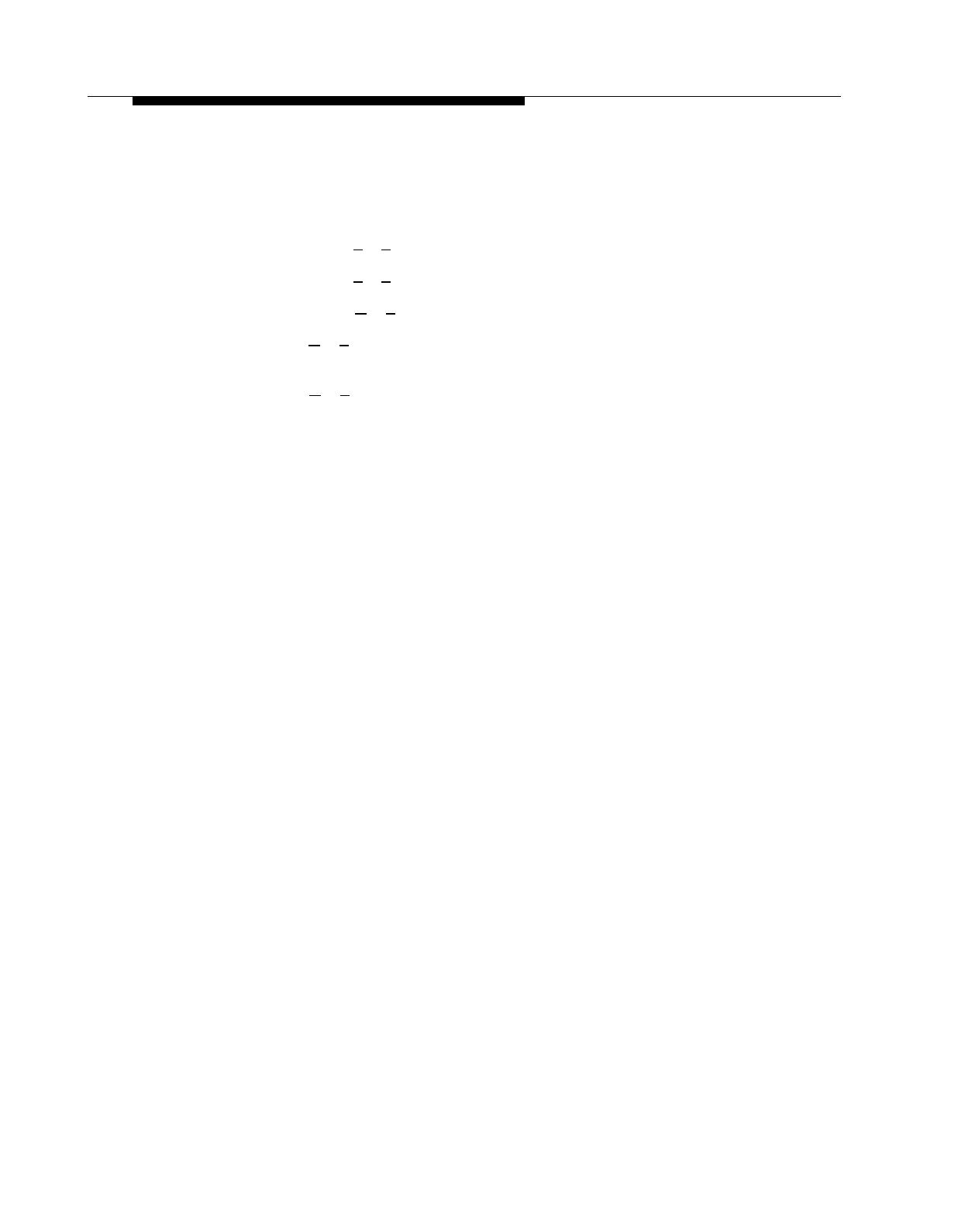PARTNER MAIL Administration
8.
Select one of the following options or go to Step 9:
—
Press [
2
] [
1
] to re-record the greeting.
—
Press [
2
] [
3
] to replay to the greeting
—
Press [
✱
] [
3
] to delete the new greeting and use the current greeting.
9.
Press [
✱
] [
#
] to approve the greeting.
The Day or Night Greeting Menu plays.
10.
Press [
✱
] [
#
] to return to the Automated Attendant Greetings Menu.
The Automated Attendant Administration Menu plays.
Changing Greetings
6-55