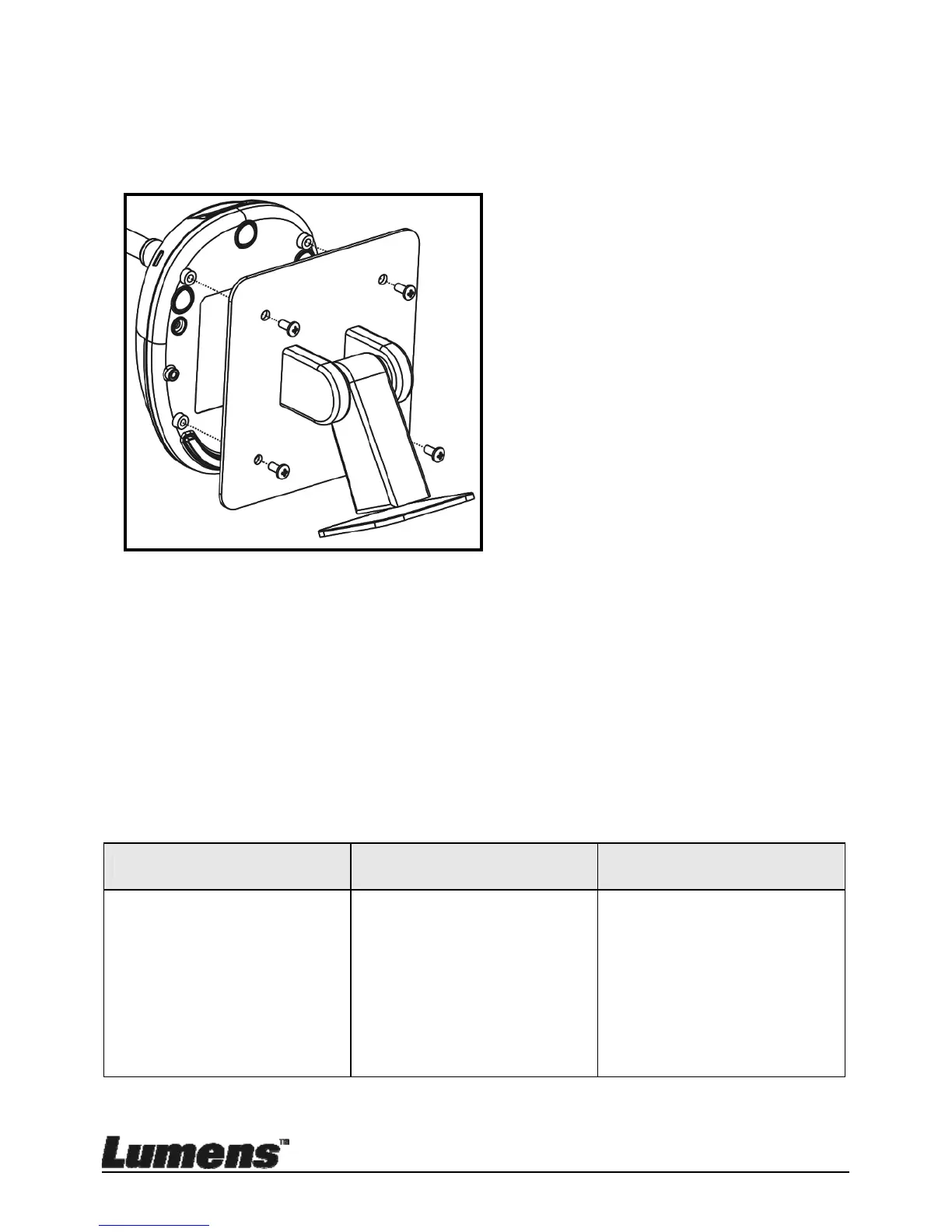English - 11
4.4 To mount it at desk
1. Please purchase the standard VESA installation base.
2. Please use appropriate screws: Screw length = 5 mm + base thickness (H1);
M4 screw (P = 0.7)
4.5 Installing application software
After installing Lumens image software, you can use the following functions:
Control the DC125.
Capture and record images.
Annotate the image, highlight important details and save it.
Support the full screen function.
4.5.1 System Requirements
Windows XP Windows Vista / 7 / 8 /10
MAC OS X 10.7 / 10.8 / 10.9 /
10.10 / 10.11 / 10.12
Min CPU: P4 2.8 GHz
Min Memory: 512 MB
Supporting Direct X 9
Min Resolution: 1024 x 768
Min Hard Drive Space: 500
MB
Windows XP SP2 or above
Min CPU: Intel Core 2 Duo
2GHz
Min Memory: 1 GB (32-bits)/
2 GB(64-bits)
Supporting Direct X 9
Min Resolution: 1024 x 768
Min Hard Drive Space: 1GB
Min CPU: Intel Pentium
®
2GHz Intel Core 2 Duo
Min Memory: 1GB DDR2
667Hz RAM or above
Min Resolution: 1024 x 768
24-bit color display monitor
Min Hard Drive Space: 1 GB
QuickTime 7.4.5 or above
VESA bolt pitch 75*75mm
VESA base thickness (H1)
Screw length = 5 mm + base
thickness (H1)
M4 screw (P = 0.7)
