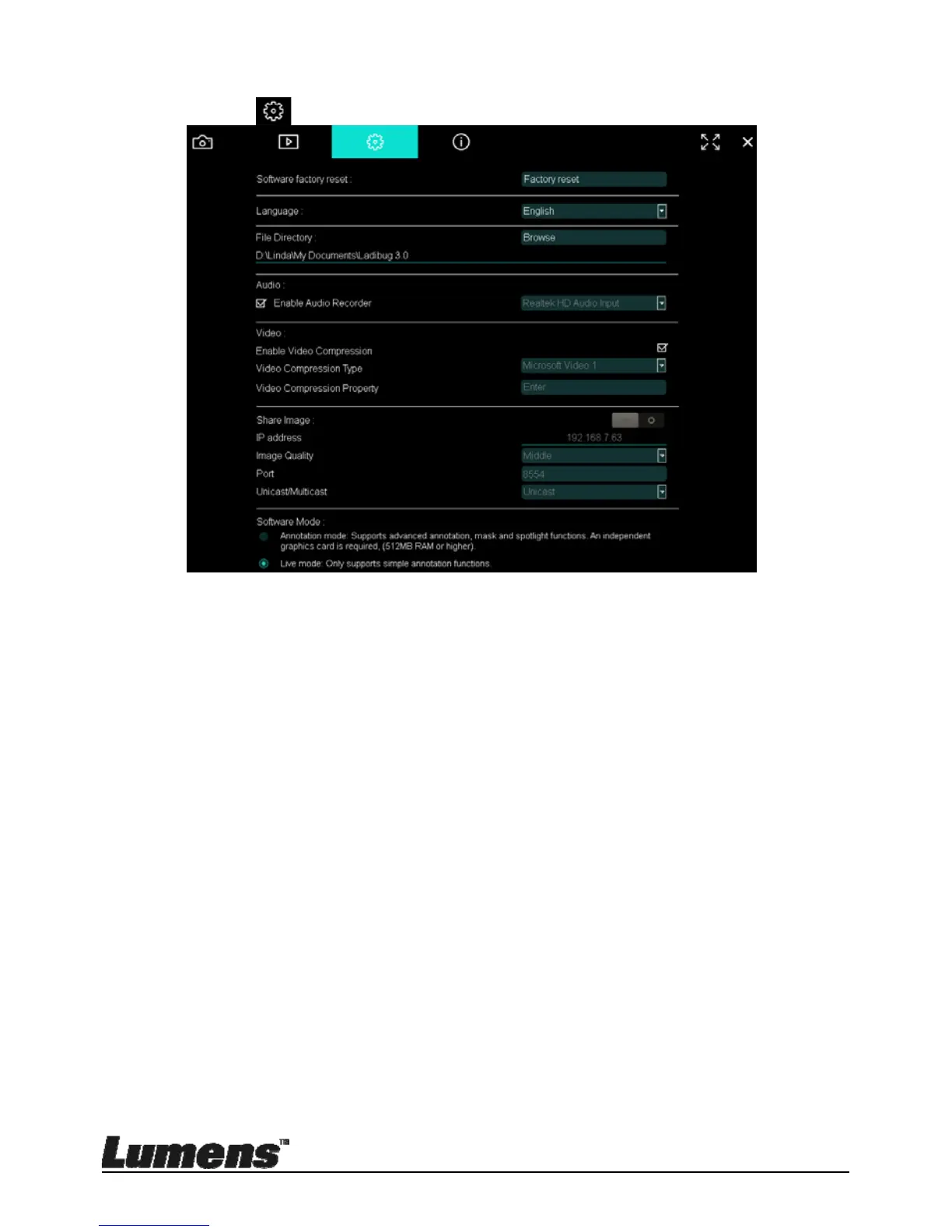English - 29
6.2.7 Setting (Advanced)
Click to open the setting menu
1. Software factory reset: Reset to the default value.
2. Language: Select language.
3. File Directory: File storage path.
4. Enable Audio Recorder: Activate recording function and select
audio output device.
5. Enable Video Compression: Activate video compression.
6. Video Compression Type: Set video compression format.
7. Video Compression Property: Open the advanced settings for
video compression format.
8. Share Image: Share Image; this function is not supported in
Wireless mode.
9. IP address: Server IP address for image sharing.
10. Image Quality: Select image quality (high/medium/low).
11. Port: Enter port settings (8500 ~ 9000).
12. Unicast/Multicast: Select cast type.
13. Software Mode: Change the mode to Live Mode/Drawing Mode
according to the requirement
