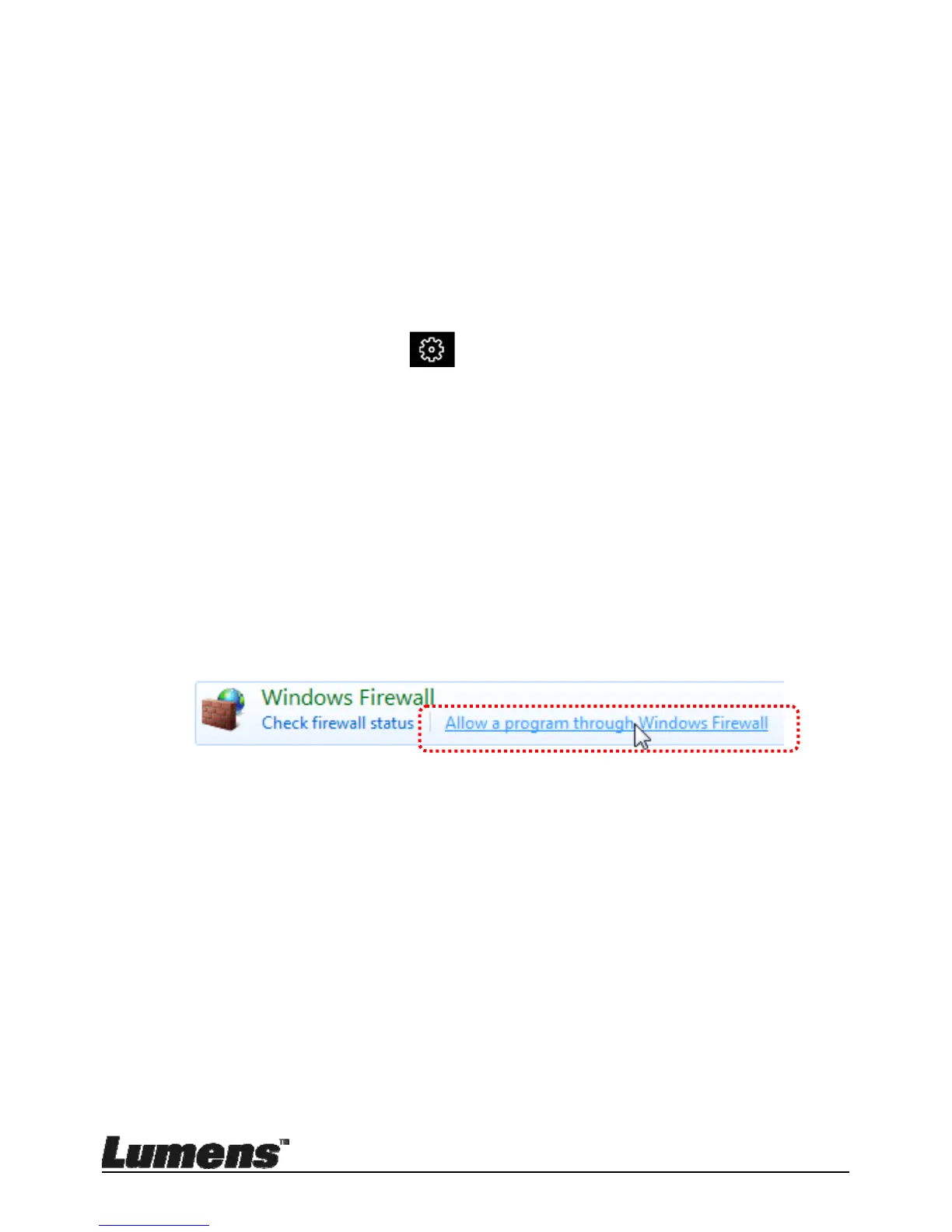English - 44
d. Click “Accept” to enable Ladibug™ to access information stored in
Google Drive.
e. Click “Upload” to upload files. Upload is complete when the “upload
finished” message is shown.
7.13 I would like to change the operating languages of the
software
Switch to settings page
Select language
Restart the Ladibug™
7.14 Change the setting of firewall
7.14.1 Windows 7
a. Select [Console] in [Start] menu.
b. Click [System and Security], and then click [Allow a program through
Windows Firewall].
[Remark] Click [Windows Firewall] in the icon view of
[Console].
c. Select [Change settings] in [Allowed programs and features] window.
