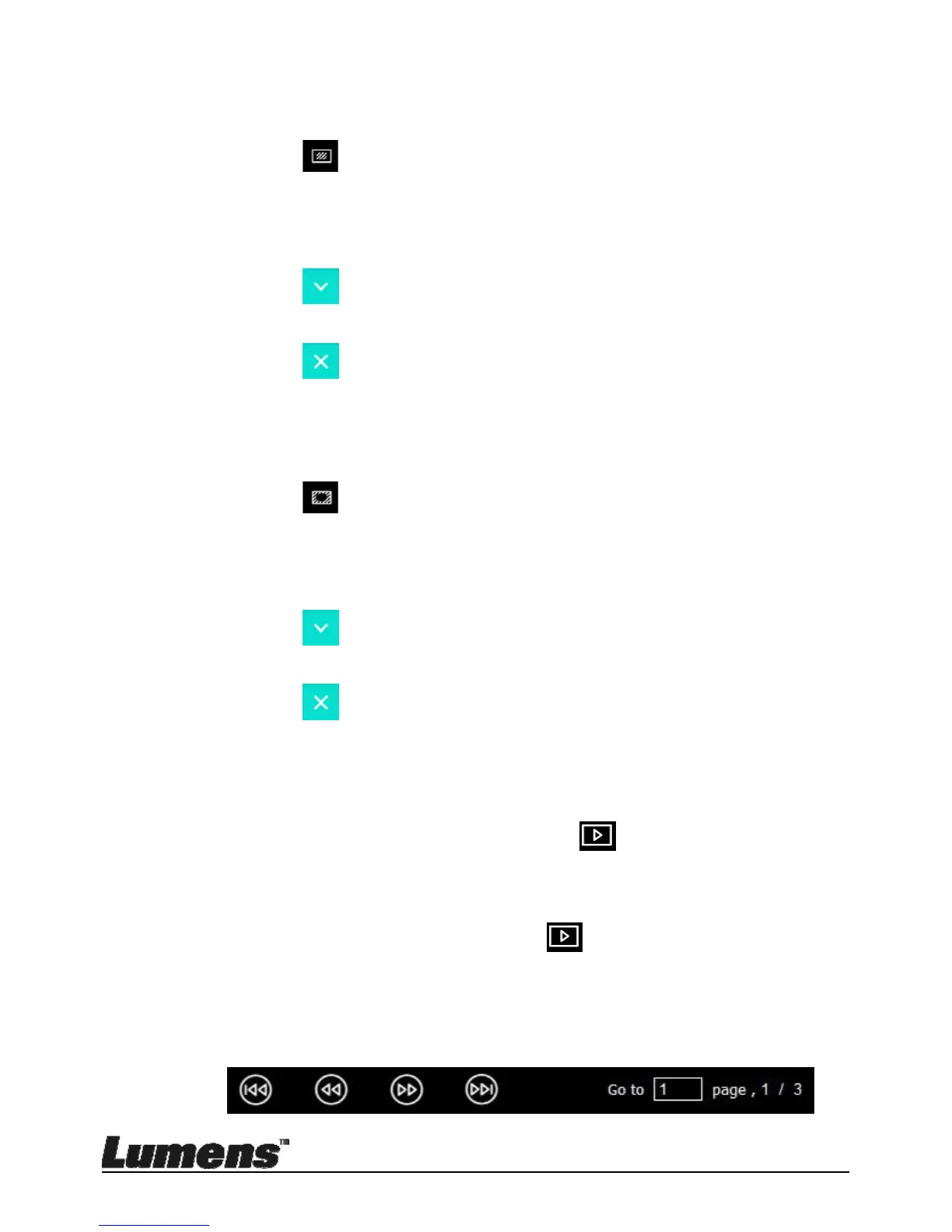English - 50
8.10 I would like to use the mask mode
Click to open the mask mode.
You can use the mouse to directly modify the length and the width
of the block.
Click
to modify the transparency of the block.
Click
to close the mask mode.
8.11 I would like to use the spotlight mode
Click to open spotlight mode.
You can use the mouse to directly modify the length and the width
of the block.
Click
to modify the transparency and shape of the block.
Click
to close the spotlight mode.
8.12 I would like to manage stored image
Please switch to
Image browser page
to go through the
following steps
8.12.1 Browse images
Open the
Image browser page
to view the thumbnails of
stored images
Click on the rightward/leftward icon to switch to another page, or
enter numbers to switch to a given page
