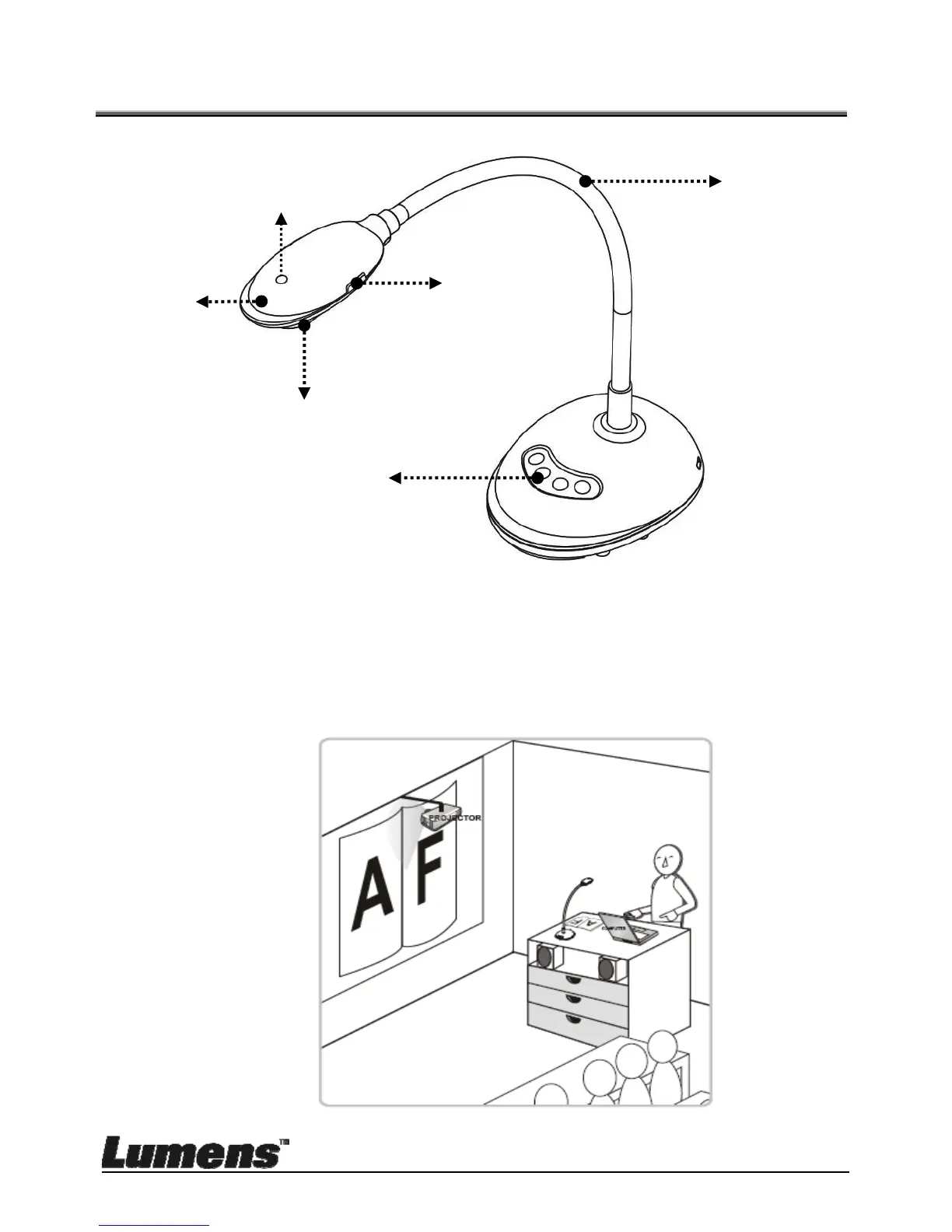English - 8
Chapter 3 Product Overview
3.1 Description of LED indicator
1. Enable the image, and LED indicator will light up
2. Display the image, and LED indicator will light up
3. Disable the image, and LED indicator is OFF
3.2 Relative Operation Position
3. Lens
5. Gooseneck
4. AF button
1. LED indicator
2. Microphone
6. Control panel
