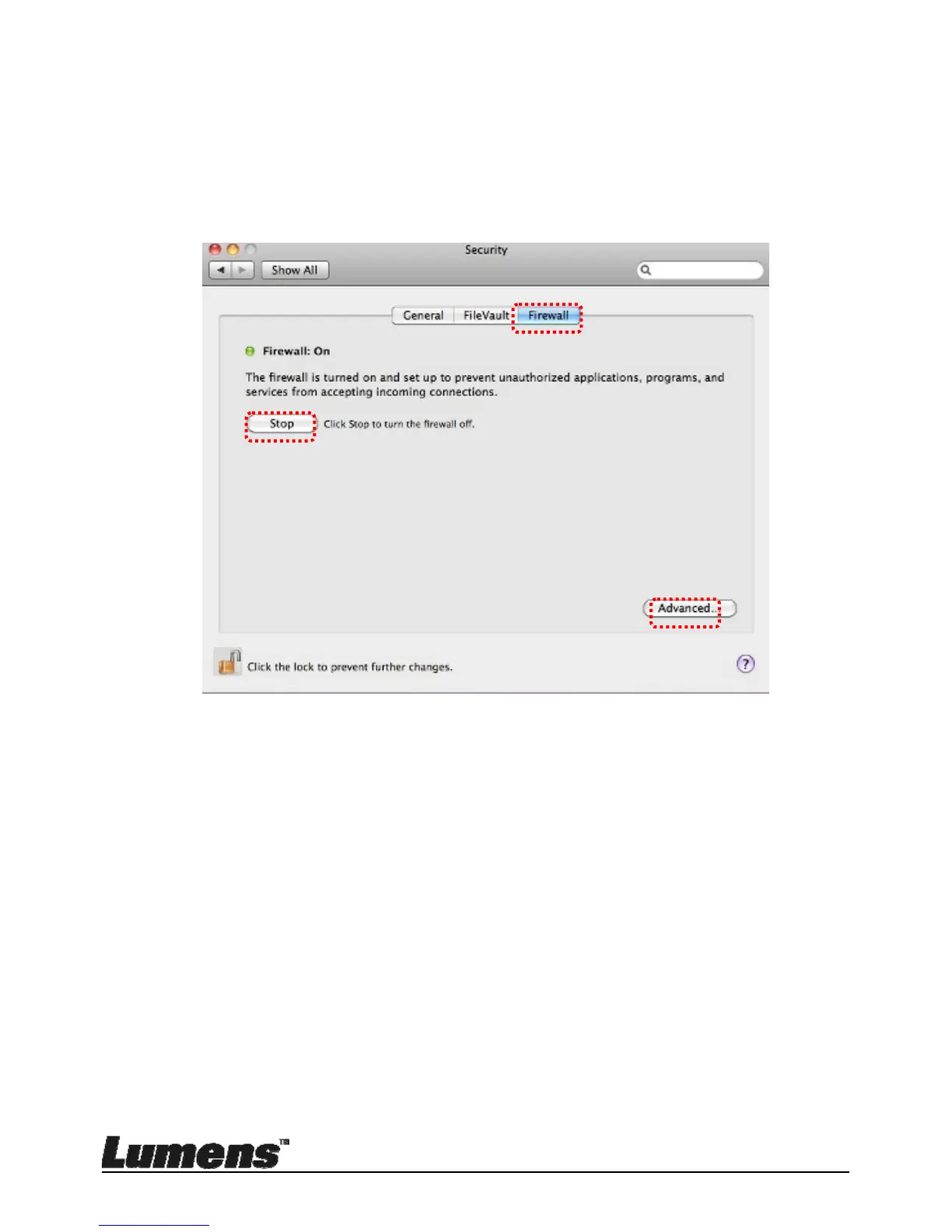English - 53
8.14 Change the setting of firewall
Applicable to MAC OS X v10.6/10.7/10.8/10.9
8.14.1 Select the setting of [System Preferences] in the Apple Menu.
8.14.2 Click on the [Security] or [Security and Privacy] icon.
8.14.3 Click the tab [Firewall].
8.14.4 Click the lock on the lower left corner to unlock the panel, and
enter the username and password of the Administrator.
8.14.5 Click [Start] or [Activate Firewall] to activate the firewall.
8.14.6 Click [Advanced] at the lower right corner.
8.14.7 Select [Automatically allow signed software to receive
incoming connections].
8.14.8 Change Ladibug in the list to [Allow incoming connections].
If the software name was not listed, please click [+] to add new
programs to the list, and start to use the software.
