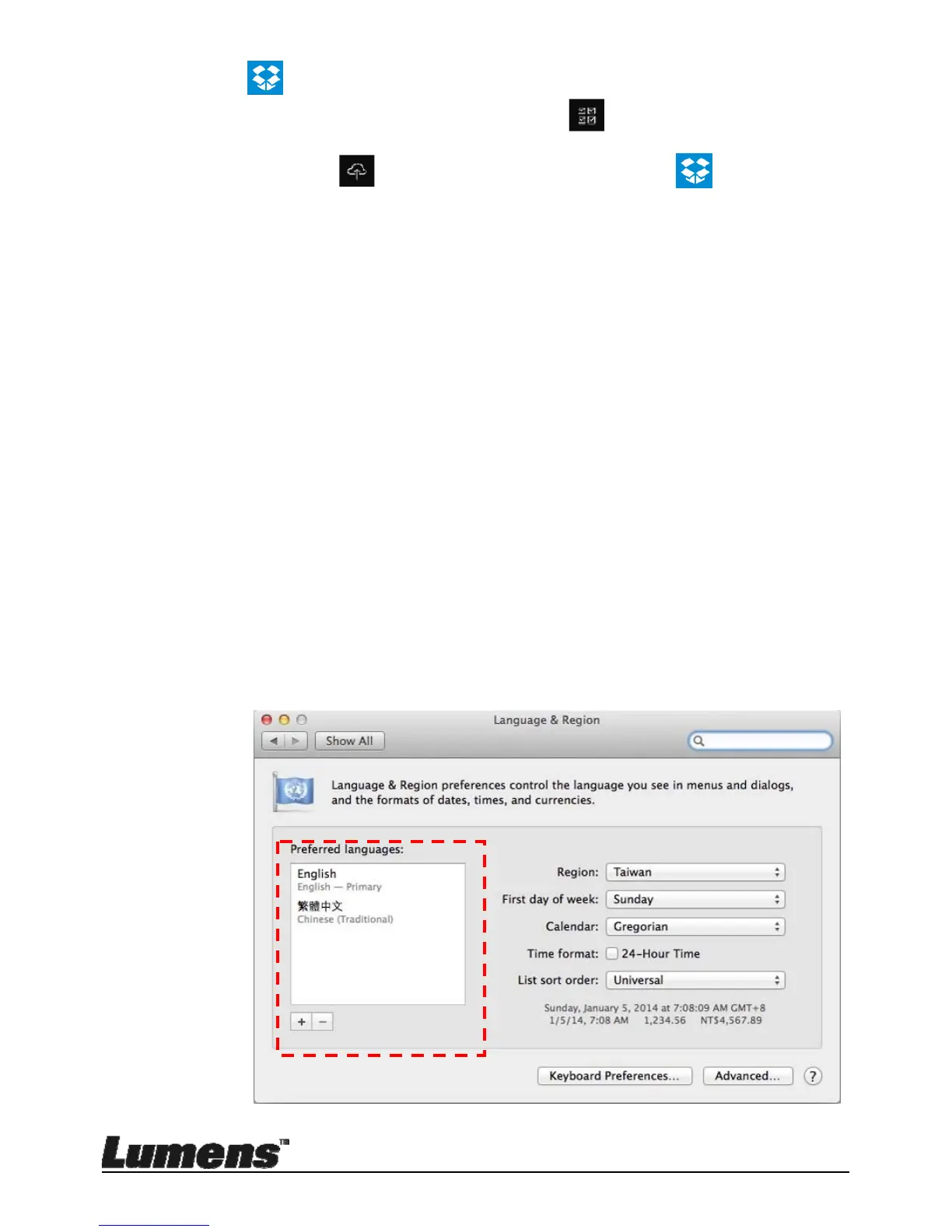English - 52
: Upload to Dropbox
a. Click the image or click Select
All
b. Click
to select how to upload images
c. Click “
Log In
”. Log in by entering your
Dropbox
username
and password.
d. Click “Accept” to enable
Ladibug™
to access information
stored in
Dropbox
.
e. Click “
Upload
” to upload files. Upload is complete when the
“
Upload complete
” message is shown.
8.13 I would like to change the operating languages of
the software
Open the MAC [System Preferences] option, select from the
[Preferred Languages] option list in the [Language & Region]
icon, and restart.
