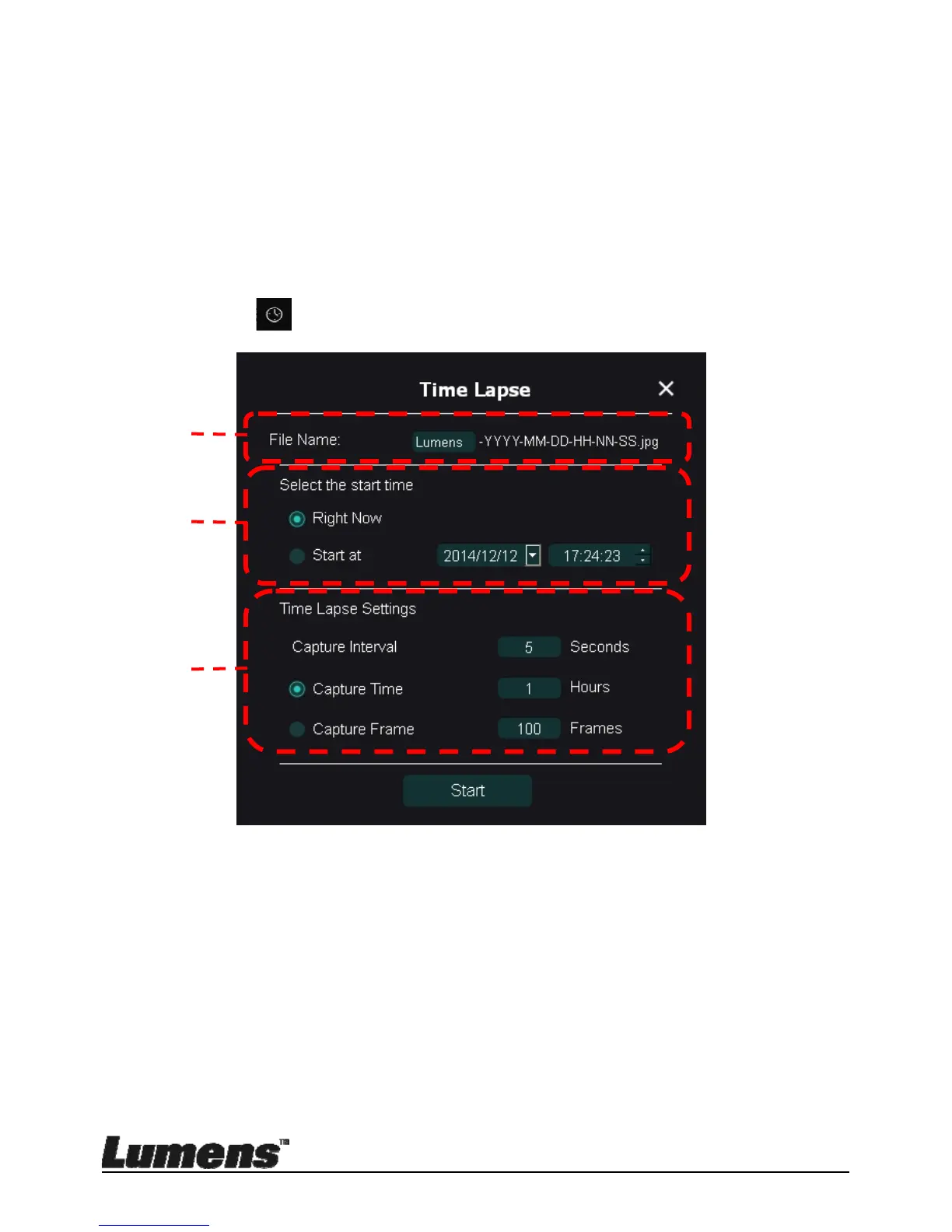English - 27
<Remark> In most parts of the world, it is 50 Hz. In the America,
however, it is typically 60 Hz.
10. FW Version: FW version of the Document Camera.
11. Factory reset: The function of restoring the Document Camera to
default is not supported in Wireless mode.
6.2.5 Time Lapse (Burst Settings)
Click to open Time Lapse menu.
1. Specify a file name.
2. Set the start time.
3. Set the capture interval and the capture time.
