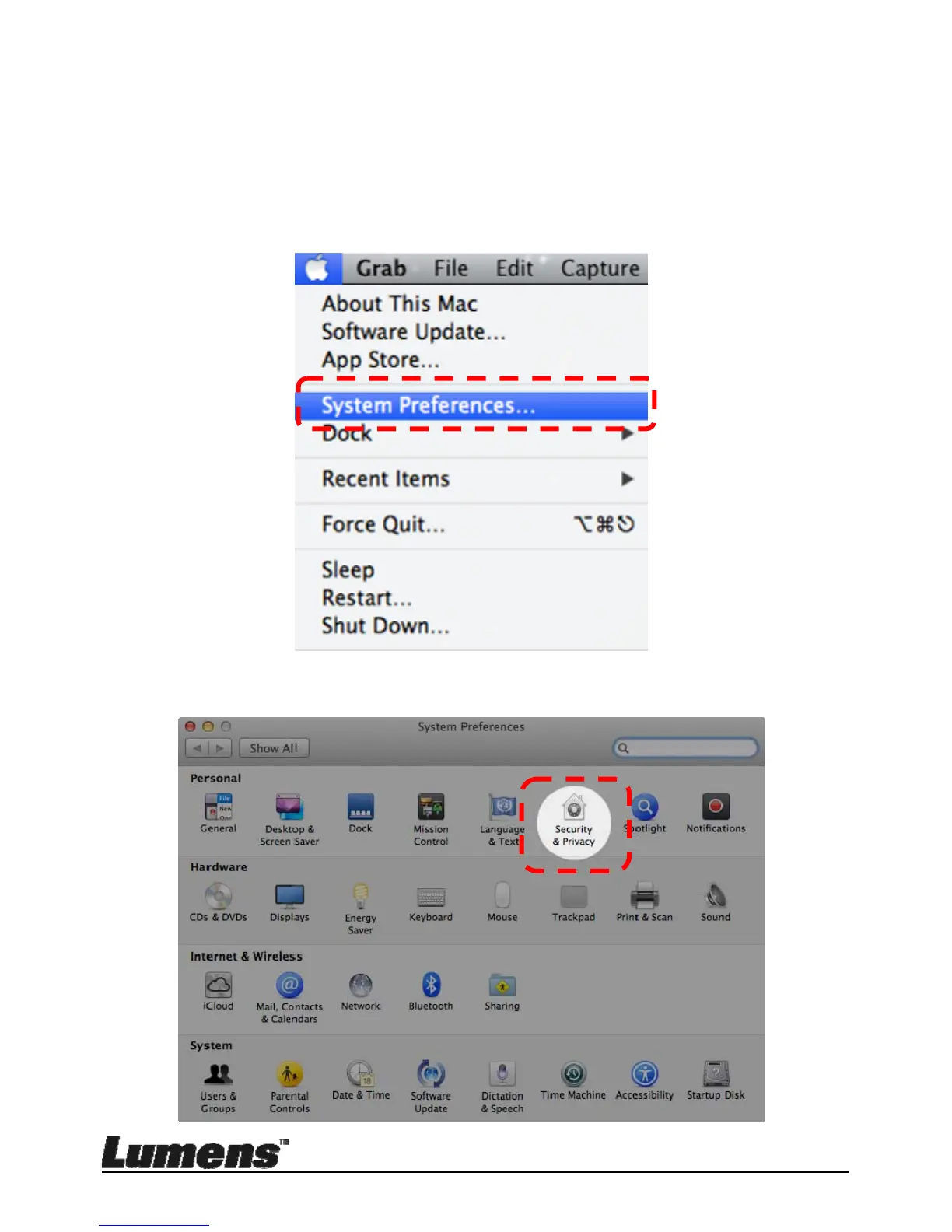English - 14
4.5.3 Install with MAC
1. Unlock software authentication: Due to the limitation of MAC system,
please follow steps below to unlock software authentication. If unlocked,
please skip to Step 2 to start the installation.
1.1. Select [System Preferences] in the Apple Menu.
1.2. Click on the [Security & Privacy].
