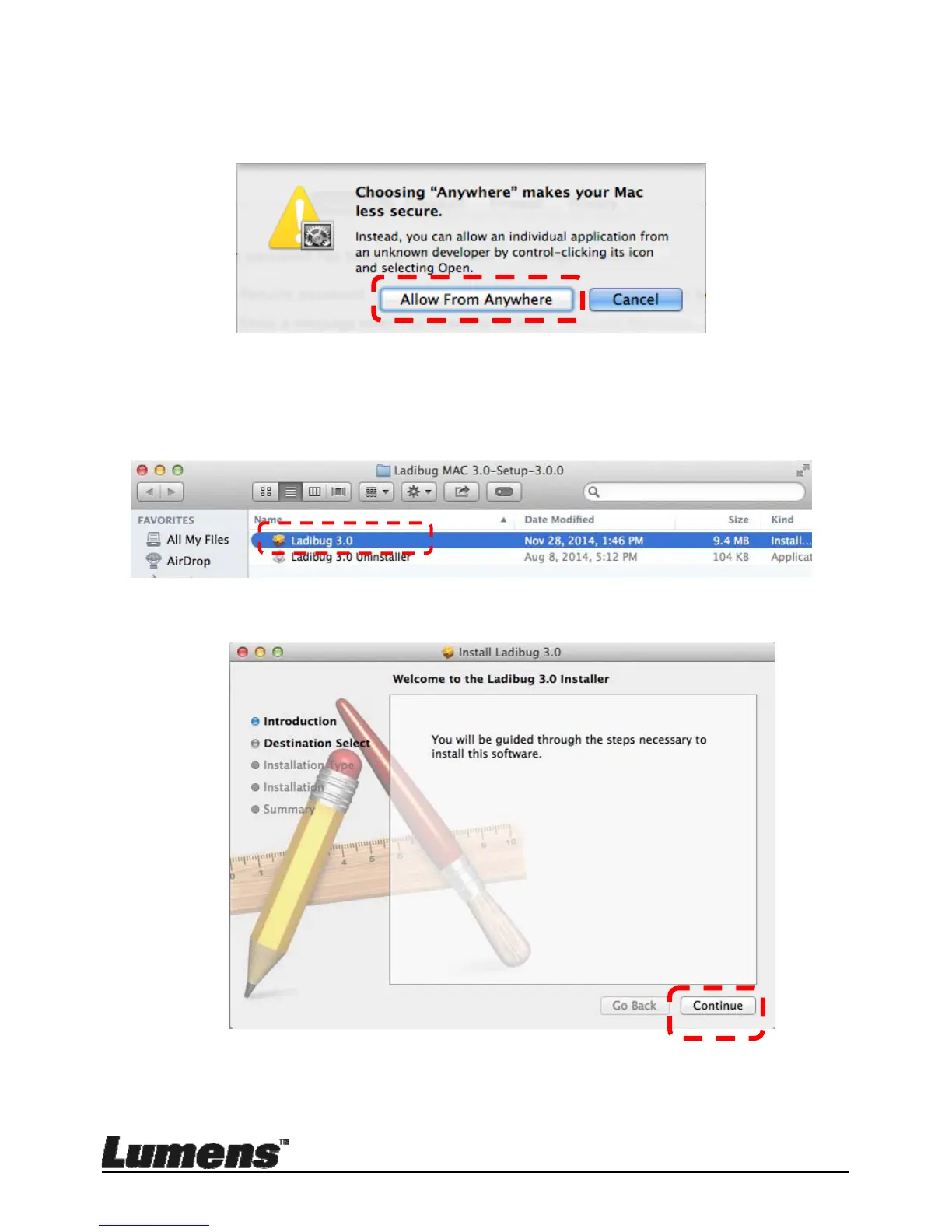English - 16
1.5. Select [Allow From Anywhere], and confirm not to proceed with the
authentication. Upon completion, start the installation.
2. Please download Ladibug™ software at Lumens website.
3. Extract the file downloaded and then click [Ladibug] to install.
4. Please finish the installation by following the on-screen instructions.
5. Click [Continue].
