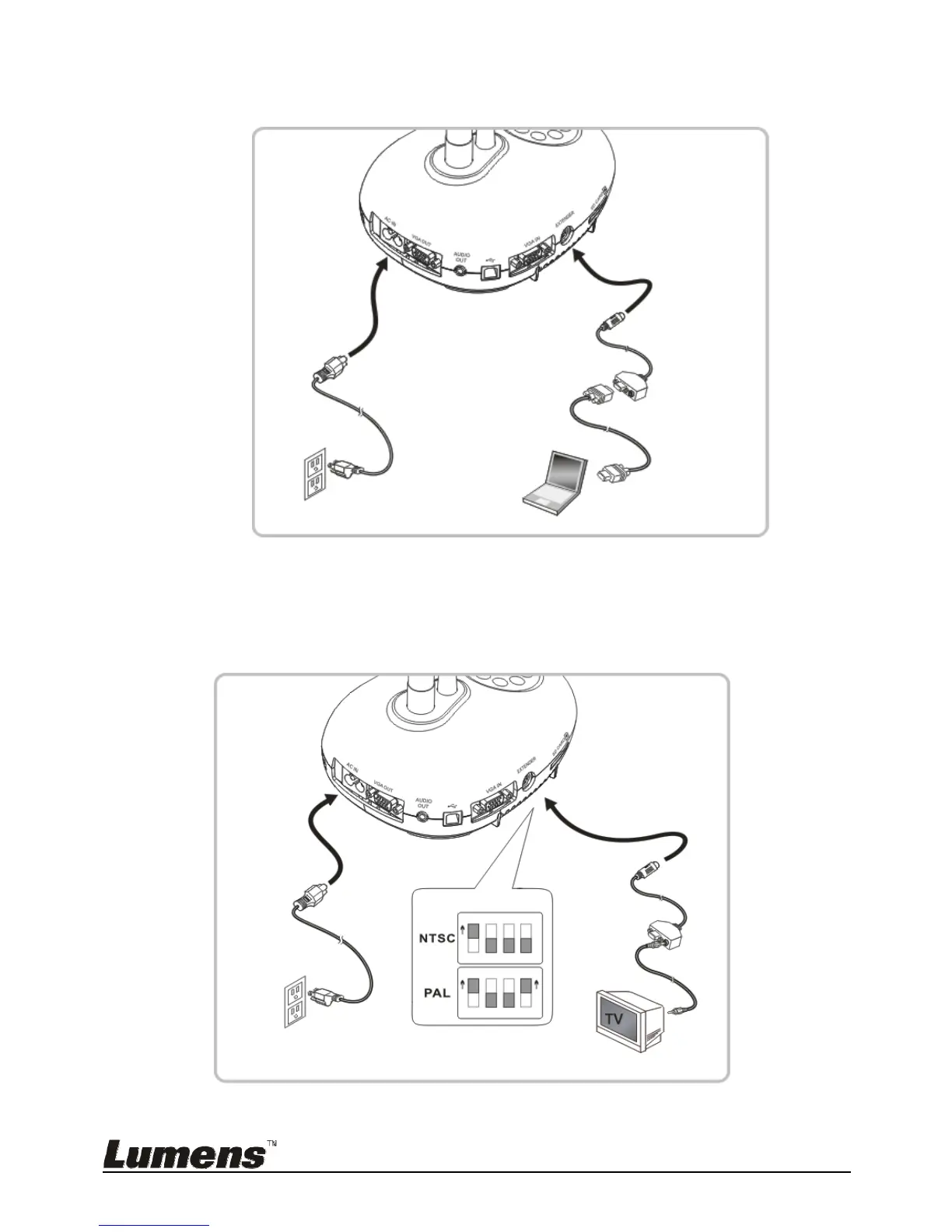English - 14
4.10 Connecting to a Computer with RS232
After connecting to the RS232 cable, you can use RS232 commands to control
DC170.
4.11 Connecting to a TV
NTSC: USA, Canada, Mexico, Panama, Chile, Japan, Taiwan, Korea, and
RS232 Ada
