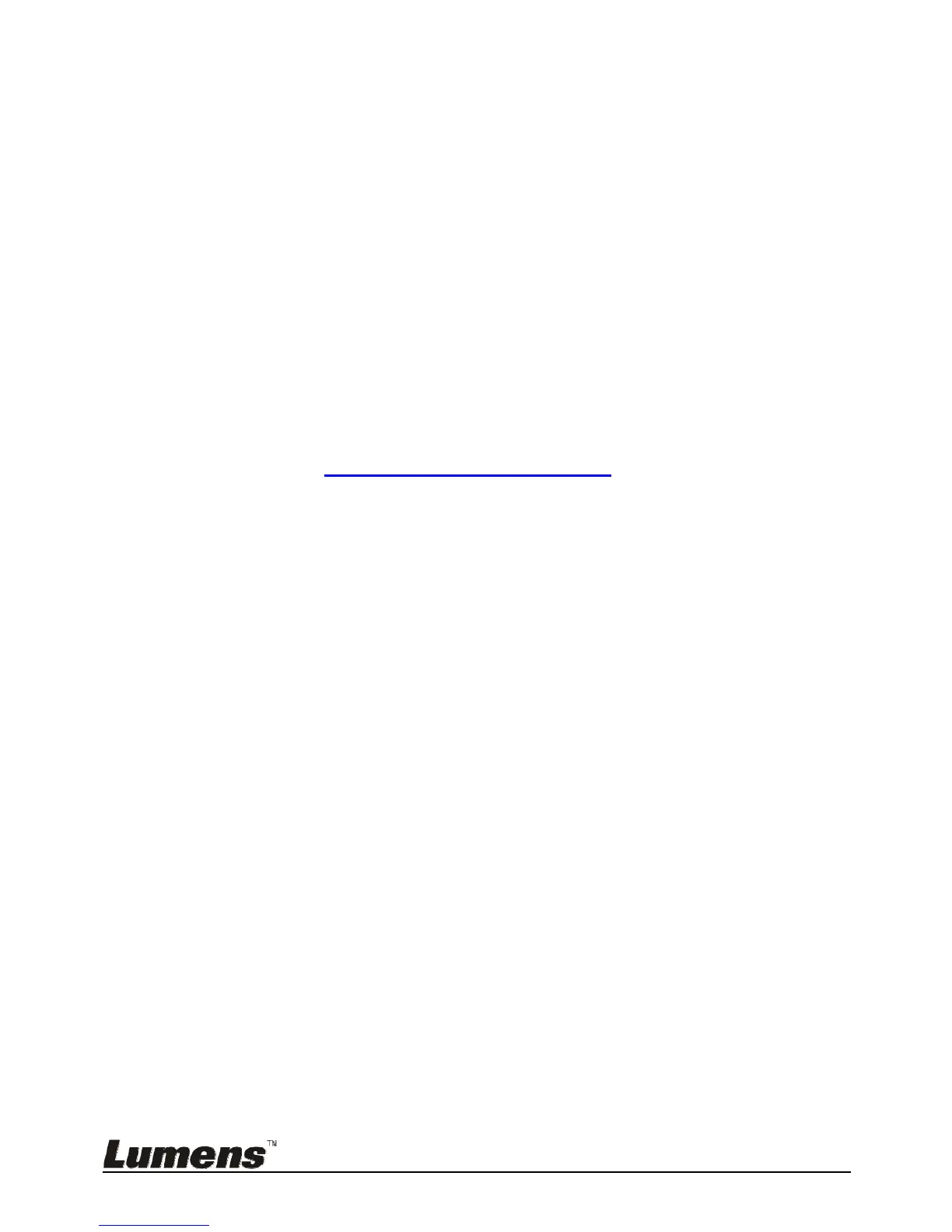English - 15
Philippines.
PAL: Countries/regions not listed above.
<Note> You should unplug and reconnect the power cord, and then restart the
machine for DIP Switch Settings to take effect. Once C-VIDEO is on, VGA OUT is
not supported.
<Note> Only the live image can be displayed in C-Video Out mode.
4.12 Installing application software
The application software installed on the computer enables you to:
Control the DC170.
Capture and record images.
Annotate the image, highlight important details and save it.
Support the full screen function.
<Note> Please refer to Ladibug™ software user manual for installation steps and
software operation.
