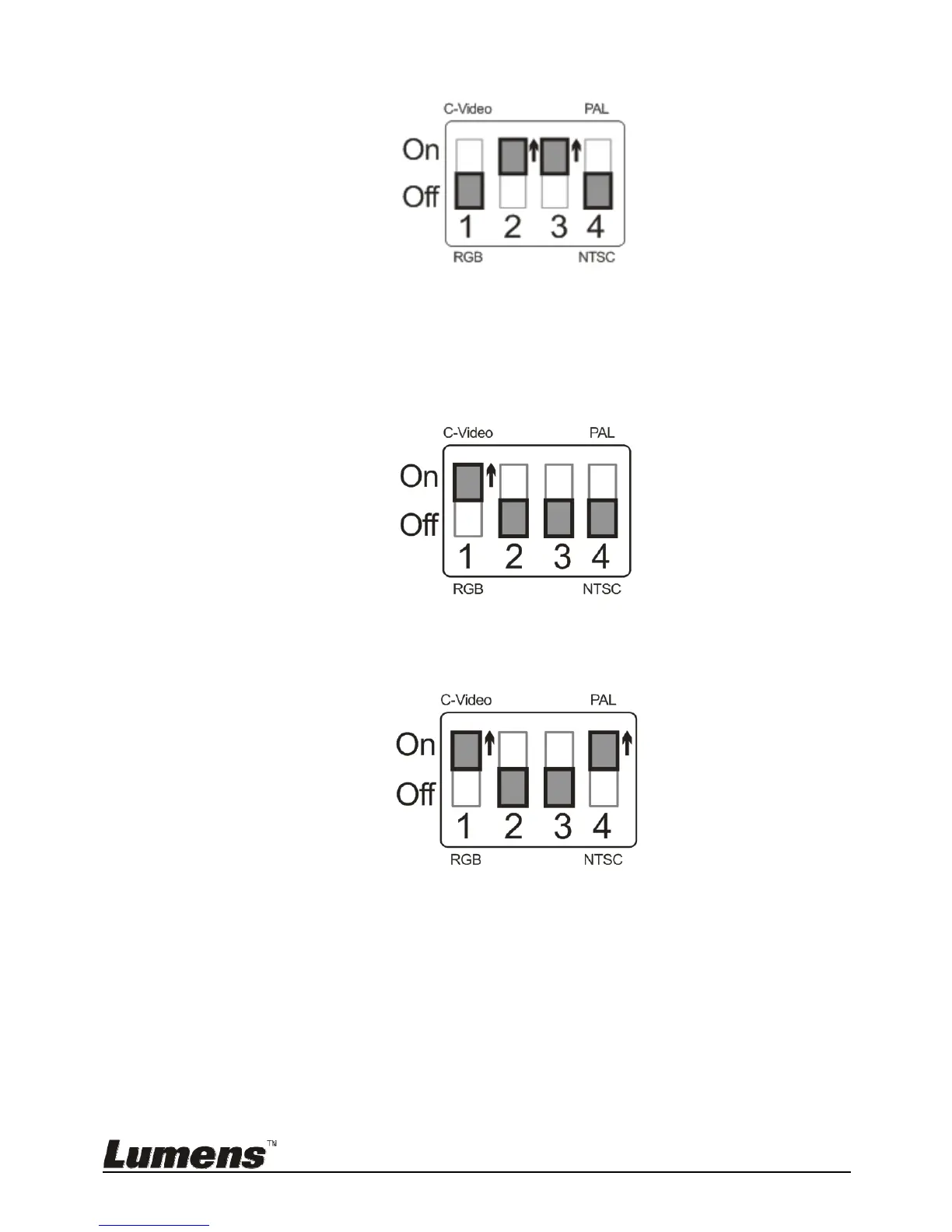English - 38
9.1.4 1080P output
9.2 Connecting to a TV
9.2.1 NTSC: USA, Taiwan, Panama, Philippines, Canada, Chile,
Japan, Korea, and Mexico.
9.2.2 PAL: Countries/regions not listed above.
<Remark> Once C-VIDEO is on, VGA OUT is not supported.
