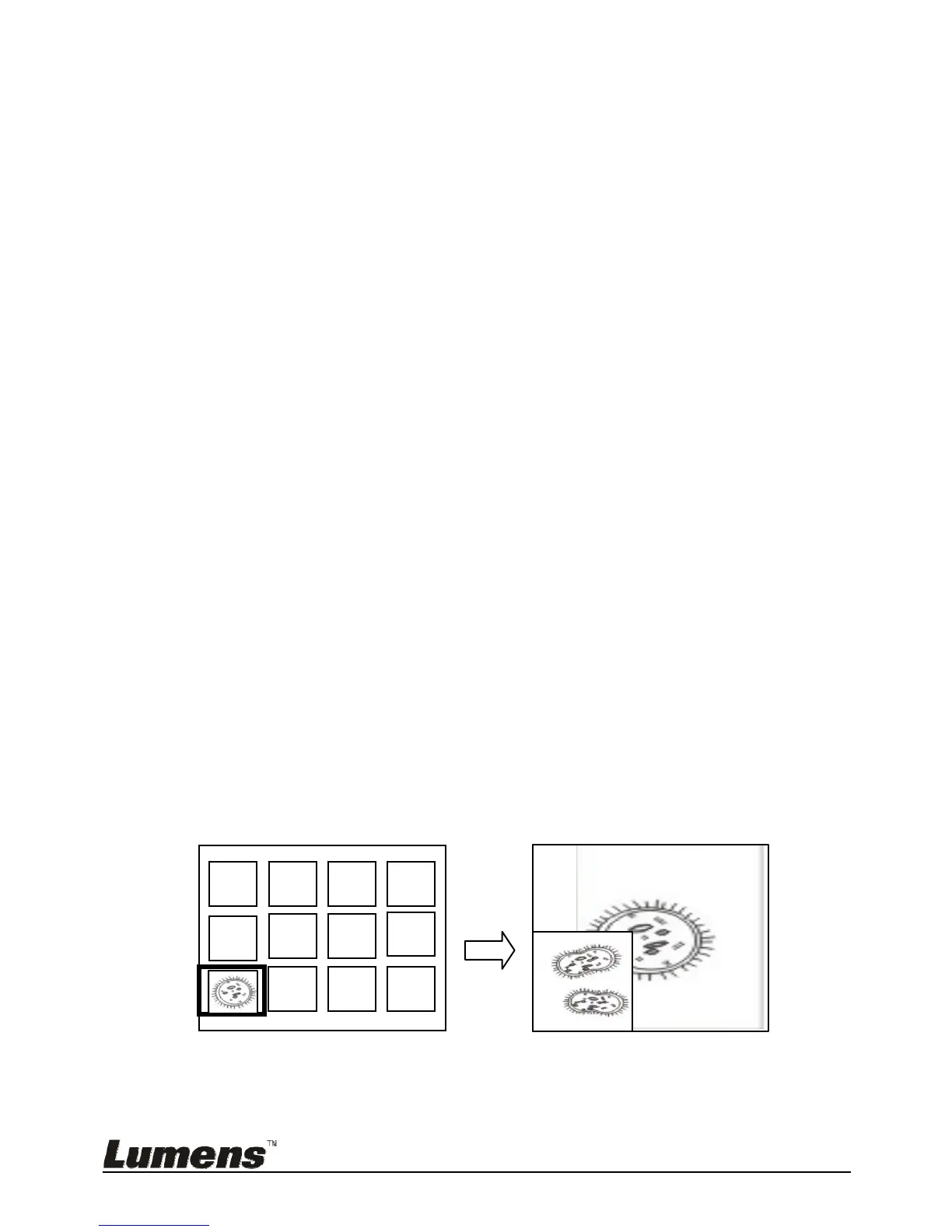English - 31
7.18 I would like to play the slides (Slide Show)
7.18.1 Setting delay time
1. Press [MENU] on the remote control or control panel to enter the setting
menu.
2. Press [], [], [], or [] to select [Setting].
3. Press [ENTER] key to enter.
4. Press [] or [] to the [Storage] menu.
5. Press [] to find [Delay].
6. Press [] or [] to select image switch mode between [0.5 Sec/1 Sec/3 Sec/5
Sec/10 Sec/Manual].
7. Press [MENU] to exit.
7.18.2 Activating/Pausing/Stopping the slide show
<Note> Upper Limit: The maximum size of single photo is 7 MB.
If you use the remote control or the control panel
1. Press [MENU] to enter the setting menu.
2. Press [], [], [], or [] to select [Slide Show].
3. Press [ENTER] to play.
4. Press [ENTER] again to Pause/Play.
5. Press [MENU] to exit.
7.19 I would like to compare images (compare live images
with stored images (PIP))
This function will compare and contrast a live image with a stored image.
Remote control:
1. Press [Playback] to enter the Playback image thumbnails.
C1
C5
C2
C6
C10 C11 C12
C3
C7
C4
C8
Stored ima
