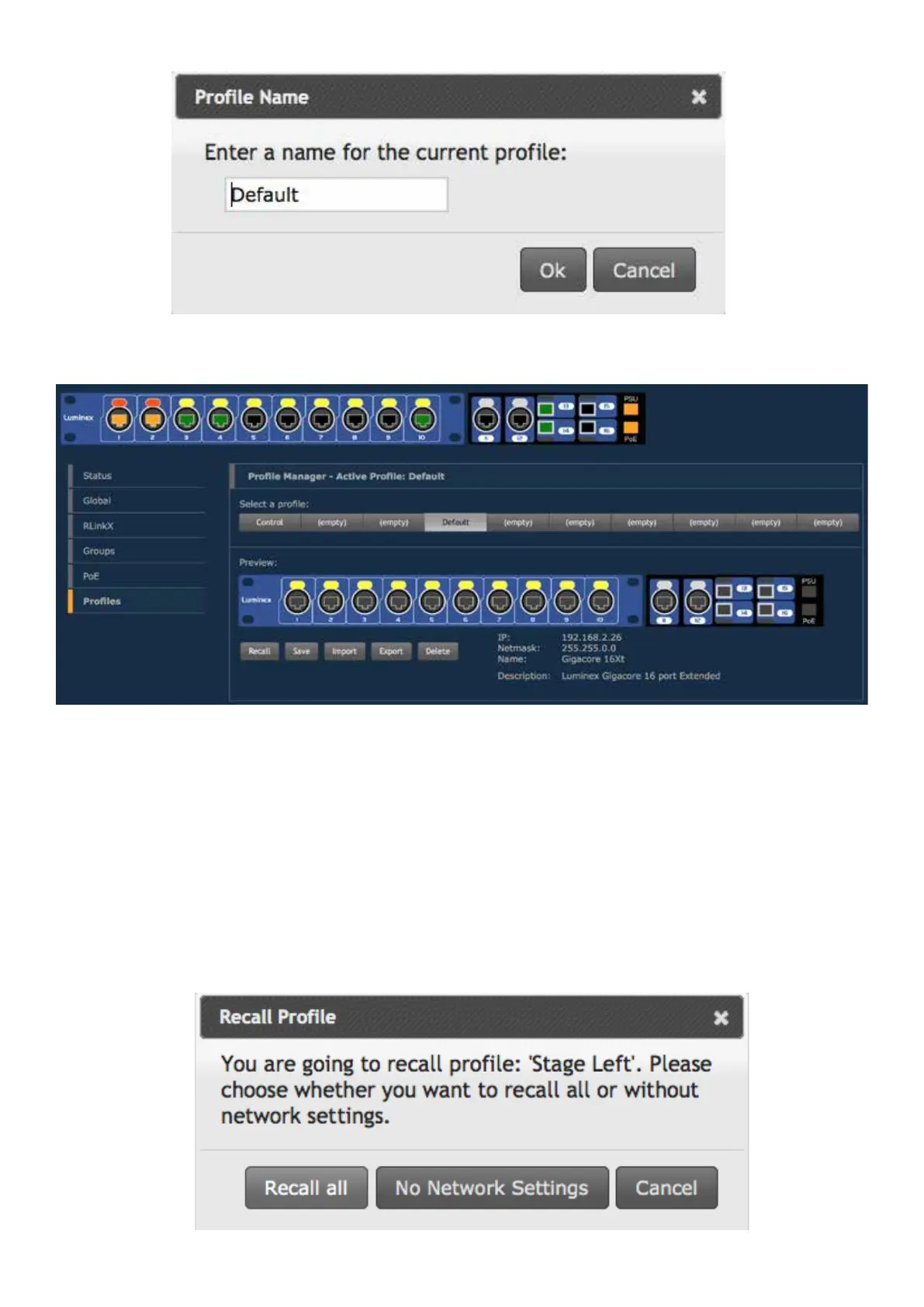34
Click on Ok. Your prole is now saved in the switch
It is a good habit to always create a default conguration for your switch!
■ Recall a prole
To recall a prole, select it amongst the ten available proles in upper tab. Here, you can preview the content of this
prole.
Click on the Recall button. A window will pop-up to let you select either to reload the entire prole settings (Recall all),
including the network settings, or just the switch conguration (No Network Settings). This very useful feature makes the
exchange of prole between switches possible. You can thus avoid to get twice the same IP address on the network, by
using the same prole.