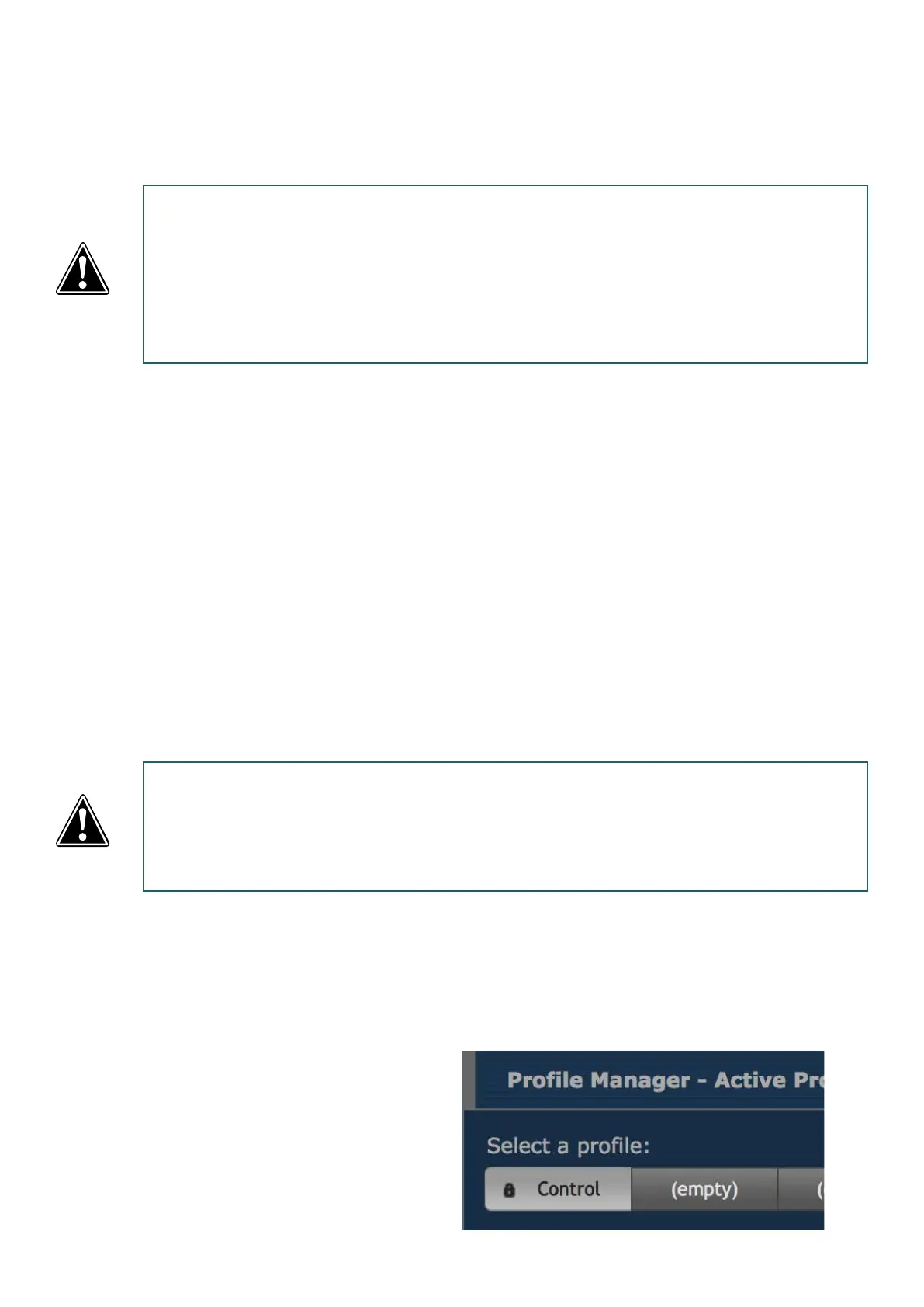35
Once you’ve selected the prole you wish to recall, the switch will reboot, and will reload the requested prole.
The recall process can take a minimum of 30 seconds, to a maximum of 2 minutes.
If you intend to reload a prole with a dierent IP address, you can try to reach the newly loaded IP address after about
50 seconds, manually from the switche’s web interface.
Otherwise, the web interface of the switch will be automatically reloaded after a maximum of 2 minutes. Your
computer’s IP address needs to be set in the same subnet as the loaded prole’s IP address.
■ Export a prole
To export a prole, select it amongst the ten available slots. Once selected, click on Export to download the prole to
your computer. You’ll be asked to select the download location of the prole on your computer.
■ Import a prole
To import a prole, select an empty slot in the prole manager tab. Once selected, click on Import to select the prole
on your computer. Once the le is selected, validate to import the prole in the empty slot.
A message will conrm the successful import process.
■ Delete a prole
To delete a prole, simply select it amongst the ten available slots. Click on Delete. The prole will automatically be
erased, and the preview window will display a blank space.
■ Delete a prole
To delete a prole, simply select it amongst the ten available slots. Click on Delete. The prole will automatically be
erased, and the preview window will display a blank space.
■ About the default prole
As detailed on page 26, the rst slot of the prole
manager can be locked. This will be indicated by a padlock
on the prole itself. This prole can’t be erased nor
overwriten, unless you unlock it. To unlock the prole,
untick the checkbox in the global>utilities page (see page
26) ).
PLEASE KEEP IN MIND THE WEB INTERFACE OF A SWITCH CAN ONLY BE REACHED THROUGH A
PORT ASSIGNED IN THE MANAGEMENT GROUP FROM THE SWITCH YOU’RE CONNECTED TO, OR
FROM ANOTHER SWITCH THROUGH AN ISL PORT. PAY ATTENTION THE PROFILE YOU’RE GOING
TO RECALL IS NOT CHANGING YOUR LINK TO THE WEB INTERFACE OF THE SWITCH YOU’RE
WORKING WITH.
ALSO PAY ATTENTION TO THE IP ADDRESS THAT WILL BE RELOADED WITH THE PROFILE WILL
NOT CONFLICT WITH ANOTHER IP ON THE NETWORK. SWITCH’S WEB INTERFACE MAY BECOME
UNRESPONSIVE IN CASE OF IP CONFLICT.
WHEN USER SAVE A PROFILE, THE OK LED WILL BLINK GREEN FOR ABOUT 5 SECONDS, TO INDICATE
THE WRITING PROCESS TO THE FLASH MEMORY;
PLEASE DO NOT SWITCH THE UNIT OFF WHILE THE OK LED IS BLINKING GREEN ! YOUR SWITCH
CONFIGURATION MIGHT BE ERASED DURING THE NEXT BOOT UP.