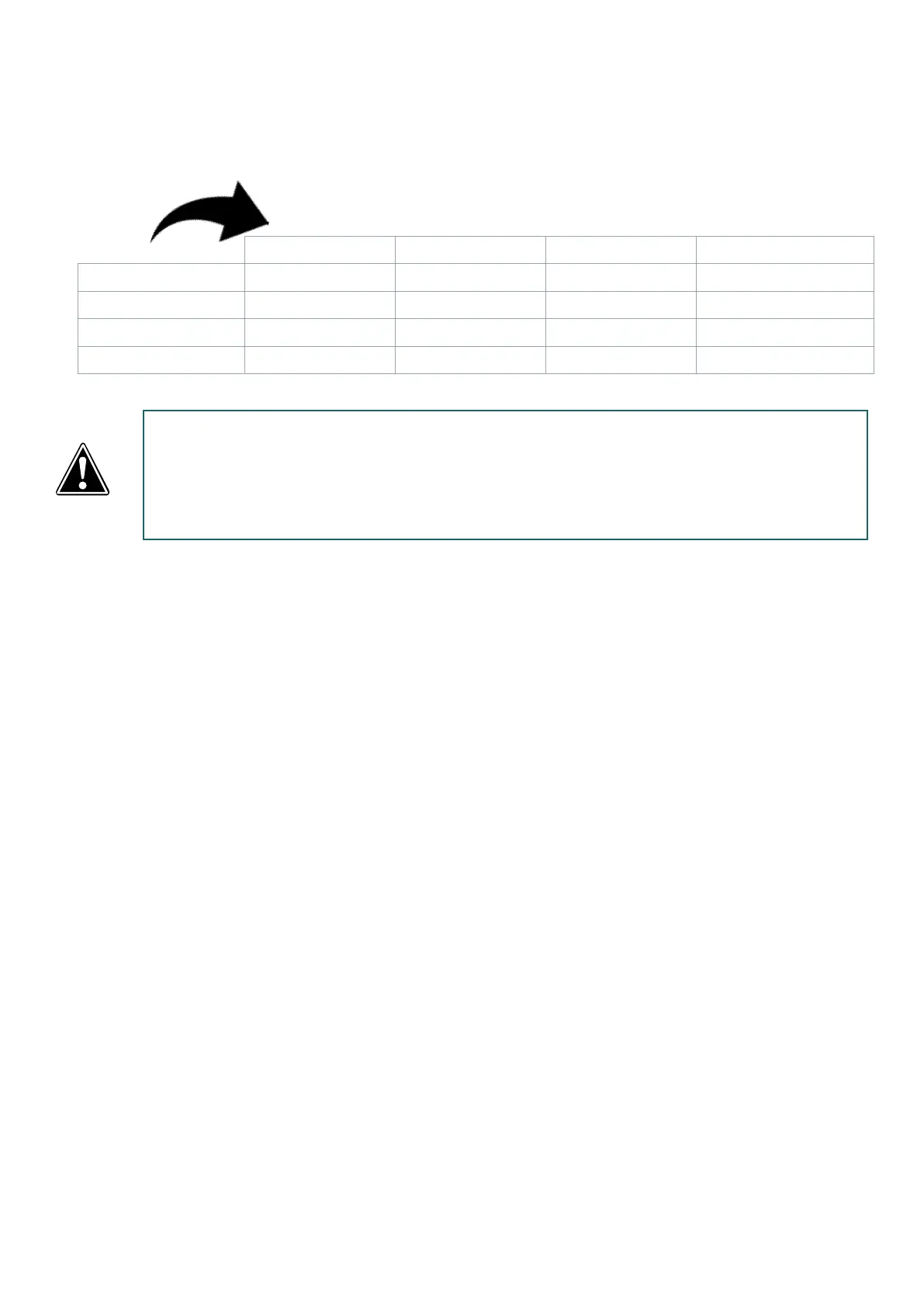36
■ Prole import policy
Please bear in mind the import policy between dierent models is available in the following conditions only :
GigaCore 12 GigaCore 14R GigaCore 16Xt GigaCore 16 RFO
GigaCore 12 YES YES YES YES
GigaCore 14R NO YES YES YES
GigaCore 16Xt NO NO YES YES
GigaCore 16 RFO NO NO YES YES
WHEN USER SAVE A PROFILE, THE OK LED WILL BLINK FOR ABOUT 5 SECONDS, TO INDICATE THE
WRITING PROCESS TO THE FLASH MEMORY;
PLEASE DO NOT SWITCH THE UNIT OFF WHILE THE OK LED IS BLINKING GREEN ! YOUR SWITCH
CONFIGURATION MIGHT BE ERASED DURING THE NEXT BOOT UP.