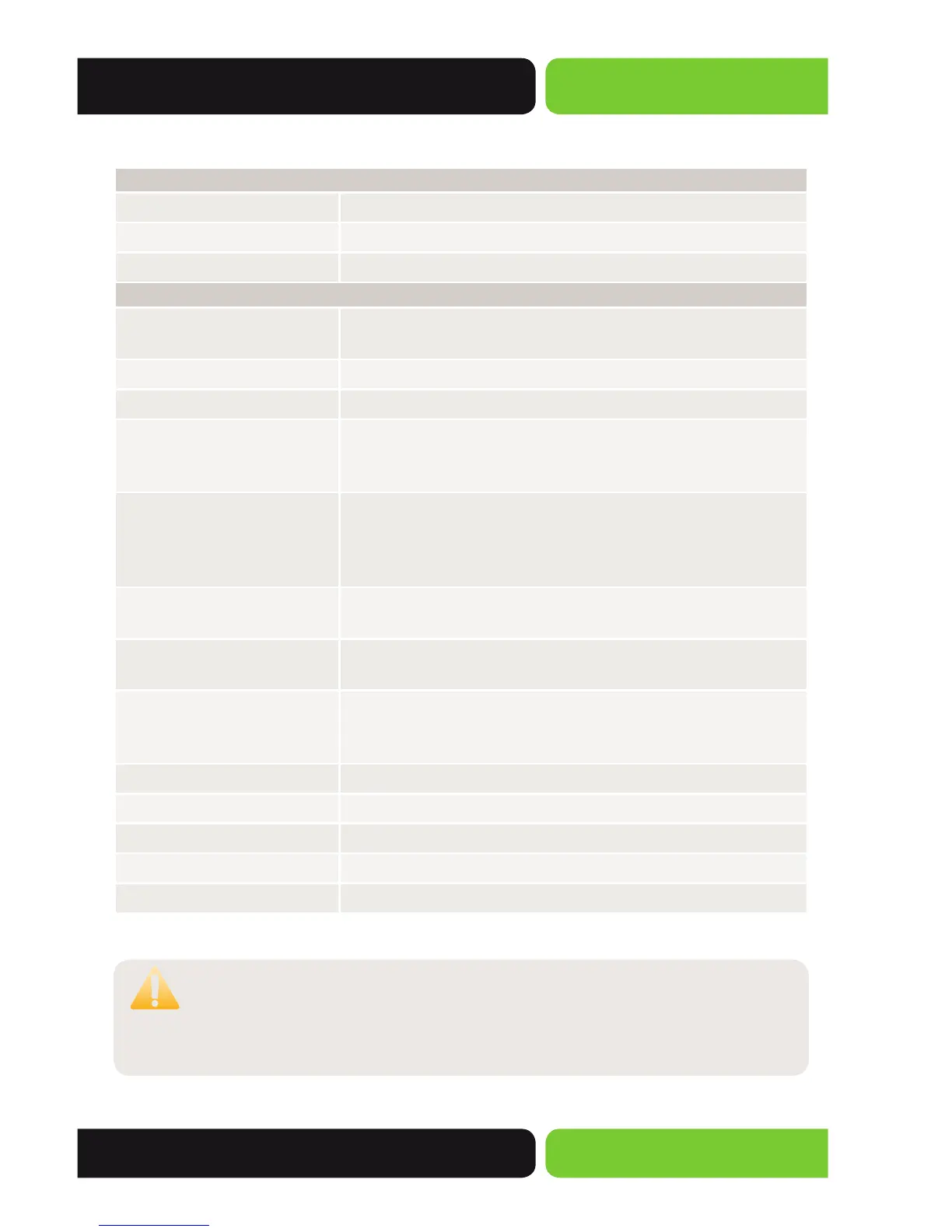159
User Guide
© 2014 Luxul. All Rights Reserved.
Other trademarks and registered trademarks are the property of their respective owners
The following items are displayed on this screen:
PoE Config
System Power Limit:
The Max power the PoE Switch can supply.
System Power Consumption:
Displays the PoE Switch’s real time System Power Consumption.
System Power Remain:
Displays the PoE Switch’s real time Remaining System Power.
Port Config
Port Select:
Click the Select button to quick-select the
corresponding entry.
Select:
Select the desired Port(s) to configure its parameters.
Port:
Displays the Port number.
PoE Status:
Disable/Enable the PoE feature for the corresponding Port. If
set to Enable, the corresponding Port can supply power to a
linked PD (Powered Device).
PoE Priority:
Priority Levels include High, Medium and Low in descending
order. When the supplied power exceeds the System Power
Limit, the PD linked to the Port with lower priority will be
disconnected from power.
Power Limit (0.1w-30w):
Defines the max power the corresponding Port can supply.
Class1 4w, Class2 7w, Class3 15.4w and Class4 30w.
Time Range:
Select the Time Range for the PoE Port to supply power. If No
Limit is selected, the PoE Port will supply power all the time.
PoE Profile:
Select the profile you want to apply to the selected Port. If a
PoE Profile is selected, the following three attributes are no
longer editable: PoE Status, PoE Priority and Power Limit.
Power (W):
Displays the Port’s real time Power usage.
Current (mA):
Displays the Port’s real time Current draw.
Voltage (V)
Displays the Port’s real time Voltage.
PD Class:
Displays the Class the linked PD (Powered Device) belongs to.
Power Status:
Displays the Port’s real time power status.
CAUTION: PoE Config settings will be restored to defaults if the Switch
is restarted and you have not selected Save Config from the
main menu and saved your running configuration to non-
volatile memory.
