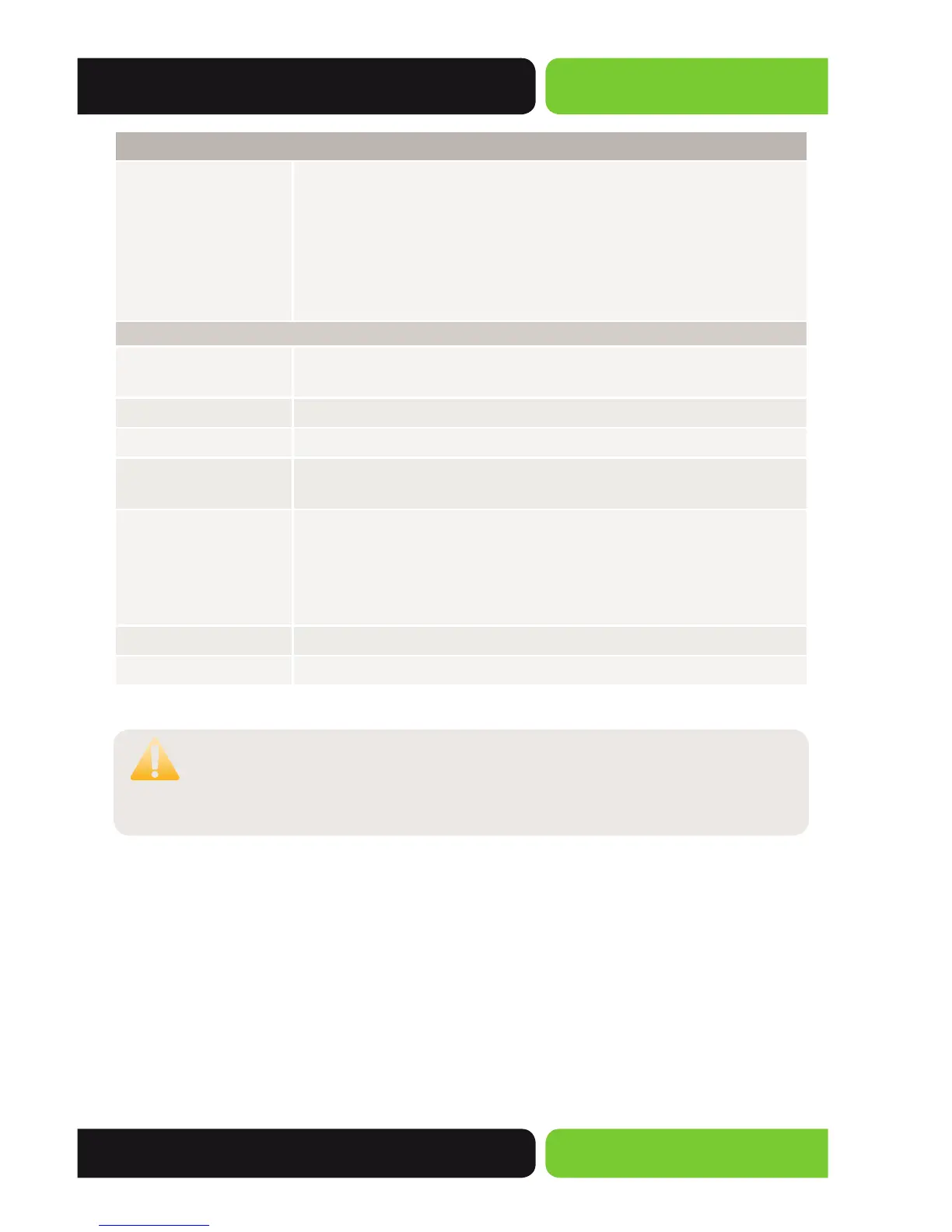53
User Guide
© 2014 Luxul. All Rights Reserved.
Other trademarks and registered trademarks are the property of their respective owners
LACP Config
System Priority:
Specifies the system priority for the Switch. The System Priority
and MAC Address constitute the System Identification (ID). A lower
System Priority value indicates a higher system priority. When
exchanging information between systems the system with higher
priority determines which Link Aggregation Group a link belongs
to. The system(s) with lower priority adds the proper links to Link
Aggregation according to the selection of its partner
LACP Config
Port Select:
Click the Select button to quick-select the corresponding Port based
on the Port number you entered.
Select:
Select the desired Port(s) for LACP configuration.
Port:
Displays the Port number.
LAG Group:
Specify an LAG Group for the Port. The member Ports in a dynamic
Aggregation group must have the same LAG Group.
Port Priority:
Specify a Port Priority for the Port. This value determines the priority
of the Port to be selected as a Dynamic Aggregation group member.
The Port with lowest Port Priority will be considered the preferred
Port. If two Port priorities are equal the Port with lower Port number
is preferred
Status:
Enable/Disable the LACP feature for your selected Port.
LAG:
Displays the LAG Group the Port belongs to.
CAUTION: LACP Config settings will be restored to defaults if the Switch
is restarted and you have not selected Save Config from the
main menu and saved your running configuration to non-
volatile memory.
5.3 Traffic Monitor
Traffic Monitor allows for monitoring the traffic of each Port.
5.3.1 Traffic Summary
Traffic Summary screen displays the traffic information of each Port enabling you to
monitor the traffic and analyze any Network abnormities.
