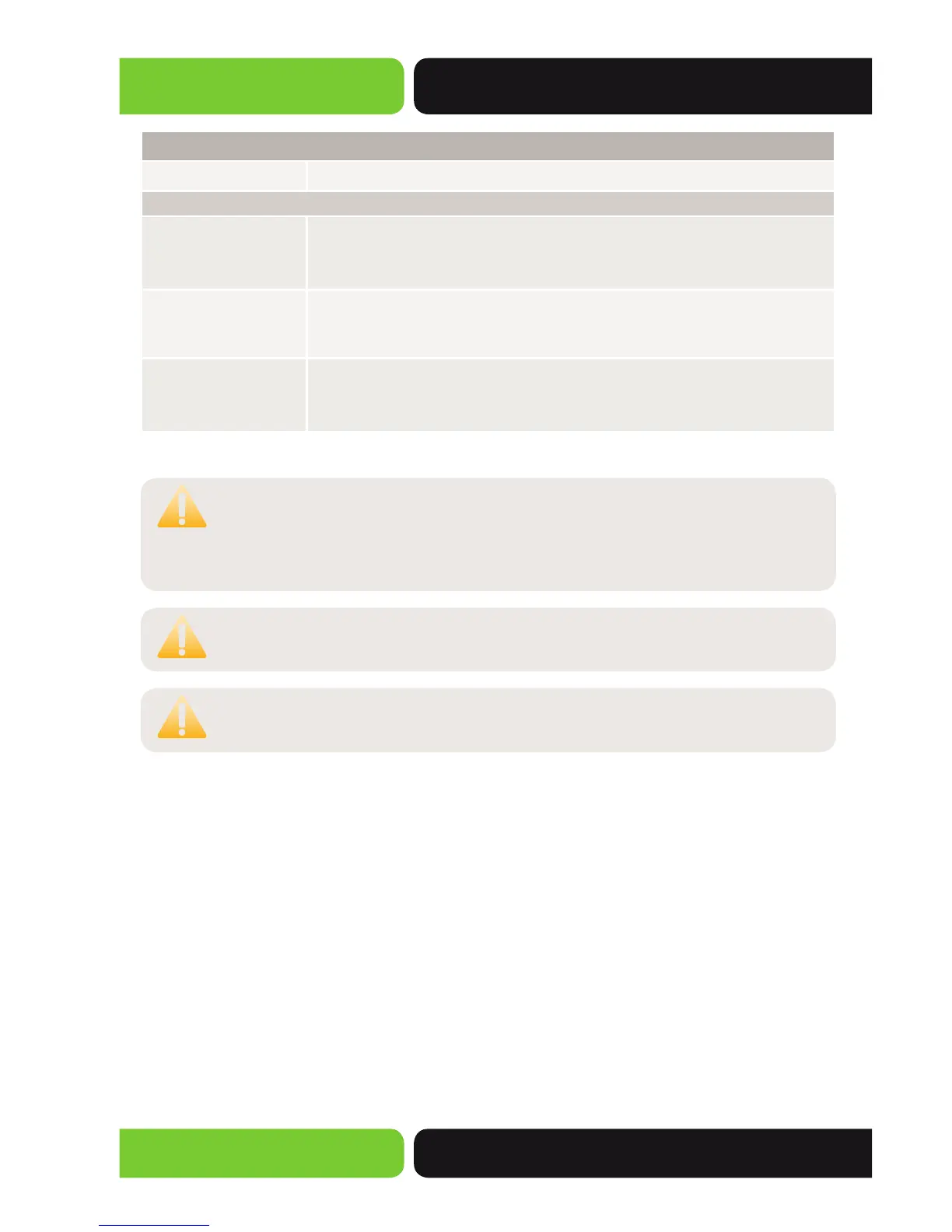26
XMS-1024P
a: 14203 Minuteman Drive, Suite 201, Draper, UT 84020-1685 | luxul.com | 801-822-5450
LUX-UG-XMS-1024P Vers: 081314
User Info
Confirm Password:
Confirm the Password for the Users login.
User Table
Select:
Select the desired entry to delete or edit the corresponding user
information. If selecting multiple entries the only option available
is Delete.
User ID, Name,
Access Level and
status:
Displays the current User ID, User Name, Access Level and User Status.
Operation:
Click the Edit link of the desired entry to edit the corresponding user
information. After modifying the settings, please click the Modify
button to save the modification.
CAUTION: The User Config settings will be restored to defaults if the
Switch is restarted and you have not selected Save Config
from the main menu and saved your running configuration
to non-volatile memory.
CAUTION: The default Admin user can be deleted please take care when
selecting multiple users for deletion.
CAUTION: The User Name and Password can contain only 16 characters, if
more than 16 characters are entered they will be truncated.
4.3 System Tools
The System Tools menu allows you to manage the system functions of the Switch in-
cluding; Config Restore, Config Backup, Firmware Upgrade, System Reboot and Restore
Factory Defaults.
