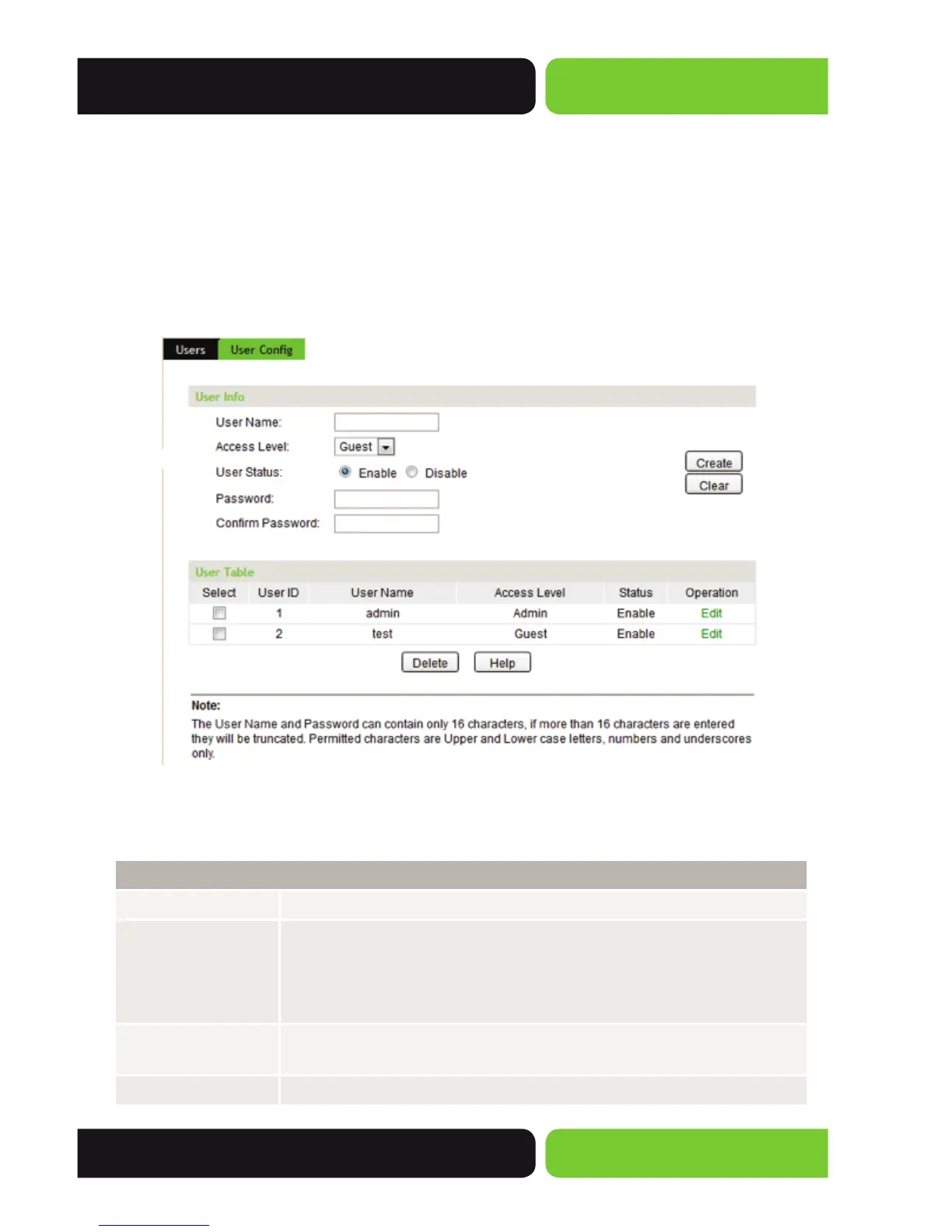25
User Guide
© 2014 Luxul. All Rights Reserved.
Other trademarks and registered trademarks are the property of their respective owners
4.2.2 User Confi g
On this page you can confi gure the Access Level of the user allowed to log in to the
Web Management page. The Switch provides two access levels: Guest and Admin. The
Guest user can only view the settings and status with no rights to actually confi gure the
Switch; the Admin user can confi gure all functions of the Switch.
Choose the menu System>>User Management>>User Confi g to load the
following page.
Figure 4-9 User Confi g
The following entries are displayed on this screen:
User Info
User Name:
Create a Name for a new User login.
Access Level:
Select the access Level to Apply to the User.
Admin: Admin can edit, modify and view all the settings
of the Switch.
Guest: Guest only can view the settings and status of the Switch.
User Status:
Enable or Disable the User confi guration. (Typically you would use this
function on a previously confi gured user.)
Password:
Enter a Password for the Users login.
