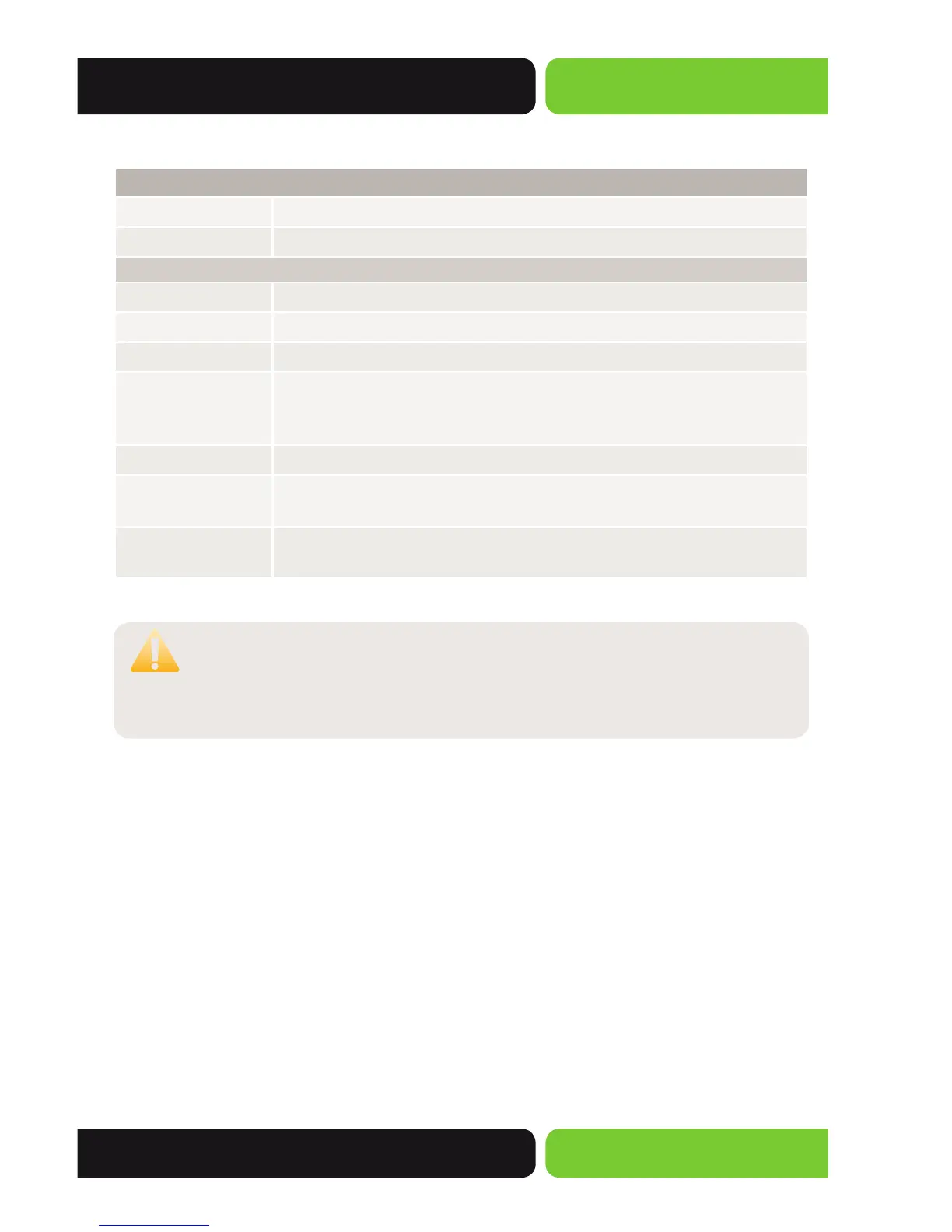257
User Guide
© 2014 Luxul. All Rights Reserved.
Other trademarks and registered trademarks are the property of their respective owners
The following entries are displayed on this screen:
Auto Refresh
Auto Refresh:
Enable/Disable the Auto Refresh function.
Refresh Rate:
Specify the Auto Refresh Rate.
Neighbor Info
Port Select:
Click the Select button to quick-select the corresponding Port.
Local Port:
Displays the local Port number connected to the Neighbor Device.
Device Type:
Displays the Device Type of the Neighbor.
Application Type:
Displays the Application Type of the Neighbor. Application Type
indicates the primary function of the applications defined for the
Network policy.
Local Data Format:
Displays the Location Identification of the Neighbor.
Power Type:
Displays the Power Type of the Neighbor device Power Sourcing Entity
(PSE) or Powered Device (PD).
Information:
Click the Information button to Display detailed information for the
corresponding Neighbor.
CAUTION: LLDP-Media Neighbor Info settings will be restored to
defaults if the Switch is restarted and you have not selected
Save Config from the main menu and saved your running
configuration to non-volatile memory.
15 CLUSTER
With the development of IP-based technology, the scale of Networks is getting larger
and requiring more Network devices which results in more and more complicated
Network Management Systems. Large numbers of devices need to be assigned different
Network Addresses and every Managed device needs to be configured to meet the
application requirements of the Network. This requires more manpower.
The Cluster Management function solves this problem. By centrally managing scattered
devices in the Network. A Network administrator can Manage and Maintain Switches
in the cluster via a Commander Switch. The Commander Switch is the manager of the
Cluster and all other Switches are considered member Switches.
