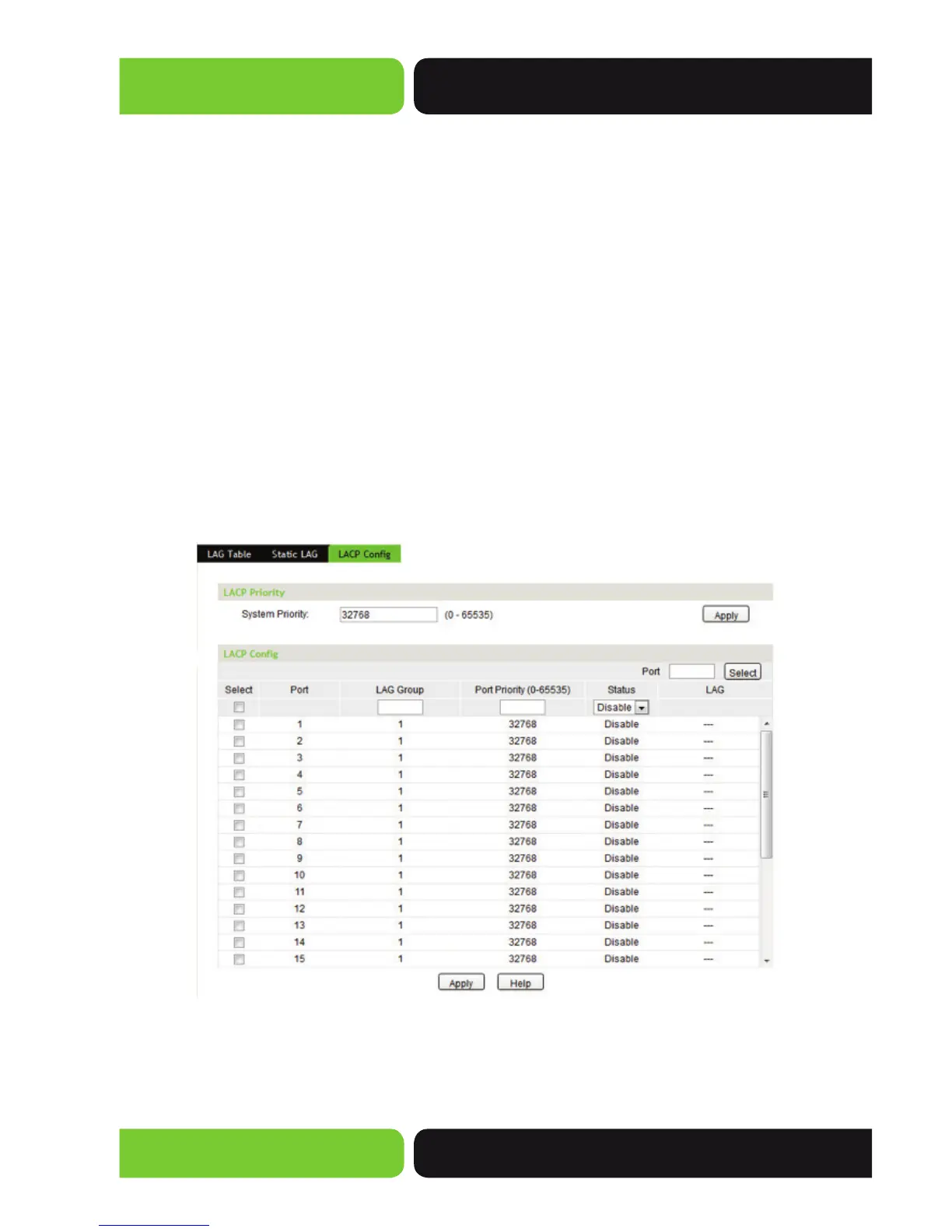52
XMS-1024P
a: 14203 Minuteman Drive, Suite 201, Draper, UT 84020-1685 | luxul.com | 801-822-5450
LUX-UG-XMS-1024P Vers: 081314
With the LACP feature enabled the Port will notify its partner of the System Priority,
System MAC, Port Priority, Port Number and Operation Key (the Operation Key is
determined by the physical properties of the Port). The device with higher priority will
control dynamic Aggregation. System Priority and System MAC are used to decide the
priority of a device. The lower System Priority value will be the Higher Priority. If partner
devices have the same System Priority the device with the numerically lowest System
MAC has the higher priority. The device with the highest priority will choose the Ports
to be aggregated based on Port Priority, Port Number and Operation Key. Only the Ports
with the same operation key can be added into the same
Aggregation group. In an Aggregation group the Port with lowest Port Priority will be
considered the preferred Port. If Port priorities are equal the Port with lowest Port
number is preferred. After an Aggregation group is established the selected Ports will be
aggregated together in a Dynamically confi gured LAG Group.
On this page you can confi gure the LACP feature of the Switch.
Choose the menu Switching>>LAG>>LACP Confi g to load the following page.
Figure 5-10 LACP Confi g
The following entries are displayed on this screen:
