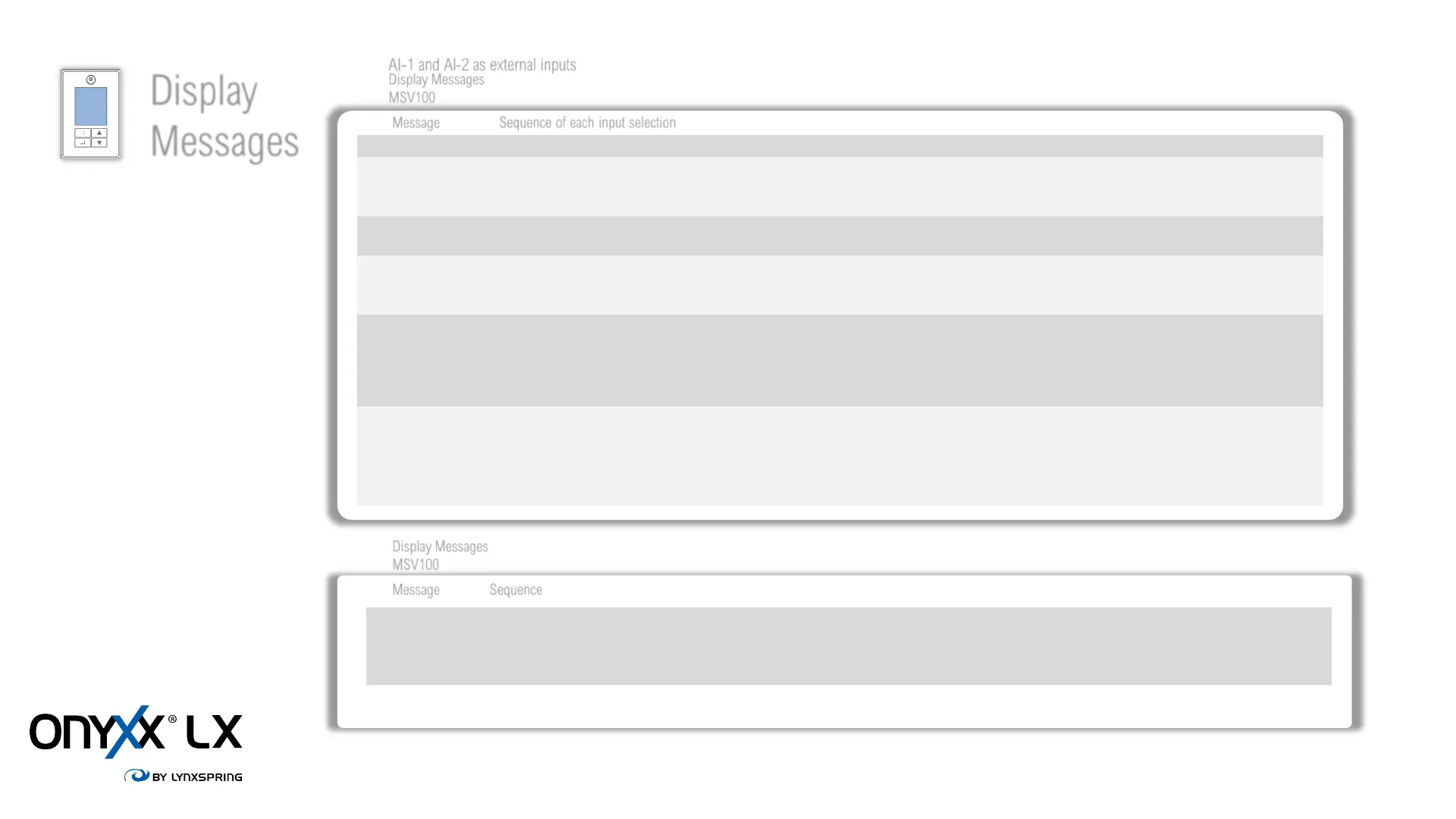www.lynxspring.com
Display
Messages
Local LCD
AI-1 and AI-2 as external inputs
Display Messages
MSV100
None (None): No function will be associated with the input
Rem NSB Ovr
(NSB Night Setback): NSB timer clock input. The scheduling will now be set as per the binary input. It provides low-cost setback operation via a dry contact.
Contact opened = Unoccupied
Contact closed = Occupied
No Msg
(OVR Override): Temporary occupancy remote override contact. This function disables the central button override function on the equipment Controller. The
override function is now controlled by a manual remote closed contact.
Filter
(Filter): Filter will be displayed on the Equipment Controller screen when the input is in fault and MSV100 will provide status alarm.
Contact opened = No alarm
Contact closed = Alarm displayed
Service
(Service): Service will be displayed on the Equipment Controller screen when the input is in fault. It can be tied into the HVAC unit control card, which
provides an alarm in case of malfunction. This is a latching function and requires either a power cycle or writing to MSV3 to Off and then back to the desired
mode to clear this alarm to return the device to normal function.
Contact opened = No alarm
Contact closed = Alarm displayed
Fanlock
(Fan lock): When this input is chosen it will monitor the status of the fan and lock out Fan, Heat and Cool and MSV100 will provide status alarm and FANLOCK
will be displayed on the Equipment Controller screen when in fault. This is a latching function and requires either a power cycle or writing to MSV3 to Off and
then back to the desired mode to clear this alarm to return the device to normal function.
Contact opened = Alarm displayed
Contact closed = No alarm
Frozen
(SupplyFrozen): SupplyFrozen will be displayed on the Equipment Controller screen when in fault. It is trigggered internally
when the measured supply temperature falls below 38 F. This is a latching function and requires a power cycle or writing to
MSV3 to Off and then back to the desired mode to clear this alarm to return the device to normal function. This requires a
supply air sensor.
Display Messages
MSV100
Sequence of each input selection
Sequence
Message
Message