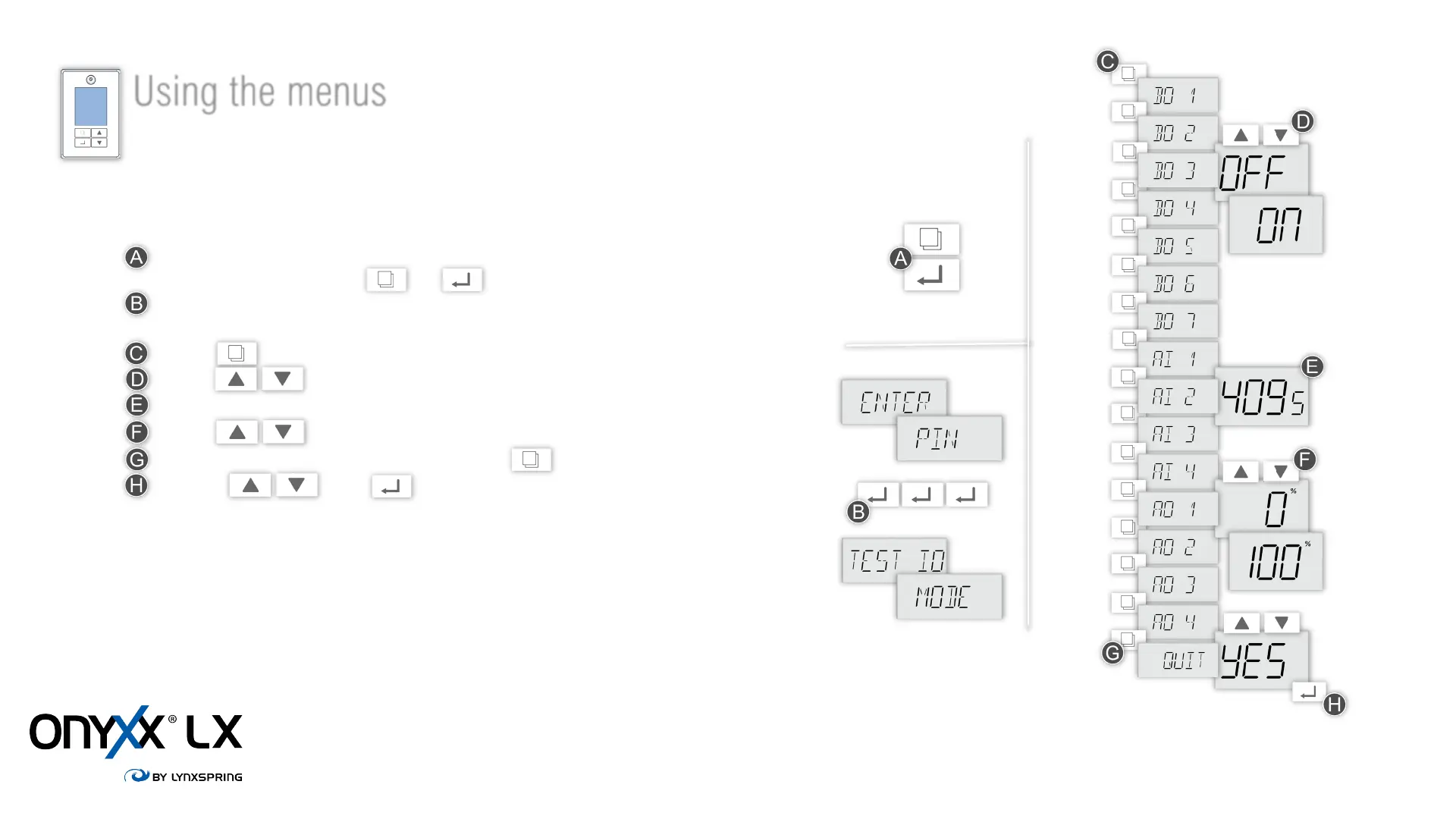Using the menus
Test IO mode menu / Allows Local Testing of I/O’s
Access the “Test IO mode” directly on the BW437’s screen using the keypad. To be able
to do so, press simultaneously and buttons for 3 seconds.
Press these PIN keys in sequence on the BW437RTU’s keypad
“TEST IO MODE” will blink on the screen
Use the button to scroll through the list of IO’s
Use the to change the binary output object state
AI reading goes from 0 to 4095 (raw count value / not adjustable)
Use the to change the analog output object value
To exit TEST IO MODE, scroll to the QUIT menu using
Using the , press when “YES” is displayed
Notes:
Exiting the Test IO mode will revert the controller to its normal state of operation as per the configuration used
www.lynxspring.com