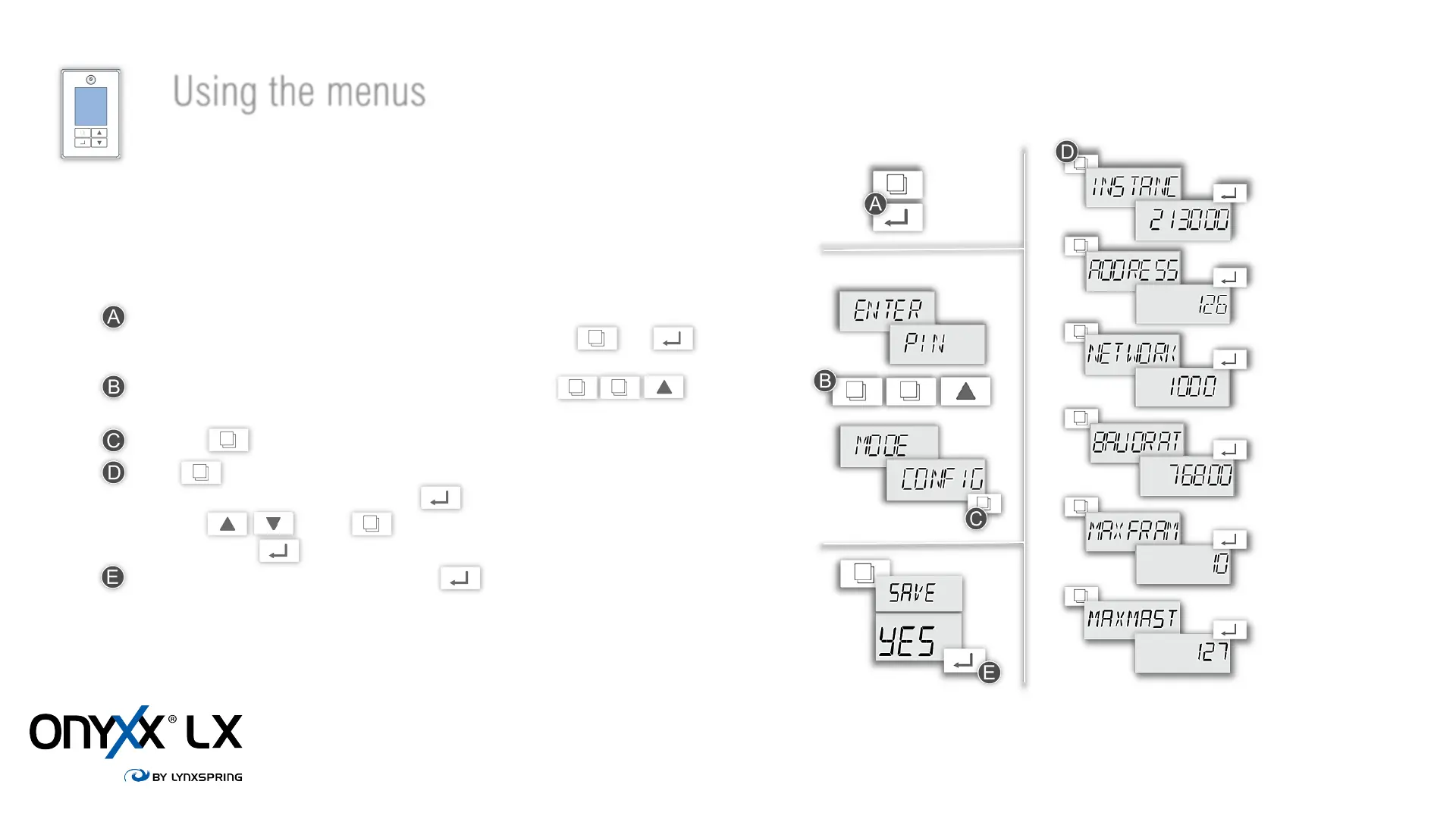Using the menus
Network Configuration Settings
Set the BW437-RTU’s configuration in the “CONFIG MODE” directly on the BW437-RTU’s
screen using the keypad. To be able to do so, press simultaneously and
buttons for 3 seconds.
Press these PIN keys in sequence on the BW437-RTU’s keypad
CONFIG MODE will blink on the screen
Press the button to start cycling thought the configuration menus .
Press button to cycle through each parameter
Access any configuration menu by pressing on the menu’s display screen,
Using the and the button, adjust each digit to the desired value.
When done, press once more to confirm the new value.
Accept to SAVE by selecting YES and pressing
www.lynxspring.com
