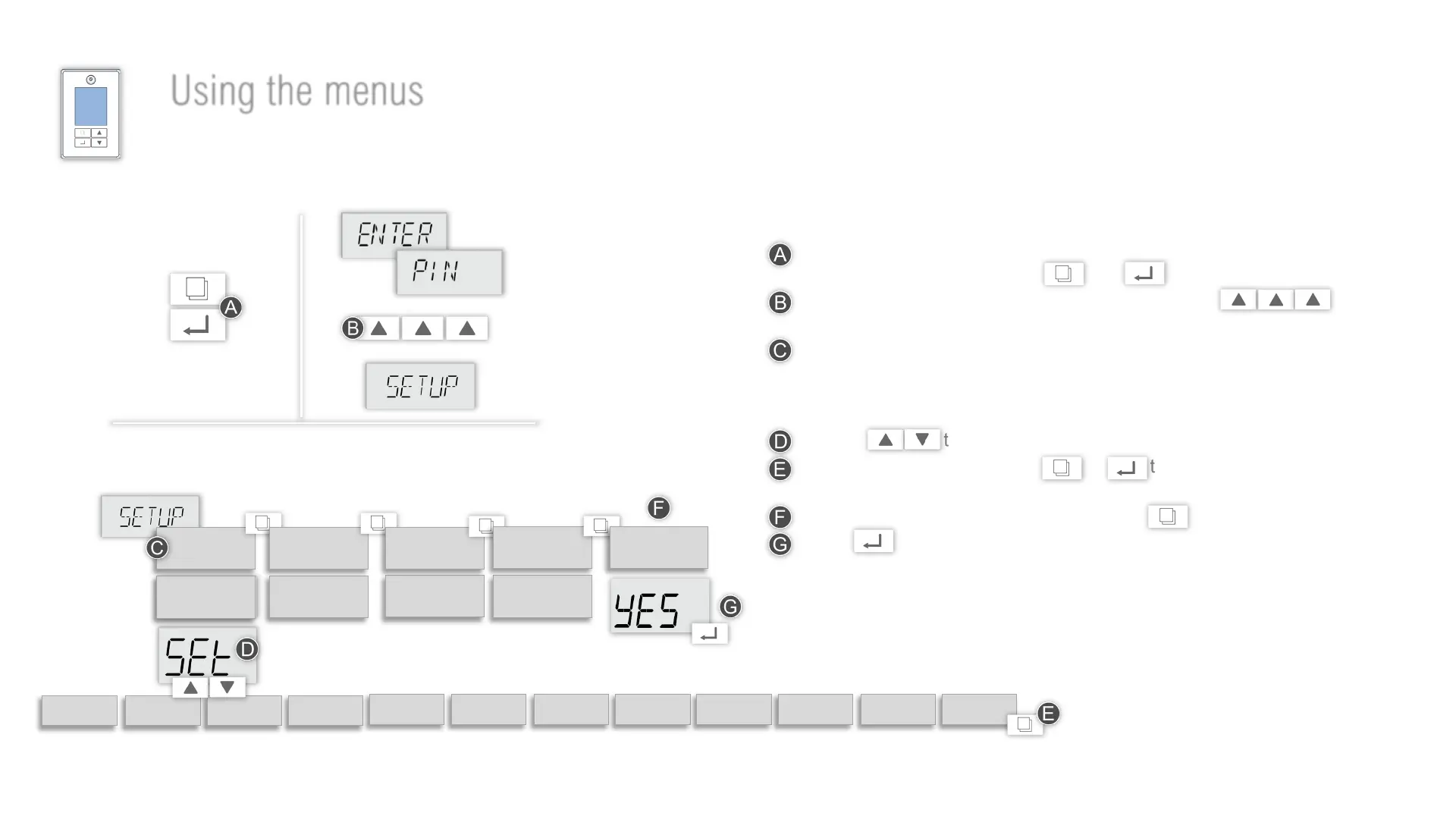Access the “SETUP MENU” directly on the BW437RTU’s screen using the keypad. To be
able to do so, press simultaneously and buttons for 3 seconds.
Press these PIN keys in sequence on the BW437RTU’s keypad
SETUP will appear on the screen for 1 second
The first configurable object to be displayed in the SETUP menu is the PIPENUM
This is the one used for this next example
The object name and the actual configuration will blink alternatively on screen.
Note that the same steps apply to any other configurable object
Use the to change the object SETUP configuration
When the value is as wanted, press or to save the settings and switch to
the next object
To exit SETUP menu, scroll to the QUIT menu using
Press when YES is displayed
Using the menus
Setup menu (quick setup)
MSV127
MSV64 MSV1
AV50
RT 2STG
PRESET
IMPER
TYPE 3
RT 2STG
RT ECON
HP 2STG RT IAQ
RT MOD
HP DEH HUM-DEH RT 3STG
RT 4STG
HP 3STG HP 4STG
CUSTOM
CFGUNIT CFGSEN
0.00
RT_CAL QUIT
www.lynxspring.com