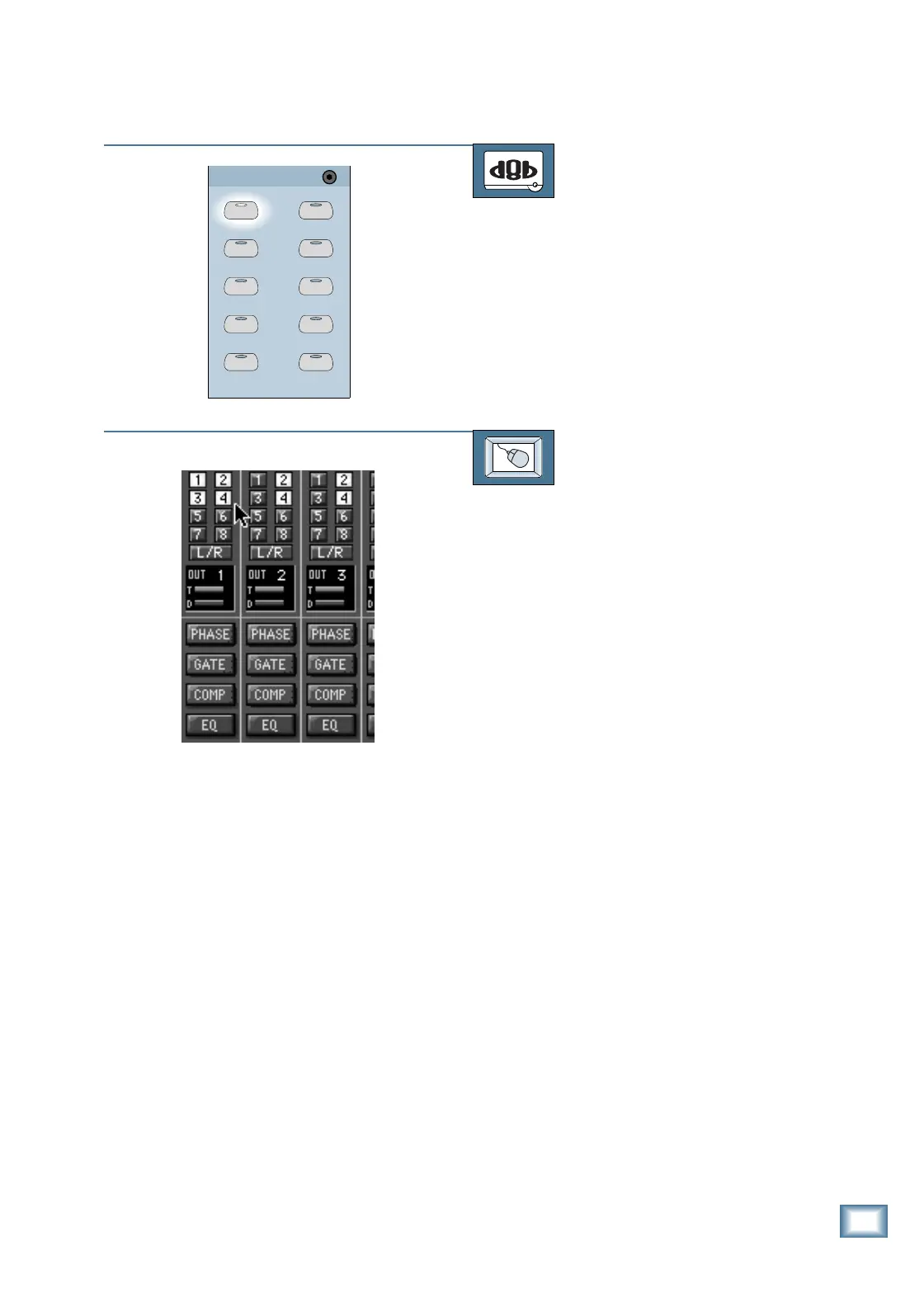6-67
O w n e r ’ s M a n u a l
Starting a New Session
Assigning Channels to BUS 1-8
TO ASSIGN CHANNELS TO BUS 1–8
From the console:
1. Select the Fader Bank containing the
channels you want to assign to the bus.
2. Press one of the BUS 1–8 buttons in
the Bus Assignment Section.
3. Press the ASSIGN button on all the
channels that you want to assign to the
selected bus.
TO ASSIGN CHANNELS TO BUS 1–8
From the screen:
1. Click on the Fader Bank button con-
taining the channels you want to
assign to the bus.
2. Click on the bus assign buttons on the
channels that you want to assign to the
buses.
3. If you want to assign multiple consecu-
tive channels, click and hold the mouse
button on the first channel’s bus assign
button, and swipe the cursor across the
row of bus buttons.
BUS 1
BUS 2
BUS 3 BUS 4
BUS 5
BUS 7
BUS 6
BUS 8
L-R
ROUTE TO
TAPE
ASSIGNMENT
ASSIGN ASSIGN
ASSIGN ASSIGN
ASSIGN ASSIGN
ASSIGN ASSIGN
ASSIGN ASSIGN
