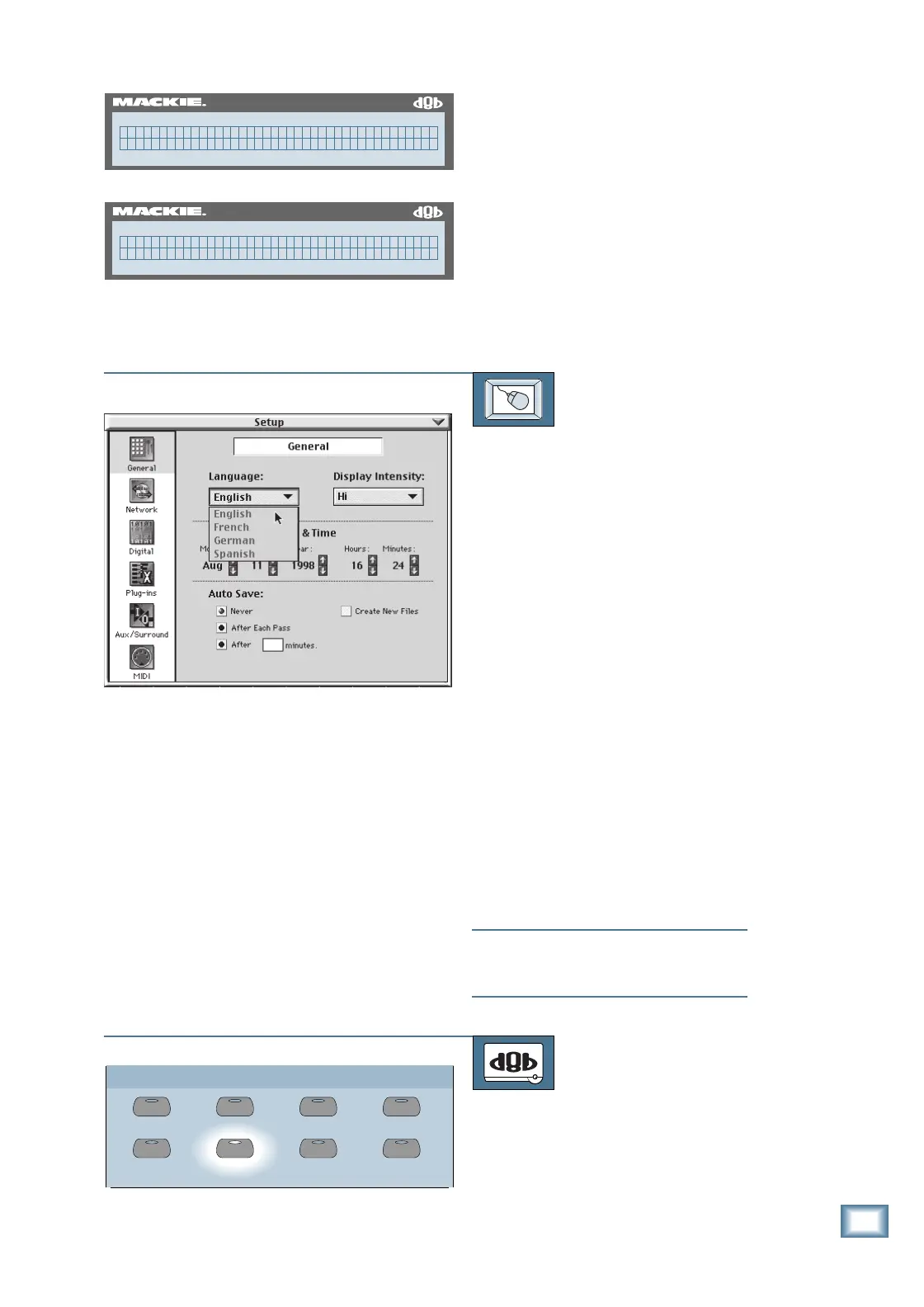3-3
O w n e r ’ s M a n u a l
Start-Up
2. Press the SELECT button below
LANGUAGE in the Fat Channel
Display to view the Language menu.
3. Press the SELECT buttons below the
arrows in the Fat Channel Display to
scroll through the available languages.
4. When the language you want to select
appears in the display, press the
SELECT button below OK. The
selected language will now be used by
the Digital 8•Bus.
TO SELECT A DIFFERENT LANGUAGE:
From the screen:
1. Click on the Setup button in the lower
menu bar. The Setup dialog box opens.
2. Click on the General icon on the left
side of the box. The General dialog box
opens.
3. Click and hold on the Language box.
Drag down to the desired language and
then release to finalize your selection.
4. Click on the Close button in the upper-
right corner of the dialog box to close
the Setup dialog box (or click on the
Setup button in the menu bar).
Setting the Surround Mode
There are a variety of surround modes
you can work with, which you can save as
an option with your session. When mixing
for surround sound, the eight bus outputs
(BUS 1–8) are used for the surround out-
puts. You can select from Stereo,
Quadraphonic, LCRS, 5.1 surround, and 7.1
surround.
Note: See Chapter 8 “Advanced Functions”
for more information on mixing for sur-
round sound applications.
TO SET THE SURROUND MODE
From the console:
1. Press the GENERAL button in the
Setup Section. The General Setup
menu appears in the Fat Channel
Display.
56 INPUT / 72 CHANNEL DIGITAL MIXER
D8B
(GENERAL SETUP Pg1 ->)
Language Surround MIDI AutoSave
56 INPUT / 72 CHANNEL DIGITAL MIXER
D8B
English (LANGUAGE MENU)
<< >> Cancel OK
GROUP
GENERAL PLUG INS DIGITAL I/O
SAVE
SAVE AS... NEW
LOAD
SETUP
