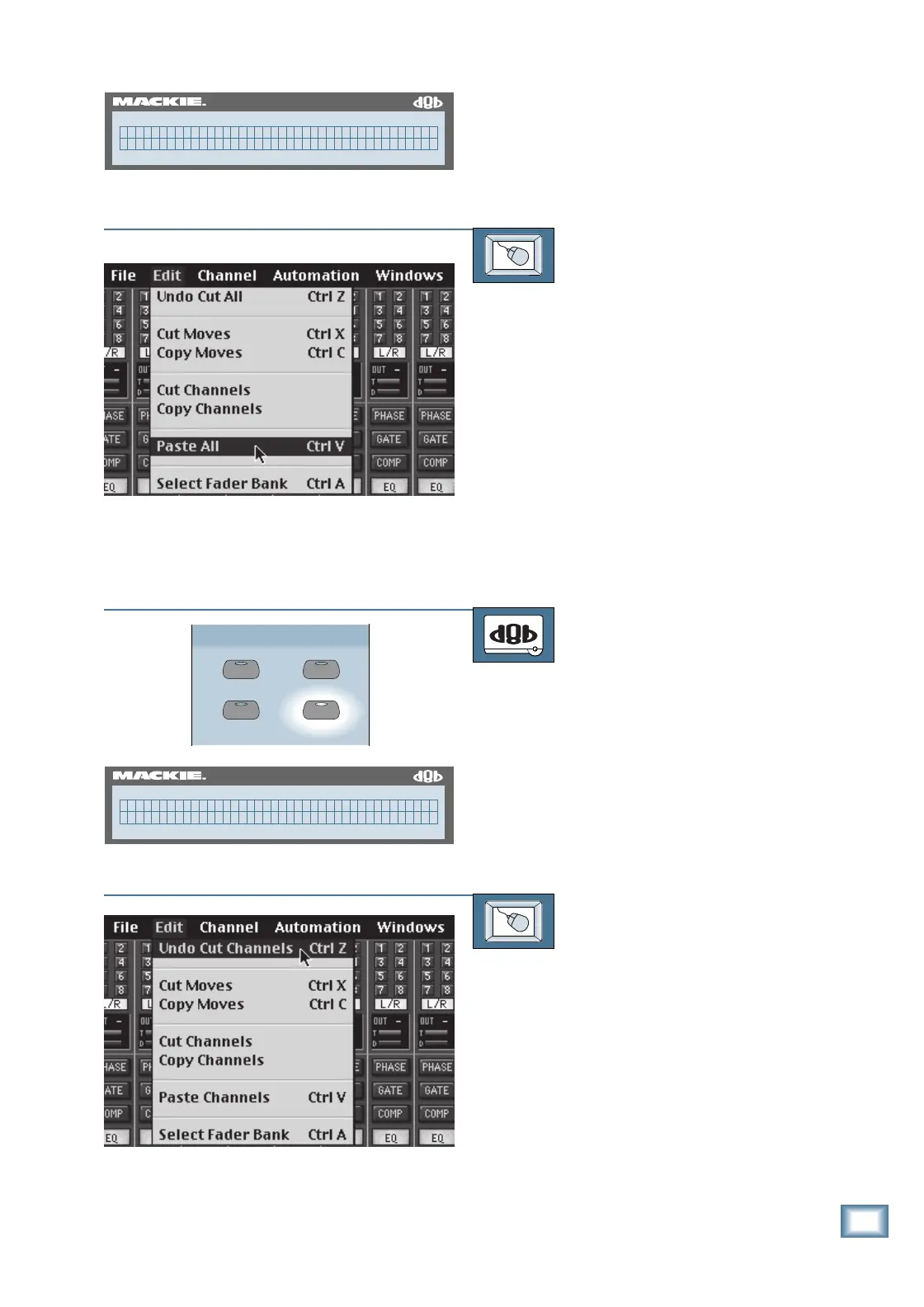5-19
O w n e r ’ s M a n u a l
Preparing for a Session
3. Press the SELECT button below Paste
in the display. The automation events
or the static settings for the selected
channel are replaced by those stored in
the clipboard memory.
TO PASTE
From the screen:
1. Click on the SELECT button on the
channel you want to edit.
2. Click on “Edit” in the upper menu bar
and select “Paste All” (or “Paste
Channels,” depending on the last
clipboard operation) from the drop-
down menu (or press Ctrl-V on the
keyboard). The automation events or
the static settings for the selected
channel are replaced by those stored in
the clipboard memory.
Undoing
TO UNDO
From the console:
1. Press the UNDO button to delete the
last edit command that was performed
and return the settings to their
previous state.
2. Press the UNDO button again to redo
the last edit command that was
performed and return the settings to
the edited state (undo the undo).
TO UNDO
From the screen:
1. Click on “Edit” in the upper menu bar
and select “Undo Cut Channels” (this
may display differently depending on
the last clipboard operation) from the
drop-down menu (or press Ctrl-Z on the
keyboard) to undo the last edit command
that was performed and return the
settings to their previous state.
2. Select “Undo” again to redo the last
edit command that was performed and
return the settings to the edited state
(undo the undo).
56 INPUT / 72 CHANNEL DIGITAL MIXER
D8B
PASTE:Channel TO:Channel
over selections. Cancel Paste
PASTE
UNDO
CUT/ZERO SET
COPY
CLIPBOARD
56 INPUT / 72 CHANNEL DIGITAL MIXER
D8B
Undo-ing last clipboard operation...
