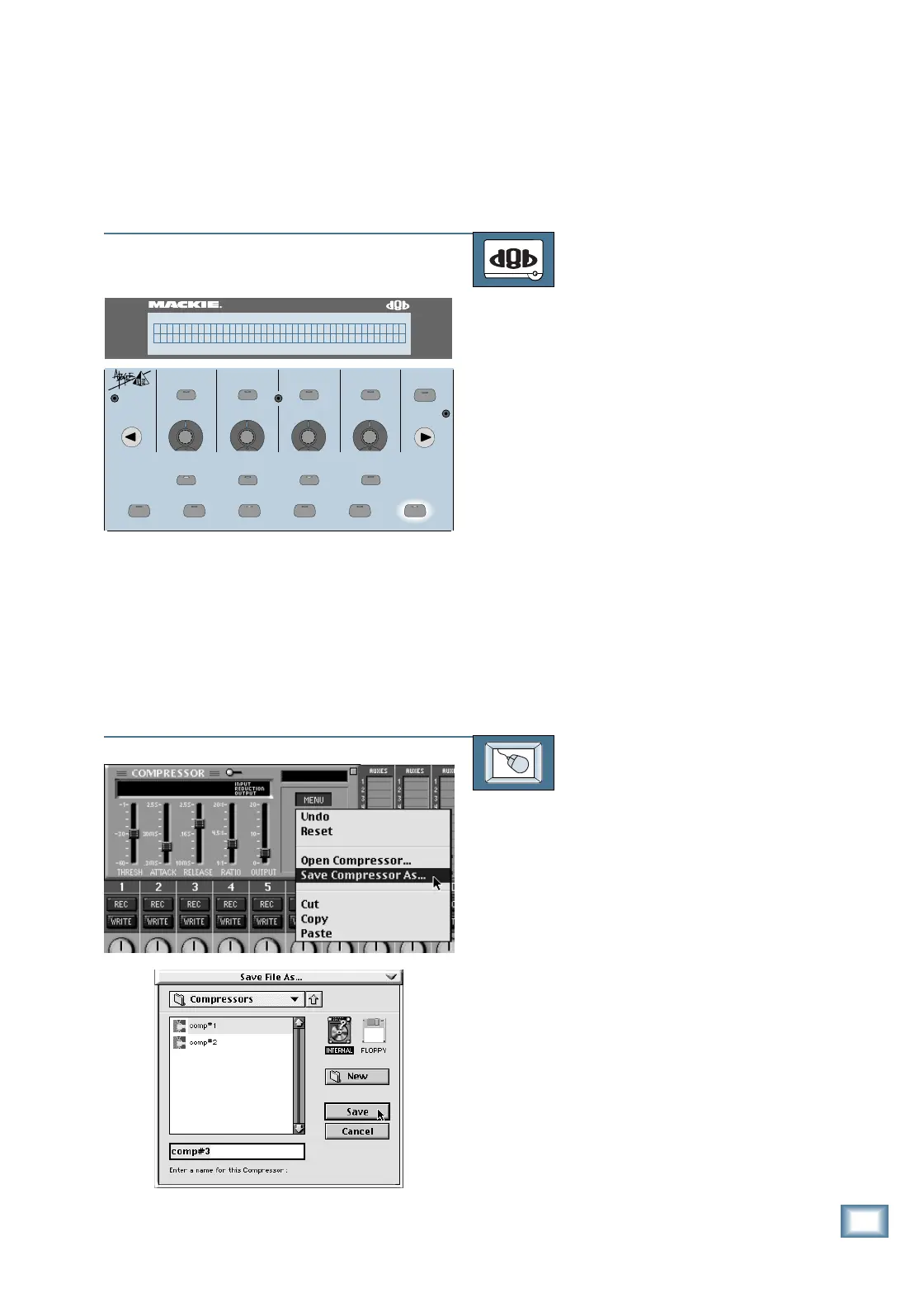6-41
O w n e r ’ s M a n u a l
Starting a New Session
Saving, Loading, and Resetting the
Compressor Settings
Compressor settings can be saved and
recalled from the hard drive. You can save
and load files from either Memory A or
Memory B.
TO SAVE A COMPRESSOR PATCH
From the console:
1. With COMPRESSOR selected for chan-
nel processing, press SAVE PATCH in
the Fat Channel Section.
2. A default name appears in the Fat
Channel Display, such as “comp#1.”
You can accept the default name, or
you can change it to one of your own
choice.
To change the name:
• Turn the first V-Pot to change the let-
ters.
• Press the SELECT buttons below the
arrows to move the cursor left and
right. You can use up to 23 characters
to name a file.
3. When the name appears as you want it,
press the SELECT button below OK to
complete the operation.
TO SAVE A COMPRESSOR PATCH
From the screen:
1. Click and hold on the MENU button in
the Compressor control panel.
2. Drag down to “Save Compressor As...”
The “Save File As” dialog box appears.
3. A default name for the Compressor is
automatically displayed, such as
“comp#1.” If you want to rename it,
simply type the name you want.
4. Click on Save to complete the operation.
ON
LOWPREVIOUS
SELECT
LOW MID HI MID
EQ
COMPRESSORGATE
PLUG-INS
LOAD PATCH
SAVE PATCH
SETUP
MEMORY A
MEMORY B
HI NEXT
SELECT SELECT
SELECT HELP
SUPER CD ENCODING
56 INPUT / 72 CHANNEL DIGITAL MIXER
D8B
comp#1 (SAVE Compressor)
<< >> Cancel OK
