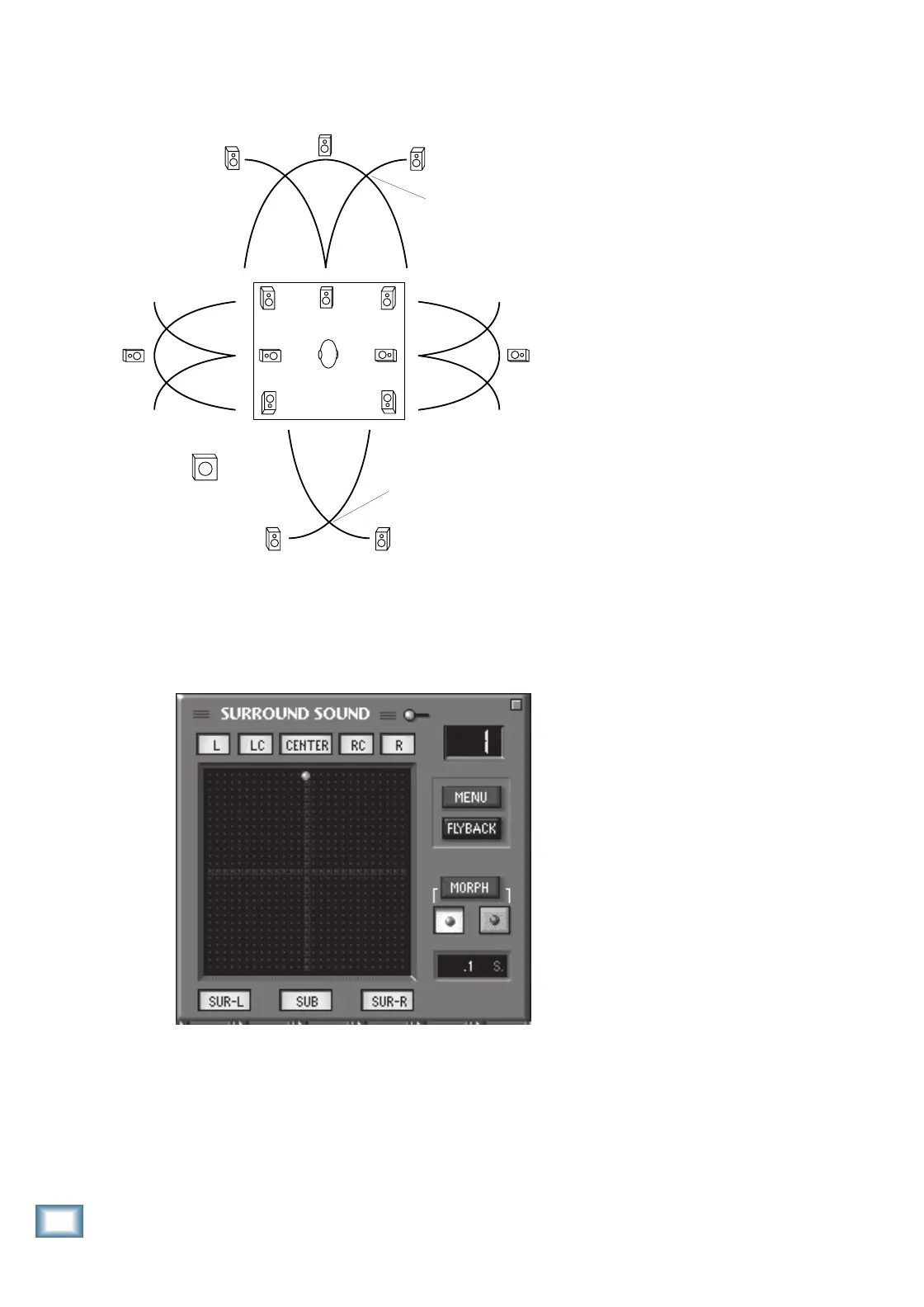8-12
D i g i t a l 8 • B u s
Advanced Techniques
E. 7:1
Left Front = Bus 1 Out
Right Front = Bus 2 Out
Center = Bus 3 Out
Sub = Bus 4 Out
Left Rear = Bus 5 Out
Right Rear = Bus 6 Out
Left Side = Bus 7 Out
Right Side = Bus 8 Out
This is a combination of the LCRS and
rear Quad panning, with side speakers to
create two front-to-rear constant-power
pans. Constant-power panning is between
the Left Front and Center buses (Bus 1
and Bus 3) and the Center and Right Front
buses (Bus 3 and Bus 2), and between the
Left Rear and Right Rear buses (Bus 5 and
Bus 6). The side speakers provide constant-
power panning between the Left Rear and
Left Side buses (Bus 5 and Bus 7) and the
Left Side and Left Front buses (Bus 7 and
Bus 1), and panning between the Right
Rear and Right Side buses (Bus 6 and Bus
8) and the Right Side and Right Front
buses (Bus 8 and Bus 2), creating full
front-to-rear panning. The one bus unac-
counted for in the side and rear panning
schemes is the Center bus, which is not
included in this panning curve algorithm.
Surround-Sound Control Panel
Click on the Surround button in the
lower menu bar to open the Surround-
Sound Control Panel. It is comprised of a
rectangle with varying numbers of speaker
icons surrounding it, depending on the sur-
round mode selected. The Surround-Sound
Control Panel opens with the speaker
icons turned off by default.
The number of speakers range from 2
(stereo) to 8 (7.1). A red or green dot sits
in this rectangle to show current position-
ing. Each dot represents one of two
surround positions (or dynamic sweeps)
you can store with each channel.
The dot may be moved in an X/Y man-
ner within the grid and the speakers
representing the pan buses may be toggled
on and off by clicking on the speaker icons
to mute specific pan buses. For example, if
a voice is meant to stay front and center
only, then you would turn off all but the
Left, Center, and Right speakers to isolate
the dialog audio from reaching the rear or
side speakers.
The speaker icons are placed in a logical
and symmetrical distribution around the
surround box rectangle. These speaker
Left
Front
Right
Front
0 dB
–3 dB
Left
Right
0 dB
Center
0 dB
7.1 Panning
Center
Left
Rear
Right
Rear
–3 dB
0 dB
Left
Right
0 dB
Side
Right
Side
Left
0 dB
Side
Right
Side
Left
0 dB
0 dB0 dB
Bus 1 Bus 2Bus 3
Bus 5 Bus 6
Bus 8Bus 7
Sub
Bus 4
Figure 8-5. 7.1 Panning
