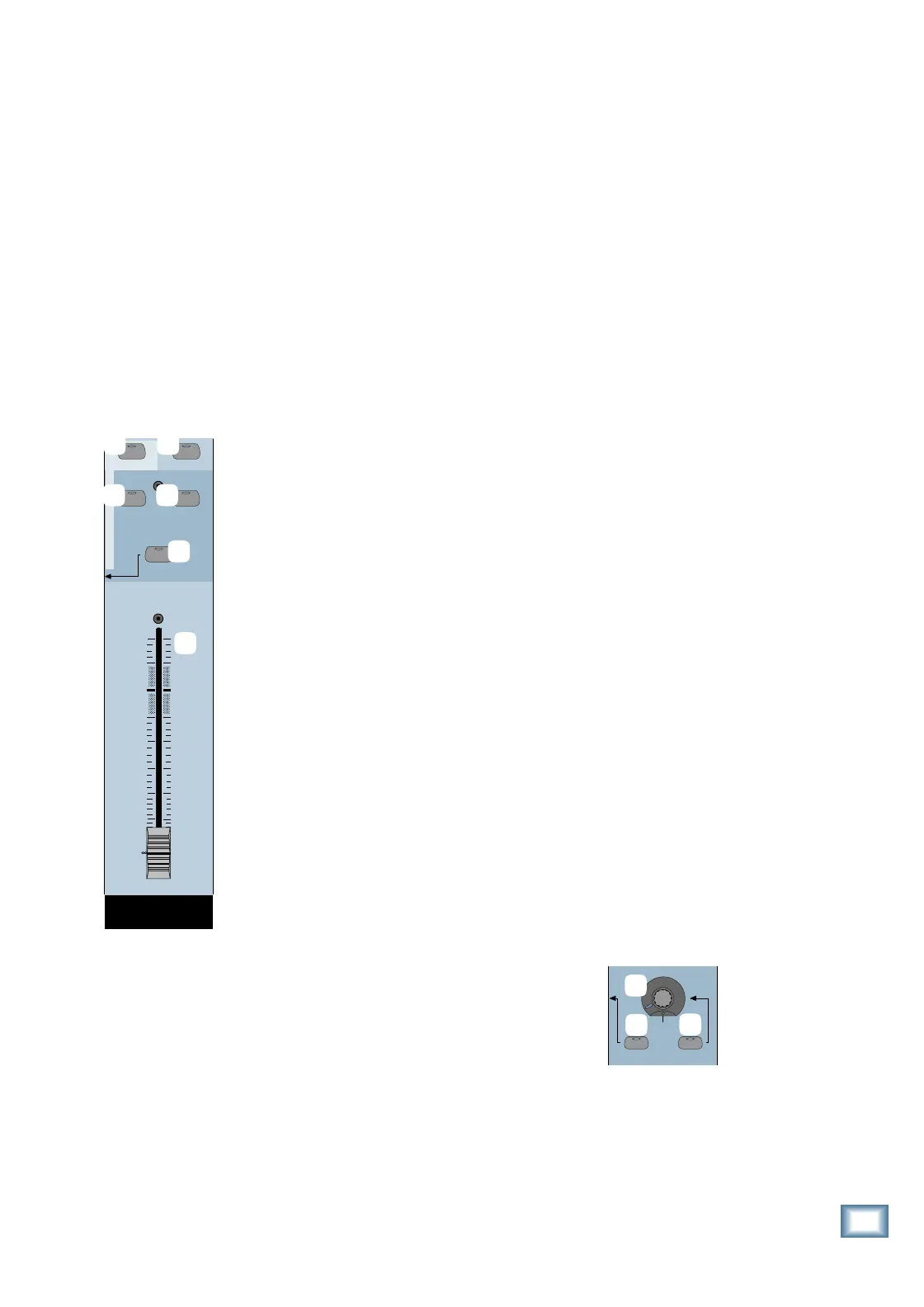2-3
O w n e r ’ s M a n u a l
Digital 8•Bus Description
Master Section Description
The Master Section is divided into 12 sub-
sections. They are as follows:
• Master Fader/Bank Select Section
• Master V-Pot Section
• V-Pot Select Section
• Fat Channel Section
• Studio/Solo Section
• Phones/Cue Mix Section
• Control Room Section
• Clipboard Section
• Master L-R Section
• Shortcuts Section
• Bus Assignment Section
• Automation Section
• Session Setup Section
• Transport Section
Master Fader/Bank
Select Section
All 96 channels are al-
ways active, all of the time.
However, only 24 of them
are accessible from the con-
trol surface (and screen) at
any given time. Which 24
channels are accessible is
determined by the following
four buttons:
bo
MIC/LINE (TRACK)
Selects channels 1–24
(Fader Bank 1) to be the
currently accessible chan-
nels.
bp
TAPE IN (MONITOR)
Selects channels 25–48
(Fader Bank 2) to be the
currently accessible chan-
nels. You must have one,
two, or three TAPE I/O
cards installed in the card
cage to use channels 25–48.
bq
EFFECTS
Selects channels 49–72 (Fader Bank 3) to
be the currently accessible channels. Fader
Bank 3 controls the sixteen internal effects re-
turns and the eight ALT I/O returns.
The basic console has one internal FX card
installed, consisting of two stereo effects pro-
cessors. Each FX card is equivalent to two
rack-mounted stereo processors (i.e., two
mono-in/stereo-out processors). The two stereo
effects returns are returned to the L-R bus via
FX 1–4. You can install up to three more FX
cards in the card cage for a total of eight inter-
nal effects sends (Aux 1–8) and sixteen
internal FX returns (FX 1–16).
You must have the optional ALT I/O card in-
stalled to use the eight alternate return inputs
(RET 1–8).
br
MASTERS
Selects channels 73–96 (Fader Bank 4) as
currently accessible channels. The first eight
faders control the eight Virtual Groups. A Vir-
tual Group fader changes the overall level of all
the channels assigned to that particular group.
This is useful, for example, to raise or lower
the level of all the background vocal parts as-
signed to a group, without affecting the
balance between the individual parts (group
members).
The second set of eight channel strips are
MIDI controllers. The faders, V-Pots, and Mute
buttons send control change messages via the
MIDI OUT port on the rear panel of the Remote
CPU. See Appendix G for specific MIDI imple-
mentation.
The last set of eight faders controls the lev-
els to the eight Bus outputs (BUS 1–8), which
are output via the 25-pin D-Sub connector on
the rear panel of the console.
bs
SHIFT button
Pressing this button allows more than one
channel SELECT button to be engaged simulta-
neously. This is useful for functions such as
cut/copy/paste commands for multiple chan-
nels. When SHIFT is pressed, the RUDE SOLO
LIGHT blinks to let you know the Shift func-
tion is on.
bt
MASTER L-R Fader
There is one 100mm fader that controls the
Master L-R stereo bus output. Similar in func-
tion to the channel faders, this fader does not
pass audio; it remotely controls level via DSP.
The dB level range is from ∞ dB (fully off) to
+10 dB (fully on).
Master V-Pot Section
bu
MASTER V-Pot
Acts as a master-level pot
for the currently selected
Aux bus.
cl
Master PAN button
This button assigns all channel V-Pots to act
as Pan controls (channels 1–72 and 81–88).
This button stays lit continuously until an Aux
Select button is engaged.
SHIFT
MASTERS
MASTER
L/R
10
dB
30
20
10
40
5
5
U
60
50
1-24
25-48
49-72
(TRACK) (MONITOR)
BANK SELECT
EFFECTS
MIC/LINE
TAPE IN
bo bp
bq
br
bs
bt
