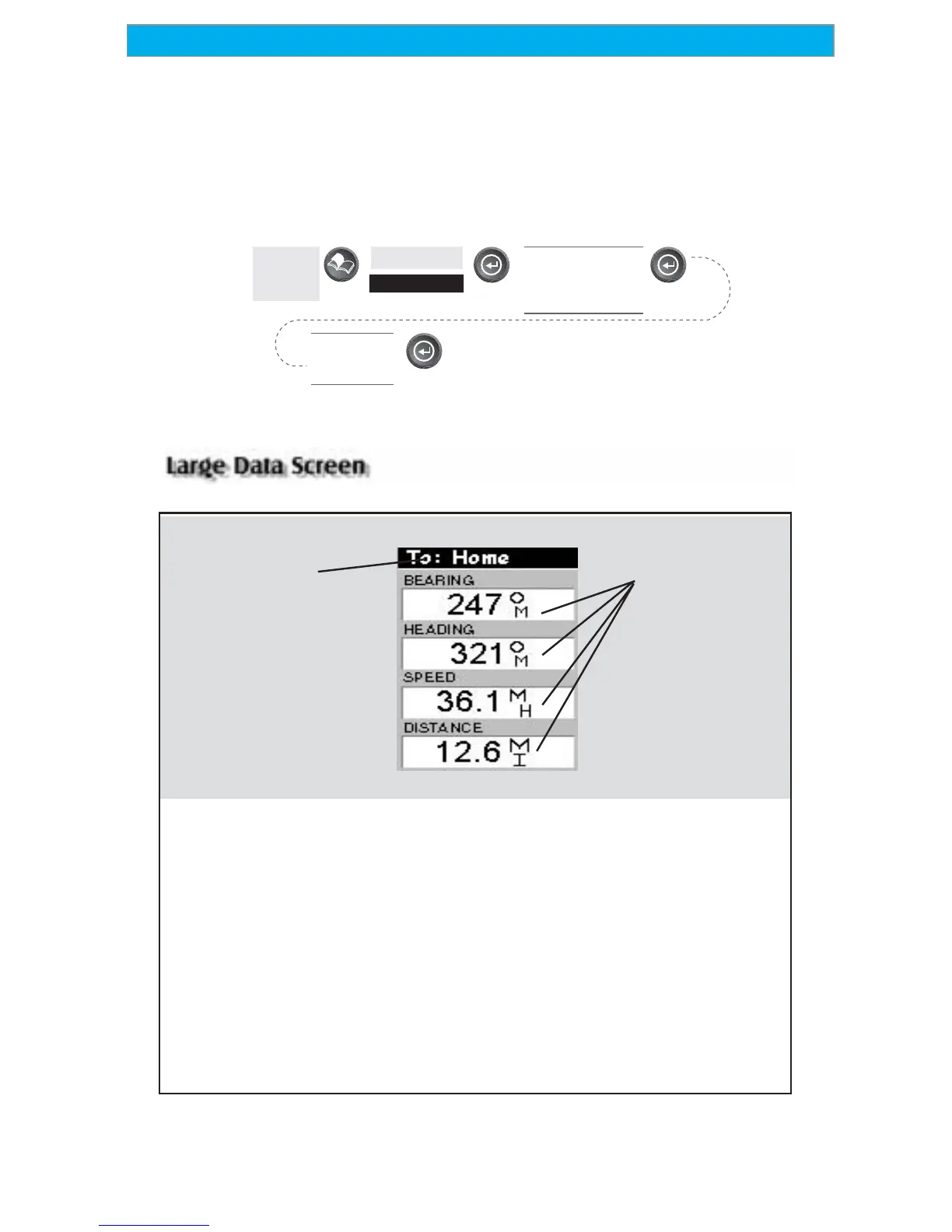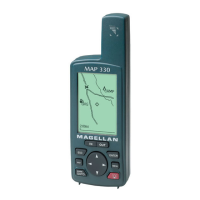31Magellan SporTrak GPS Receiver
Reference
Customizing the Data Fields — Allows you to change the data that is
being displayed to 1 of 13 data options (bearing, distance, speed,
heading, VMG, CTS, ETA, ETE, XTE, turn, elevation, time, or date)
for any of the two fields.
From the
Compass
Screen
Highlight
Customize
Use arrows to
highlight the title
for the data field to
be changed
Use arrows to
select new
data type
Destination NameDestination Name
Destination NameDestination Name
Destination Name
When you are navigating on a
GOTO or multileg route, the name
of the destination is placed here.
For multileg routes, the name
displayed is the name of the
destination for the leg of the route
you are presently navigating on.
Data FieldsData Fields
Data FieldsData Fields
Data Fields
Customizable data fields. The
data displayed can be selected
from 13 different options.
Customizing is accessed through
the MENU button. Some of the
data displayed requires you to be
moving to be computed, invalid
data is indicated by dashes.
Data Fields
Destination
Name
