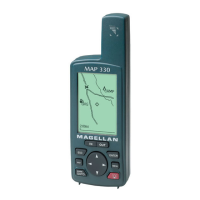51Magellan SporTrak GPS Receiver
Reference
Selecting the Elevation Mode — Allows you to select the elevation mode
used by the SporTrak. You may choose between 3D (uses satellite
information to compute elevation) or 2D (displays a fixed elevation
based upon the elevation entered).
From
Any
Screen
Highlight
Setup
Highlight
Elev Mode
Select
3D or 2D
Default: 3D
Selecting the Time Format — Enables you to choose from three different
time formats: Local 24 Hr (military time), Local AM/PM or UTC.
From
Any
Screen
Highlight
Setup
Highlight
Time Format
Select
Format
If Local time is selected (24 hr. or
AM/PM) you will be prompted to enter
your local time.
Default: Local AM/PM
Selecting NAV Units — Allows you to select the units of measure that will
be used when displaying navigational data. Options are: Miles/MPH,
NM/Knots or KM/KPH.
From
Any
Screen
Highlight
Setup
Highlight
Nav Units
Select
Nav Units
Default: Miles/MPH

