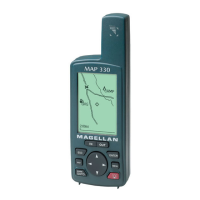42 Magellan SporTrak GPS Receiver
Reference
Searching for a Street Address — This option allows you to search an
uploaded map database for a specific street address. After finding the
address, you can save it as a waypoint (“Mark”) or view it on the Map
Screen.
NOTE: The option is available ONLY if you have uploaded one or more
detailed maps from the Magellan MapSend Streets CD-ROM.
From
Any
Screen
Highlight
Database
Enter street
name
Use arrows
to highlight
street name
Enter
address
number
Use arrows to
highlight an
uploaded map
region
Highlight
Address
Use arrows to
view address
range
Highlight
“Mark” or
“View”
Mark. If you select “Mark” and press ENTER, the Edit Waypoint
screen is displayed. You can now change any of the attributes for this
waypoint. Highlight “Save” and press ENTER to record this waypoint
into the memory of the SporTrak.
View. Selecting “View” and pressing ENTER returns you to the Map
Screen in the Cursor Mode with the cursor on the address you entered.
From this point, you can create a waypoint by pressing and holding the
GOTO button.
Note: The address search has some limitations and is based upon the
map that was uploaded from the MapSend Streets software. While you
are entering the address you will notice that the available range is
displayed on the screen. Addresses entered must fall within that range.
