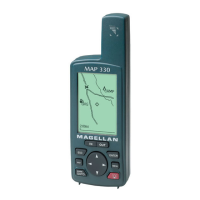Magellan SporTrak GPS Receiver i
Introduction
About This User Manual ......................................................................... 1
Setting Up the SporTrak
Installing the Batteries ............................................................................. 3
Selecting Language .................................................................................. 4
Initialization for First Time Use .............................................................. 4
Turning the SporTrak On .............................................................................. 4
Enter Your Approximate Position ................................................................... 5
Basic Operation
SporTrak GPS Receiver ........................................................................... 7
Turning Power On/Off .................................................................................. 8
Turning the Backlight On/Off ....................................................................... 8
Adjusting the Contrast ................................................................................... 9
Getting a Position Fix .................................................................................... 9
Navigational Screens ............................................................................... 9
Map Screen .................................................................................................. 10
Compass Screen ........................................................................................... 10
Large Data Screen ........................................................................................ 10
Position Screens ........................................................................................... 11
Road Screen ................................................................................................. 11
Satellite Status Screen................................................................................... 11
Accessing the Navigation Screens .......................................................... 11
Saving a Waypoint ................................................................................ 12
Using GOTO Routes ............................................................................ 14
Creating a GOTO Route ............................................................................. 14
Navigating on a GOTO Route .................................................................... 16
Summary .............................................................................................. 17

