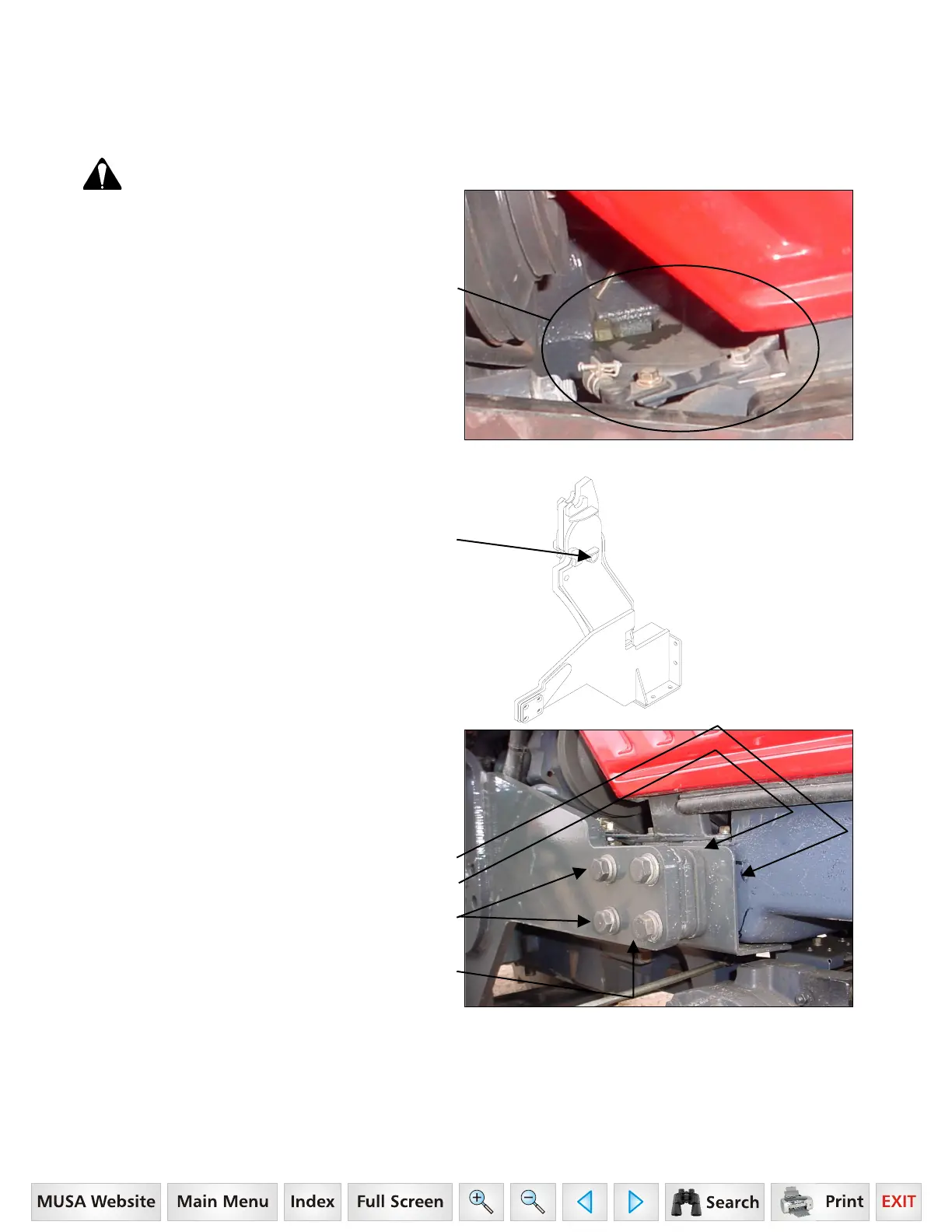17
3.2. MOUNTING KIT INSTALLATION
3.2.1. Position the tractor and loader on a hard level surface under a hoist.
3.2.2. Remove front weights from tractor.
IMPORTANT: Do not tighten any hardware until all components are attached onto the tractor.
CAUTION: Lift and support all loader components safely.
3.2.3. Check right hand side of tractor in front axle
area. Reposition components as shown so they will
clear loader bracket.
Reposition components
3.2.4. Position hoist with chain through center bracket
hole to support bracket during installation.
Position hoist with chain
through this hole when
mounting center bracket.
3.2.5. With hoist supporting center bracket, locate
oscillation stop with tab under and toward front of
tractor and 1/2" thick 4-hole spacer between center
bracket and tractor. Install 16mm x 2.0P x 90mm hex
bolts Grade 10.9, 5/8" lockwashers, and 5/8"
flatwashers, 4 places. Do not remove hoist.
Oscillation Stop
Spacer, 4-Hole
16mm x 2.0P x 90mm Grade 10.9 Hex Bolt,
5/8" Lockwasher, and 5/8" Flatwasher,
4 places.
Center Bracket
