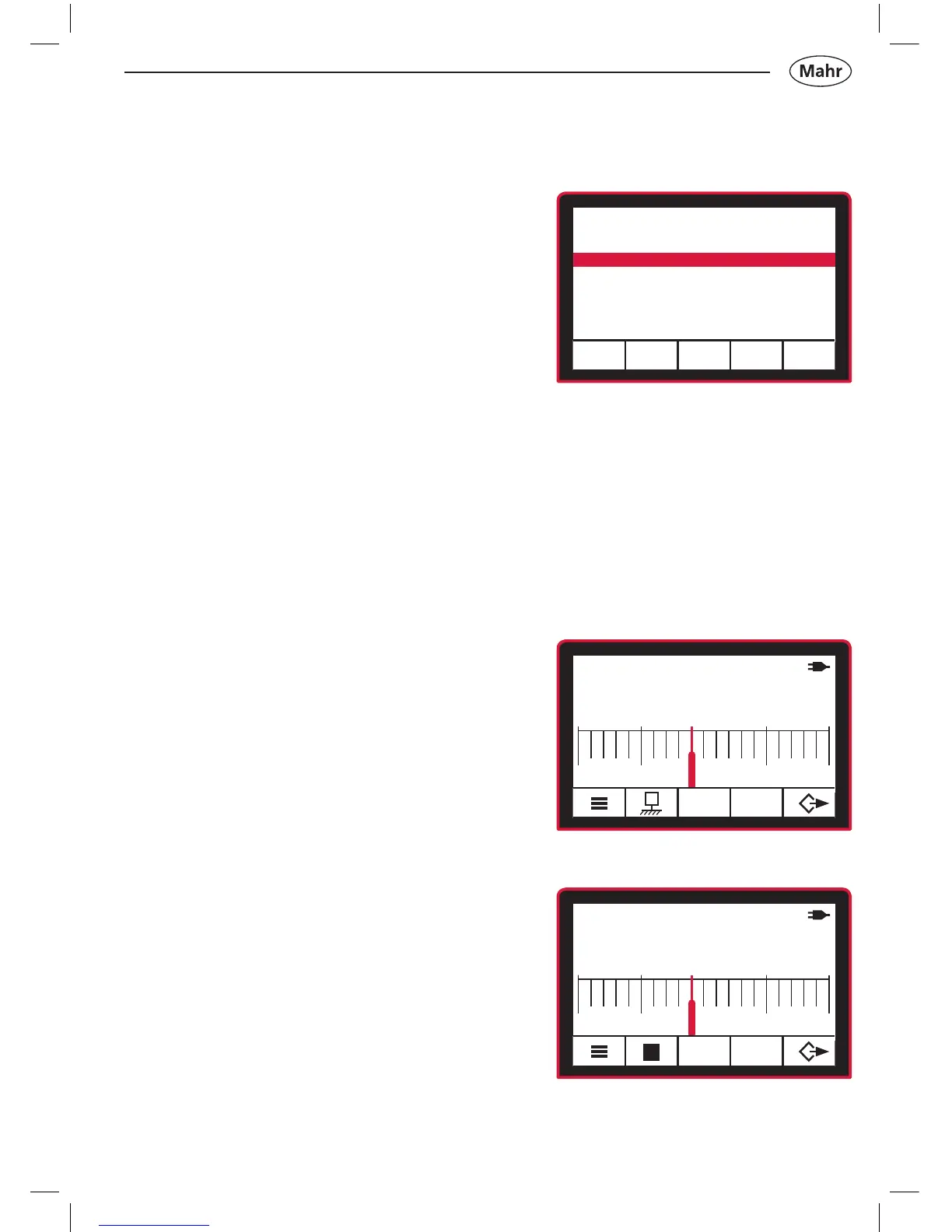Welcome!
Please select the probe type:
Standard probe
Long probe
t
ü
q p
+A mm
-0.001
-0.1 0 0.1
ut tu
0
+A (MAX) mm
-0.001
-0.1 0 0.1
u tu
Dynamic measuring mode
Static measuring mode
2.5 Scaling the analog display
2.4 Selecting the measuring probe
– Select the required probe type
with q or p.
=> For compatible probes, see
Chapter 8.2, page 47
– Press
ü to conrm
2.5.1 In static measuring mode
(standard)
– Select required resolution
with u t or t u
2.5.2 In dynamic measuring mode
(max, min, max-min)
– Select required resolution
with u t or t u.
– Change the scaling direction by
pressing and holding the t u key
=> Select the functions (max, min,
max-min, standard), see
section 3.5
