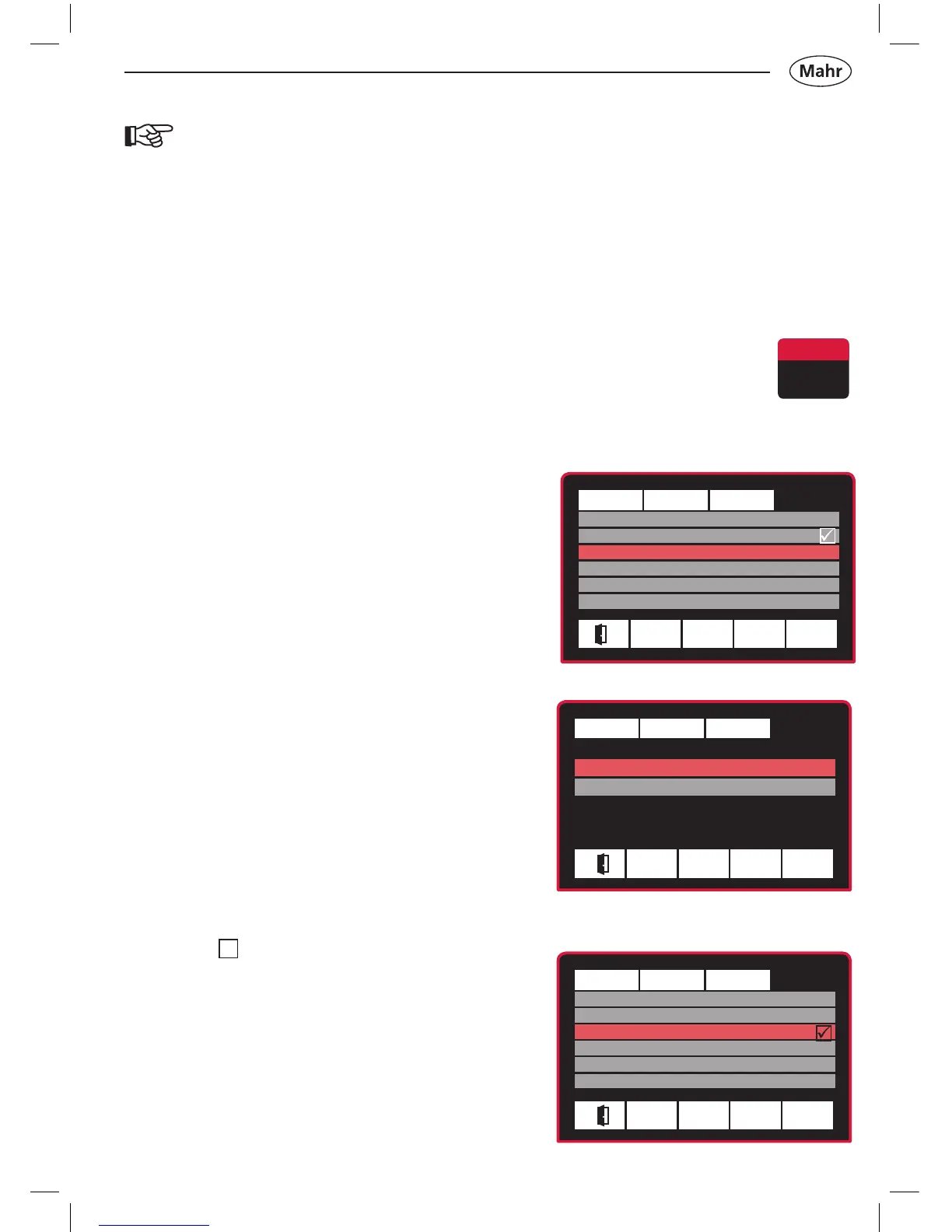Measurement Display Setup System
Factory calibration
Enable
Factory standard calibration
Factory standard calibration
Customer calibration Reset
Ó
ü
q p
Measurement Display Setup System
Absolute mode
Customer calibration
Factory calibration
Factory settings
Keyboard-/ menu interlock
Info
ü
Ó
ü
q p
Measurement Display Setup System
Absolute mode
Customer calibration
Factory calibration
Factory settings
Keyboard-/ menu interlock
Info
Ó
ü
q p
ü
6.3 Activating a factory calibration
– Press the ON / OFF key
=> Standard menu appears
– Press u to select the System
menu
– Press q to select the Factory
calibration submenu
– Press ü to conrm
– Press q to select the Enable
menu
– Press ü to conrm or Ó to cancel
the selection
– The ü symbol indicates the
currently active calibration
– Press the ON / OFF key to exit the
input menu.
To avoid any measurement errors, that may be caused by a previously
created customer calibration, it is advisable to implement the factory standard
calibration. This is always stored in the measuring instrument and is not
changed by the customer calibration.
