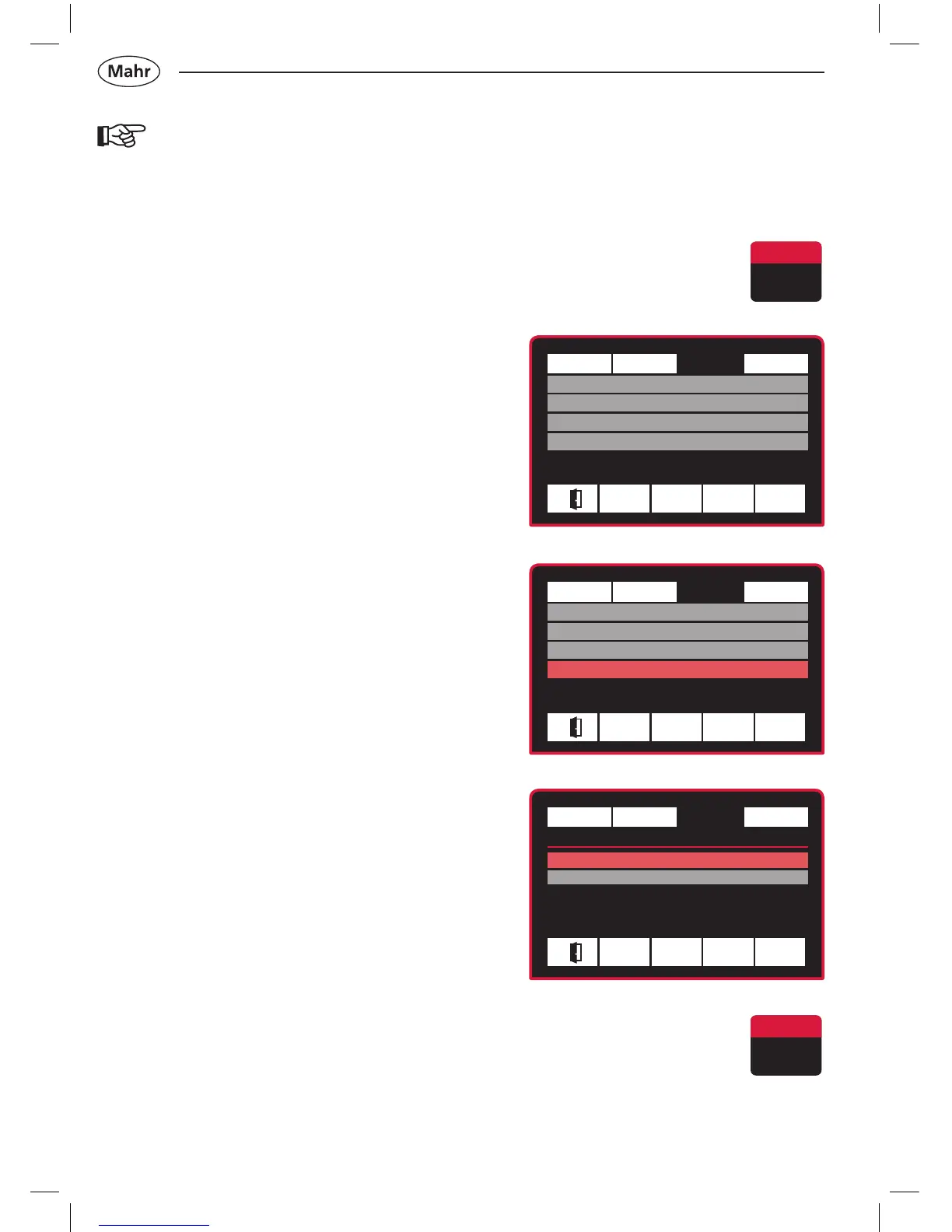Measurement Display Setup System
Language English
Unit mm
Probe type Standard probe
ECO mode On
t u q
Measurement Display Setup System
Language English
Unit mm
Probe type Standard probe
ECO mode On
Ó
ü
p
Ó
ü
q
Measurement Display Setup System
ECO mode
On
Off
5.4 Selecting ECO mode
– Press the ON / OFF key
=> Standard menu appears
– Press u to select the Setup menu
– Press q to select the ECO mode
submenu
– Press ü to conrm
– Press q p to select the required
mode
– Press
ü to conrm or Ó to cancel
the selection
– Press the ON / OFF key to exit the
input menu.
When ECO mode is activated, the time until the backlighting and screen
are completely switches off is reduced. This is particularly advisable if the
instrument is being operated with batteries.
